

By Nathan E. Malpass, Last updated: September 2, 2021
Facebook is the most popular social networking platform that has billions of user accounts worldwide. It can be a great way to share your moments and experiences with other people. Plus, it can also be a way of connecting with old friends and family members.
Although Facebook is a great platform for social purposes, it might not be the best site if you want to keep your privacy. Thus, if you have a Facebook account and is concerned about protecting your private life, then you might want to delete the account.
In this article, we’ll teach you how to permanently delete Facebook account. We’ll also discuss the difference between deactivating and deleting your account. Let’s get started.
People Also Ask:
How to Recover Facebook messages in 2021?
How To Permanently Delete Your Facebook AccountCan You Cancel Or Undo Your Account Deletion?Deleting The Account Of A Family Member Or Friend Who’s Medically IncapacitatedWhat Happens When You Delete Your Facebook Account Permanently?Deactivating Vs. Deleting Your Facebook AccountHow To Deactivate Your Account TemporarilyWhat Happens When You’ve Deactivated Your Account?
People Also ReadHow to Find Hidden Conversations on FacebookAn Ultimate Guide On Facebook Messenger Issues
Before deleting your Facebook account, you might wish to sign in and get a copy of its info (e.g., posts and photos). The platform allows you to do so. Because once your account is deleted, retrieving anything from the account will be impossible.
Here are the steps you can follow to permanently delete Facebook account:
Step 01: Click the dropdown arrowhead located at the top-right part of any page within Facebook.
Step 02: Press Settings and press Your Facebook Information. The latter is located within the left column.
Step 03: Press Delete Your Account and Information.
Step 04: Press Delete My Account.
Step 05: Enter your Facebook account password. Then, press Continue. Finally, press Delete Account.
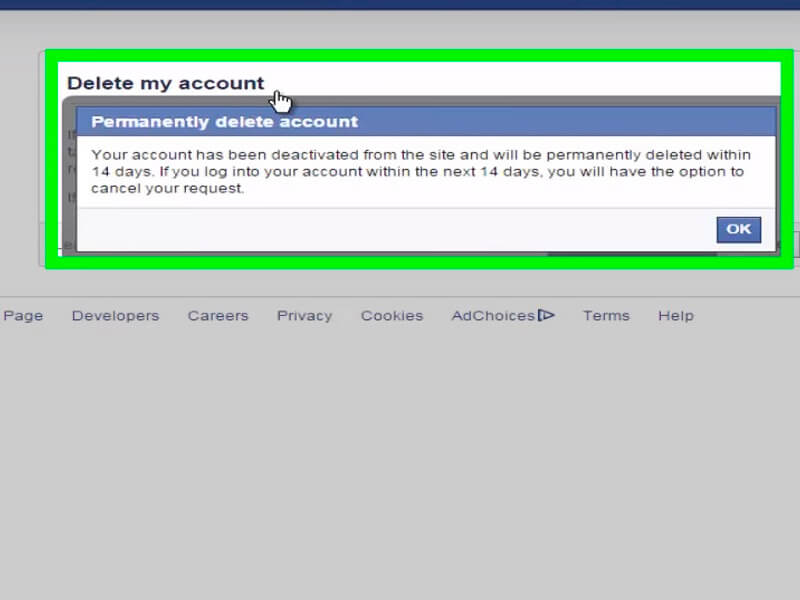
If you want to cancel the deletion you initiated, it is possible as long as it is within 30 days since activated the process. Thirty days after you’ve activated deletion, the account will be permanently deleted including the information contained within it. During this time, any information won’t be retrieved even if you’d like to do so.
Facebook might need about 90 days from the start of the deletion process in order to delete everything you’ve posted in the account. While Facebook is deleting these data, it is not accessible to others that use Facebook.
Here’s how to cancel the account deletion process:
Step 01: Sign into your Facebook account. Make sure it’s within the 30-day said timeframe.
Step 02: Press Cancel Deletion.
If your family member or friend cannot maintain their own Facebook account due to them being “irreversibly” physically or mentally incapacitated, the company can help you remove the account.
For those under 13 years old, Facebook requires a person to be at least 13 years of age to open an account with the social networking platform. You can report accounts you think is owned by someone who is under 13 years of age.
For those over 13 years old and are physically or mentally incapacitated you can submit a request to Facebook. The information provided will be reviewed by them. They have a request form specifically for these situations.
The social media platform doesn’t consider people in prison or rehab as incapacitated. Members of law enforcement can also report Facebook users who are currently imprisoned as well. Facebook has another request to form this type of situation.
When you delete your account permanently, these are the things that will happen:
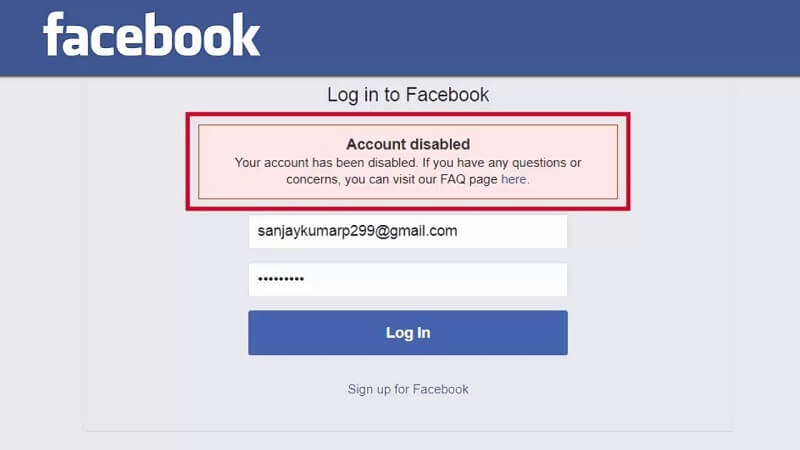
When your account is deactivated:
When you’ve deleted your account:
Step 01: Click the dropdown arrowhead located at the top-right part of any page within Facebook.
Step 02: Press Settings.
Step 03: On the left column, press General.
Step 04: Press Manage Your Account.
Step 05: Press Deactivate Your Account.
Step 06: Follow the prompts on the screen in order to confirm the deactivation of your account.
When you’ve deactivated your Facebook profile, no one will be able to see it. However, some information (e.g., messages you have sent to friends) might be visible. Friends might still be able to see your name within their list of friends. In addition, if you have kept Messenger active, you can still use it even though you’ve deactivated your account. You can still use Messenger to chat with your friends. And other people can also search for you in order to send you their own messages.
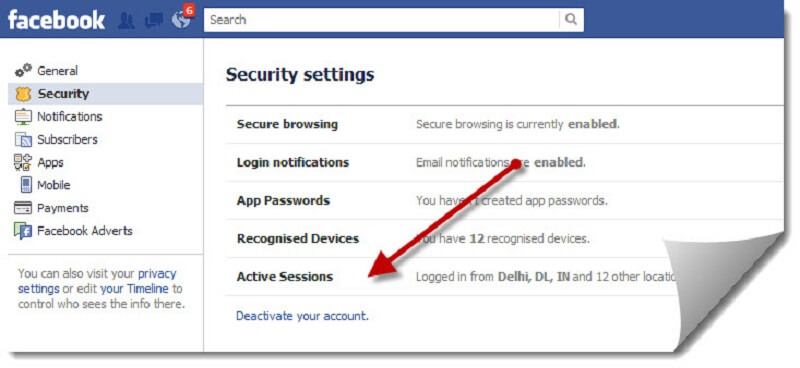
The measure of how to permanently delete Facebook account is easy. Facebook gives you a total of 30 days until it totally deletes your account. In this article, we gave you a guide on how to permanently delete Facebook account. In this way, you can keep your privacy if you wish to do so. Finally, remember that deleting is different from deactivating your account. Simply read this guide to learn the difference between the two.
Leave a Comment
Comment
Android Toolkit
Recover deleted files from your Android phone and tablet.
Free Download Free DownloadHot Articles
/
INTERESTINGDULL
/
SIMPLEDIFFICULT
Thank you! Here' re your choices:
Excellent
Rating: 0 / 5 (based on 0 ratings)