

By Nathan E. Malpass, Last updated: June 23, 2022
We live in a world where social media is becoming a huge part of our daily lives. Some people can’t even live without using any of their social media apps even for one day. And today, especially during the pandemic, more and more people turned to these social media outlets to express their boredom and to keep themselves entertained.
One of the most famous social media apps out there is YouTube. Now, there are two types of YouTube users and we will discuss more as we tackle what is the best video format for YouTube and how you can get a hold of it.
Part #1: What Is the Best Video Format for Youtube?Part #2: How to Get the Best Video Format for YoutubePart #3: Other Ways to Convert Videos to MP4
As we have mentioned earlier, there are two types of YouTube users; those who download YouTube videos on their iPhones to watch videos to entertain themselves, and those who keep on making and uploading videos on YouTube to keep people entertained. Whether you are a watcher or a "vlogger", you are still probably wondering what is the best video format for YouTube.
There are many video formats accepted on YouTube, but of course, there is still the best format. So it’s no doubt that both YouTube users and watchers, want to have the best format for YouTube video whether it’s for the video they want to upload or watch.
The best video format to use on YouTube is the MP4 format. Why? Because MP4 is supported by almost all kinds of devices. Aside from that, you can improve its video quality to the highest level of quality. So if you want to know what is the best video format for YouTube, you could say that it is the MP4 format.
Now, what if you don’t have an MP4 video? How can you change it to the MP4 format? Luckily for you, we know just what to do. Read the next section below to find out how to get the MP4 format.

If you like to entertain people by uploading YouTube videos, then you probably know that the answer is the MP4 format. However, what if your video does not contain the MP4 format? How can you change it? To do that, you will have to use a converting tool. And what’s a better converting tool than FoneDog Video Converter?
FoneDog Video Converter is a converting tool that users call the ‘best converting tool’ simply because it works not just as a converter but also as a video or audio editor as well. Yes, you read that just right. FoneDog Video Converter can let you convert audio or video files into any format of your choice, including the MP4 format. So if you want to upload videos on Youtube, all you need is this software.
Moreover, FoneDog Video Converter also works as an editing tool where you can add special effects to your videos, cut or trim some parts, and even change the video quality depending on your choice. You can say that FoneDog Video Converter is an all-in-one tool that makes everything a lot easier for you, from converting your videos to editing them in just one app.
Now, if you are interested to learn how to use FoneDog Video Converter when getting the best video format for Youtube, all you need to do is simply follow the instructions we have written below:
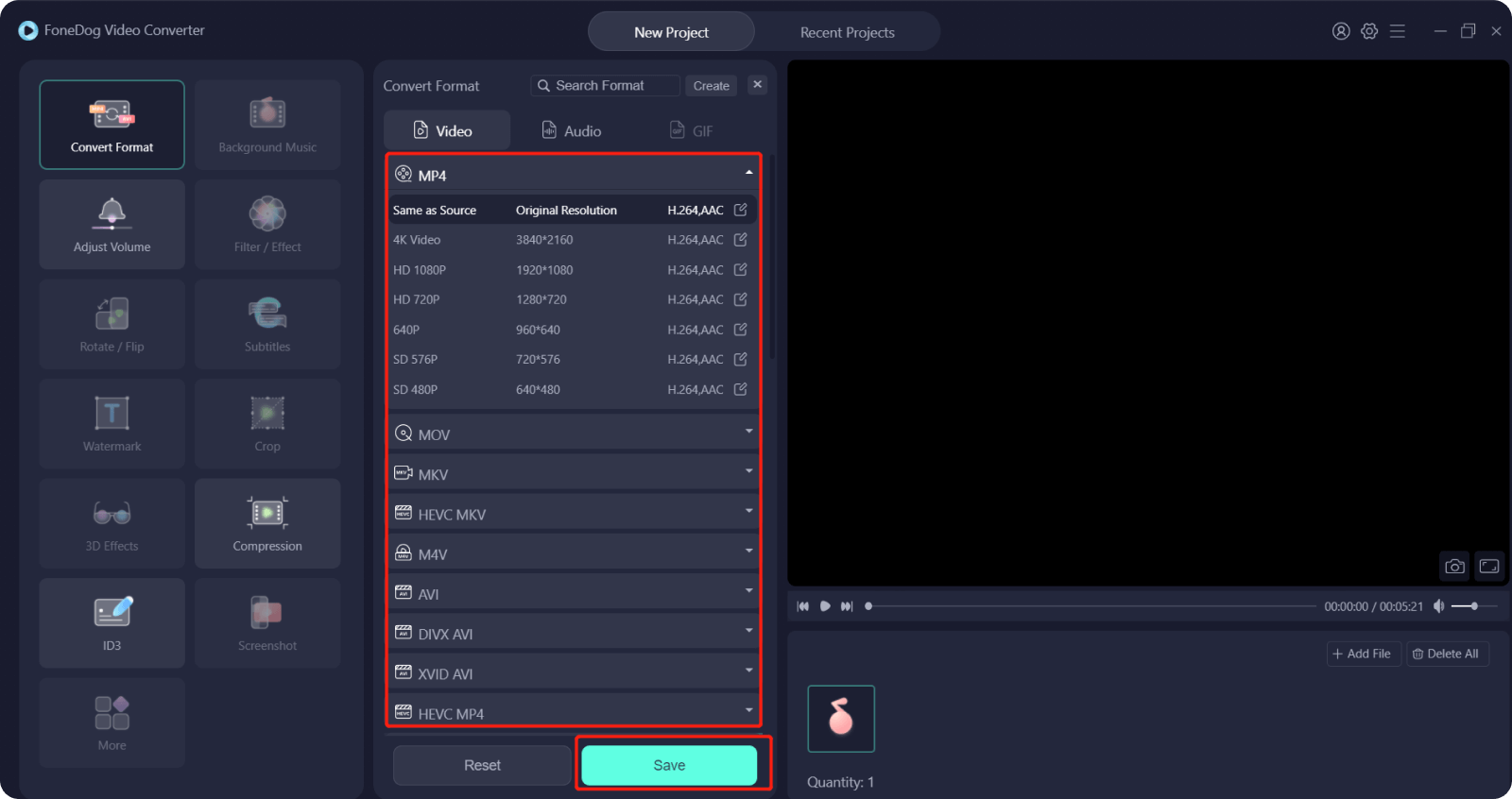
FoneDog Video Converter is simply the best and the fastest converting tool that can help you have the best video format for YouTube which is the MP4 format.
People Also ReadWhat's the Best Video Format for Facebook [2022]Top Xbox 360 Video Format and How to Convert Video Formats
If you think you are not yet ready to use a professional converting tool like FoneDog Video Converter, you can also try using online converting sites. Online converting sites or what others usually call online converters can be found on the internet.
Some online converters can be accessed by both mobile phones and computers while some can only be used if you are using a computer. These online converters are pretty handy as long as you have a stable and strong internet connection. With these online converters, you don’t have to download and install software just to have the best video format for YouTube like the MP4 format. Almost all online converters are free which is why a lot of people prefer to use them.
Other people also use offline converters to convert their video files. Unlike online converters, you won’t have to use any data or internet connection just to convert your files using an offline converter. However, the downside of using offline converters is that most of them are not free.
Both online and offline converters are fine to use when converting your video or audio files. The only negative thing most people don’t like about them is that some of them are not authorized, like most online converters. So it means that your computer may not be protected from viruses and other third-party websites.
Aside from that, you won’t be guaranteed to have a high-quality video if you use online and offline converters. But with a professional converter like FoneDog Video Converter, we can guarantee that all videos and audios will have the highest quality and resolution you can ever have. So if I were you, I would stick to using professional converters such as FoneDog Video Converter so I can have the best video format for Youtube and more!
Leave a Comment
Comment
Hot Articles
/
INTERESTINGDULL
/
SIMPLEDIFFICULT
Thank you! Here' re your choices:
Excellent
Rating: 4.7 / 5 (based on 94 ratings)