

By Nathan E. Malpass, Last updated: May 15, 2023
The quality of the video file depends on the video editor. The raw video direct from the screen has a lot of edits to be done to give it a professional look. That explains why people pay money to edit a video for their online platforms or social media postings, like editing videos for Instagram. Do you know you can learn how to edit a video online from home? Technology is a plus in video editing; there are simple video editors in the market that need no expert knowledge to run them.
Moreover, they are free of charge to support all your video editing functions. The dilemma is the best video editor for your function. Before we look into that, there is a compatibility issue that is always a challenge in video editing. You may have the best software, but the file formats are incompatible with the toolkit. I don't need to change the software when video converters are available in the market. This article looks at FoneDog Video Converter since it's the best in the market; read on.
Part #1: The Best Video Converter in The Market- FoneDog Video ConverterPart #2: Other Online Video Editors Summary
FoneDog Video Converter is a leading video converter in the market, thanks to the triple functions supported on its console. The toolkit runs on a simple and user-friendly interface, making it ideal for all users irrespective of their knowledge and expertise in video conversion It supports thousands of file formats.
Thanks to the universal OS support on its interface, it comes in handy with minimal compatibility. The toolkit supports batch processing of files. Its speed and performance are also a plus for the application.
Moreover, you can also edit the videos to boost video quality. Some of the editing functions supported on its console include adding music, trimming, rotation, merging, subtitling, cropping, and other functions.
Moreover, you can also consist of some of the video effects in a bid to improve the quality of the video files. These include sharpness, brightness, contrast, and saturation, among other visual effects. The choice of the functions depends on what you need when looking for how to edit a video online. Here is the simple procedure you need to follow to convert the audio or video files:
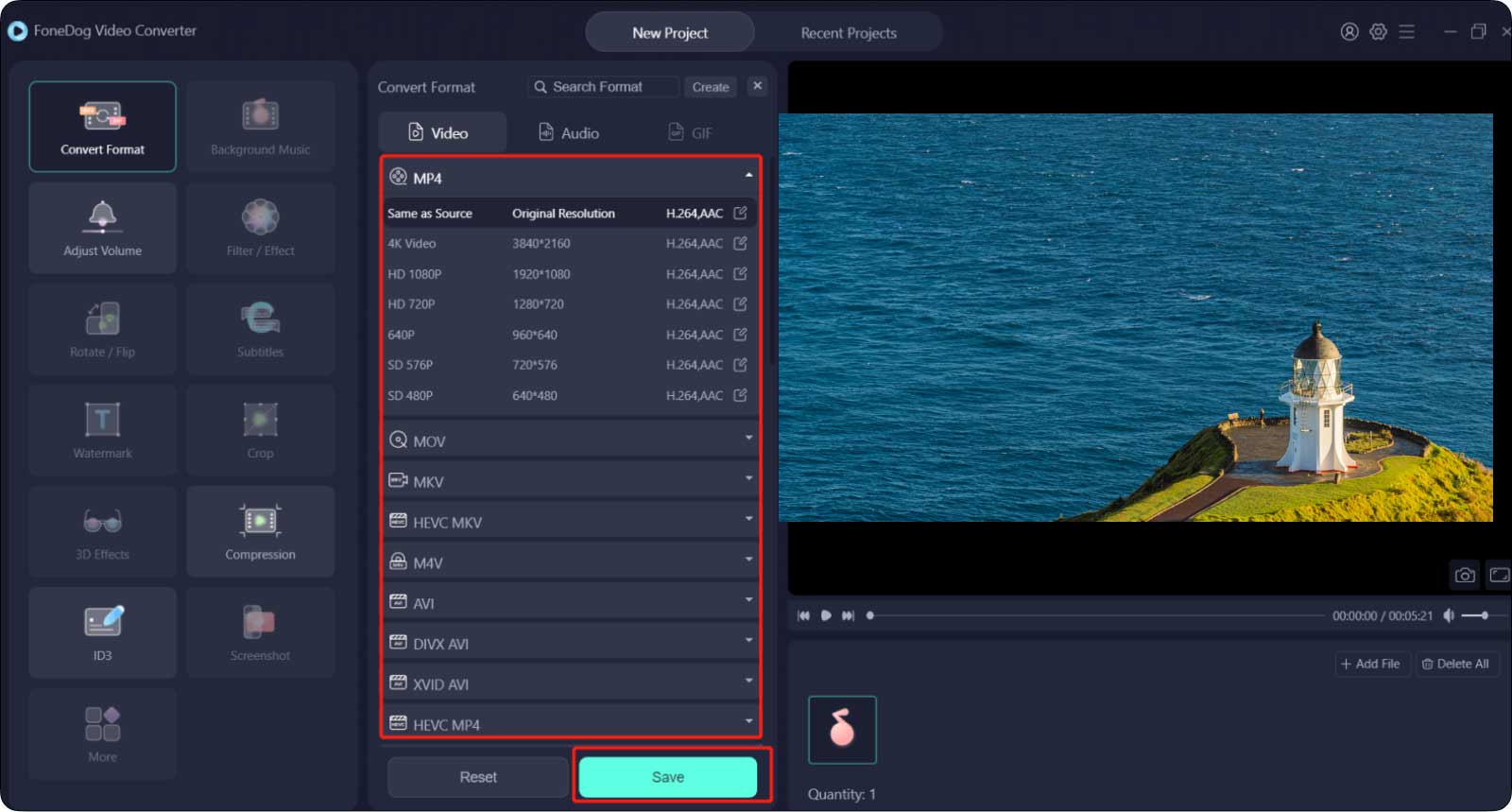
On the Project Name icon
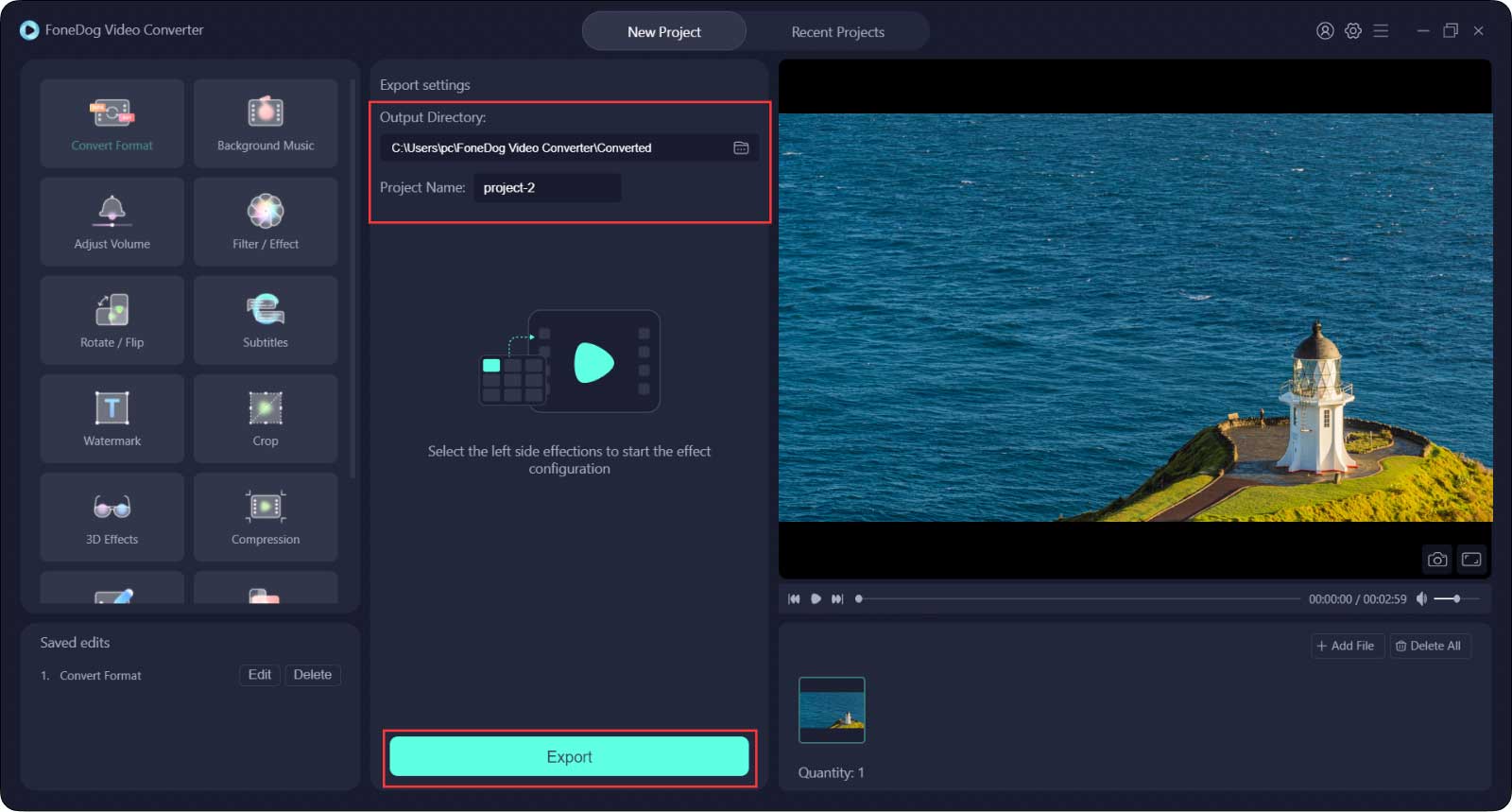
When handling several files at the same tile, Click the Apply To All menu to save time. Is there a toolkit with triple functions in the market?
You need to go for online video editors when you are looking for a toolkit that saves your hard disk space and can save directly on cloud storage devices. They come in handy to solve the issues around how to edit a video. They only need an internet connection and no technological know-how to run them. Here are a few of them.
If you are looking for how to edit a video online, then Clipchamp should be your next stop. The application has no limit on the video editing functions. Moreover, it gives you high-quality videos without the required knowledge of video editing. You can add text, font, logo, and colors at will with a preview to have a first-hand experience in video editing.
The personalized templates on its console are a plus for beginners. Drag and drop the files on the interface and choose all the video edits you need with an option of a preview as proof of the changes. Once you are done, you save and enjoy high-quality videos ire[pective of the poor quality of the original video files.

Feed is equally an online tool that makes video editing simple and fun. The easy-to-use application runs on an online platform that only supports three operations in video editing. This includes loading the video, clicking the video edits, and completing the process. It comes with powerful visual effects, which gives it a plus as a video editor.
These include the addition of texts and audios, subtitling, translation, annotating, sound wave systems, and filters, among other effects. Any editing function's performance and processing speed is also a toolkit you enjoy. However, it comes with watermarks that may not give the video a professional look.
People Also ReadThe Best Frame-By-Frame Video Editor This 2023The Best QuickTime Movie Editors in 2023 – A Must Try!
The choice of the video editor is all at your discretion. You are at liberty to choose the best application in a bit to sort out how to edit a video online. The online market has thousands of toolkits that you need to explore. We have highlighted two, but that doesn't mean you stick to that.
Explore more market options and have a statistic on the best. To solve the video incompatibility. You need to have a video converter; the best in the market is what we discussed in part 1 of this article. This is a your-go-to toolkit with all the video enhancement, editing, and conversions, making it a multifunctional toolkit in the digital market.
Leave a Comment
Comment
Hot Articles
/
INTERESTINGDULL
/
SIMPLEDIFFICULT
Thank you! Here' re your choices:
Excellent
Rating: 4.7 / 5 (based on 87 ratings)