

By Nathan E. Malpass, Last updated: January 20, 2023
Your professional-looking movies from iMovie need no editing, thanks to iMovie's inbuilt features that give them high quality. On the other hand, MOV is an Apple-based file version ideal for video file storage, including TV shows, video clips, and other multimedia content.
When you share the video files from iMovie, the default file version is automatically saved as MP4 files. Although, you may want iMovie export MOV. That is not possible since the latter is not an Apple-based file version, which means it has compatibility compared to MOV. MOV files have a lossy compression facility that minimizes hard disc space. Surprisingly, you can't import MOV to iMovie due to incompatible audio and video codes and the large size of the files.
Part #1: How Does iMovie Export MOV FilesPart #2: The Best iMovie to MOV Video ConverterPart #3: Frequently Asked Question on iMovie Export MOV FilesPart #4: Conclusion
Many users don't know that the export function is a hidden feature in the updated iMovie version. Compared to the old version that lacked the feature and that made people know that there is no way iMovie export MOV files.
All in all, there are many ways you can use to run this function. You can use the software applications or online versions for direct conversions. Moreover, you can also use media players, but you have to engage a video converter for the function.
Here are some of the ways you can find the feature within the interface:
You may not have direct export to MOV file bit to MP4, which you can now engage the video converters to change to MOV.
The choice of the best application is the basic function, iMovie Export MOV files, and value-added functions that also improve the quality of the video files. The best video converter supports thousands of audio and video file formats.
It also maintains the quality of the video files, thanks to inbuilt video editing toolkits. The unlimited support in several operating systems is also a plus. Although there are other factors you need to consider, these are the basic ones. Here are the best video converters you should try.
With your MP4 files, you can now have your MOV files with ease. This toolkit of choice supports several file formats with no limitation. Moreover, FoneDog Video Converter comes with a video editing toolkit that makes it ideal when looking for a digital solution that improves the quality of the MP4 file. Moreover, it's simple in terms of its functionality. The batch processing of the files on the interface is an added advantage.
Here are the steps you follow to iMovie Export MOV files.
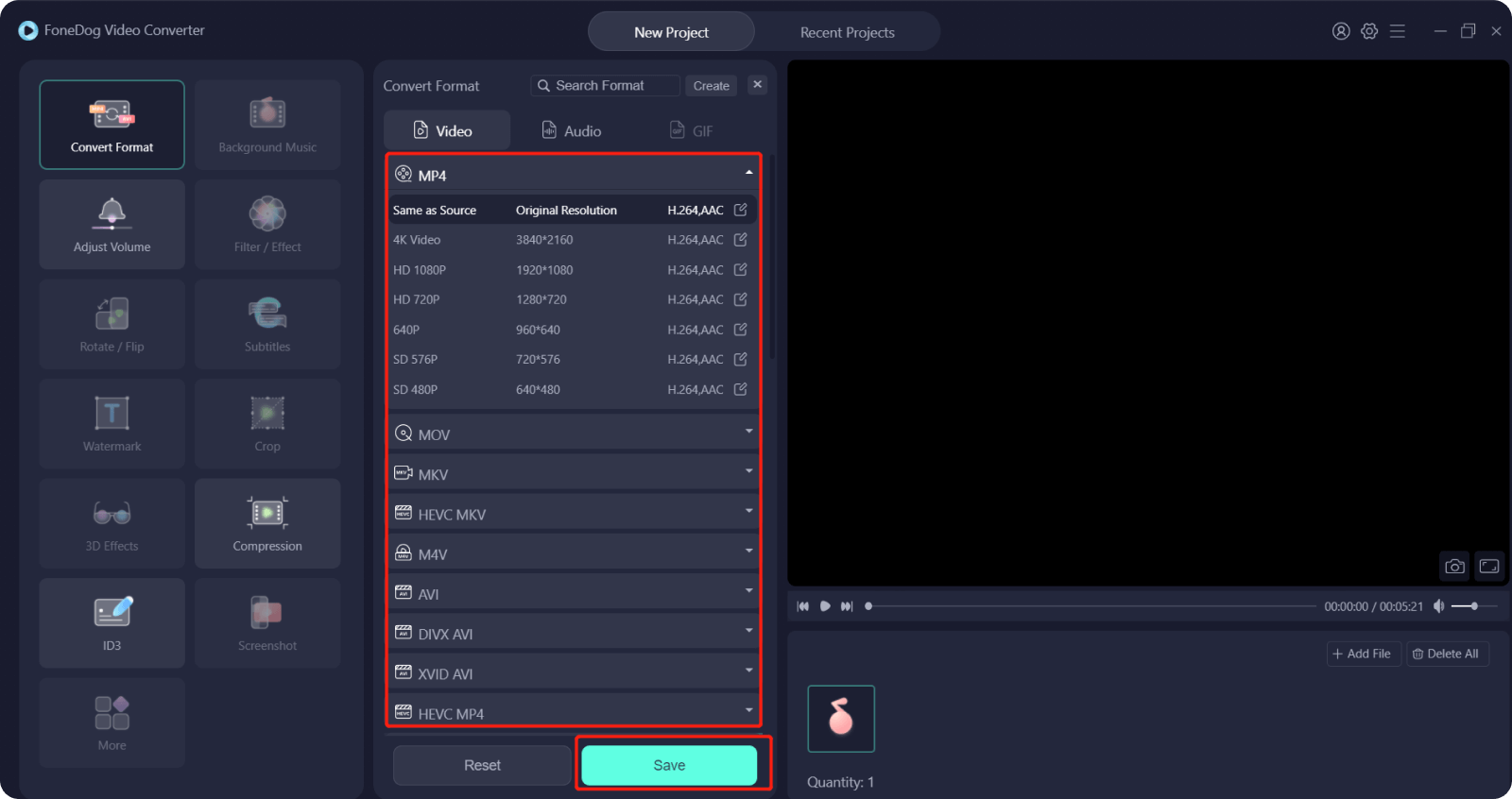
This simple application runs on a user-friendly console ideal for all users, both novices and experts.
This is yet another recommended application to support all video conversions, including iMovie Export MOV files. The toolkit handles the converted MP4 files to MKV since iMovie doesn't handle the function directly. The toolkit supports multiple video conversion processes and has no limitation on the file formats, including the sensitive Apple-based devices. The 70X ripping speed and high conversion speed are unique advantages of this toolkit.
When looking for quality in a video file, this is an option thanks to its advanced features that support complex and simple conversion processes.

A video converter is engaged in iMovie export MOV files because MOV is not part of the file version, but we have AAC, MP3, MP3, and AIFF.
Since MP4 is supported as both input and output files on the interface, it's possible to convert iMovie to MP4.
You might confuse the two, but it's evident that the sharing function is in the updated function while the Sva function was in the old version, but they mean the same thing.
People Also ReadEasy Ways to Edit An iMovie Vertical Video [2024 Updated]Best Ways to Fix “iMovie Not Enough Disk Space” Error [2024 Guide]
The article now demystifies the myths from the facts regarding iMovie Export MOV files. Its also evident that the MOV files and MP4 files work hand in hand. They can interchange when need be.
However, when you have challenges in the file formats, it's better to use a file version that is simple and easy. That is only effective when you have a reliable video converter that supports the files as both input and output. That is why FoneDog Video Converter takes the lead as the best software when managing conversion functions with minimal effort.
Moreover, it is a freeware that doubles as a video converter and a video editor. Why struggle when managing iMovie import and export functions when you have reliable toolkits in the market. Although we have only mentioned FoneDog Video Converter, other file formats are supported on the interface with minimal effort.
Leave a Comment
Comment
Hot Articles
/
INTERESTINGDULL
/
SIMPLEDIFFICULT
Thank you! Here' re your choices:
Excellent
Rating: 4.6 / 5 (based on 76 ratings)