

By Vernon Roderick, Last updated: January 5, 2023
A video is a display of moving visual images combined with text, audio, animation, slides, special effects, and other content that you can playback, broadcasting, copying, editing, and record.
Videos come in different sizes and orientations such as vertical or horizontal. In this tutorial guide, we'll show you how to edit iMovie vertical video using IOS video. This program is only available on iOS devices such as iPhone and iPad.
Part 1. What Is iMovie Video EditorPart 2. Pros and Cons of iMovie Video EditorPart 3. How To Use iMovie Vertical Video
iMovie is a video editing software program that is available only for iOS devices such as iPhone and iPad. It requires iOS versions 13.4 or later and is available in multiple languages. The iMovie app is free for use for iOS devices. But you can transfer videos from iOS device to Android device via Software.

You can create video clips from existing photos and videos on your iOS mobile devices and complete them on your Mac device. You can also edit the existing videos, change the orientation from horizontal to vertical, get iMovie vertical video, apply special effects, and turn them into spectacular movies and Hollywood-style trailers.
Here are the features and pros of the iMovie video editing software:
You can choose from 14 available trailer templates from top composers, customize the cast names, movie studio logos, and movie credits to create beautiful Hollywood-style trailers.
You can also record videos for your trailer movies. Moreover, you can create beautiful movies from eight unique themes with ten Apple-designed video filters. It has a wide range of features for creating special effects, transitions, soundtrack, slow motion, fast forward, sound effects, and own narration.Changing the direction of video,get iMovie vertical video.
The videos can easily be shared to Mails and Messages, Social Media, via AirDrop, and iCloud Drive. The video files can also be conveniently transferred across the different iOS devices.
Here are the Cons of the iMovie video editor:
The iMovie video editing app only works in a 16:9 aspect ratio. It would be a bit difficult for a newbie to use the software. Its paid version is priced at $4.99.
This section provides a step-by-step process that will guide you on how to use the iMovie Vertical Video Editor app on your iOS mobile devices.
How to edit vertical videos use the iMovie Vertical Video Editor app:
Step 01: Launch the iMovie app.Then go to the Videos tab, select the video clip that you want to edit, tap on the Share button.
Step 02: Tap Create Movie, select Create New Movie. Then rotate the video vertically to your desired orientation. When the video is on the timeline, tap on the Crop button.
Step 03: On the upper right, tap on the Rotate button to make the video vertical. Tap on Done, then tap on the Share button, select Save Video.
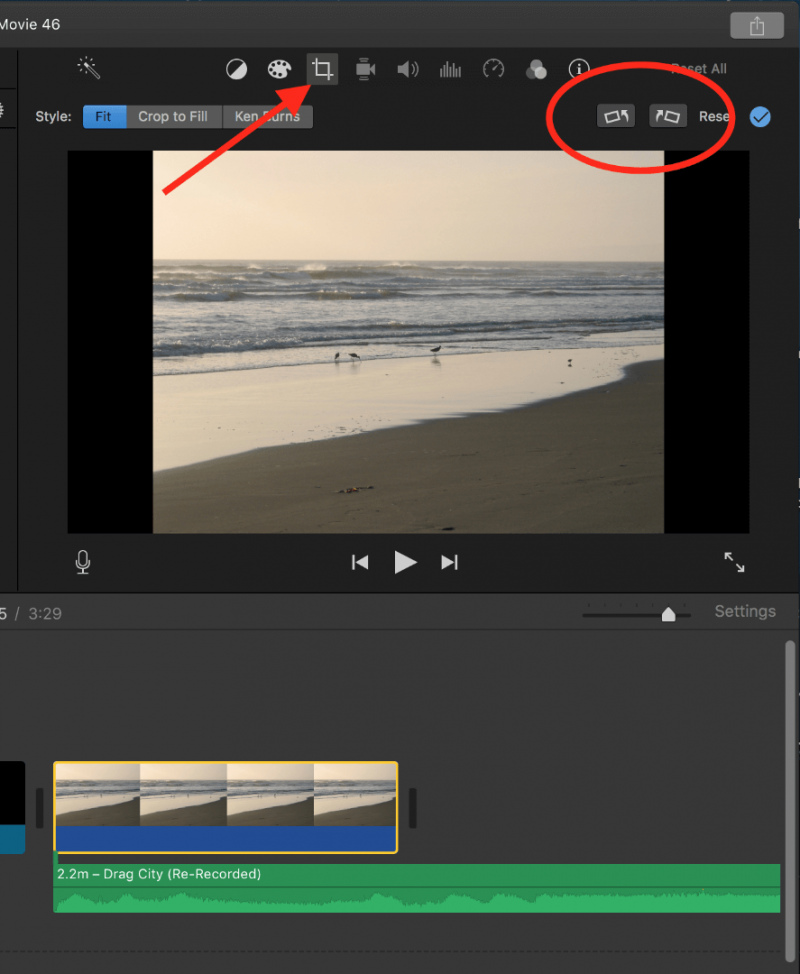
How to edit horizontal videos use the iMovie Vertical Video Editor app:
Step 01: On your iOS device or Mac computer, launch the iMovie app.
Step 02: Create a new project by tapping on the + icon.
Step 03: Select the vertical video clip that you want to edit.
Step 04: When the video is loaded, tap on the Rotate button to make the video horizontal.
Step 05: Edit the video.
Step 06: Tap on the Export button to export the edited video.
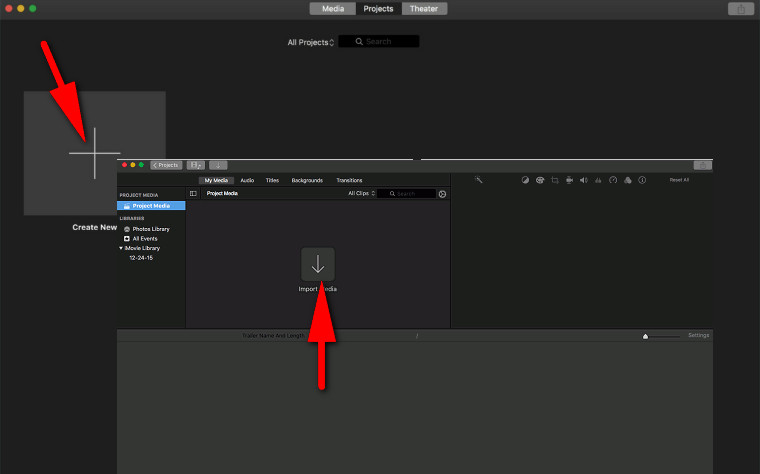
If you want to make the video vertical, rotate it to make it vertical. You can also change the orientation of the video using QuickTime.
People Also Read5 Best File Transfer Software in 2023How To Transfer Audios From iPhone To Android Phone
Videos are part of our life. We capture our everyday moments and put them together into a visual representation of videos and movies. Videos are of different types, formats, and sizes. When you want to show a video in a vertical mode, you can change the orientation by using video editing software tools.
One of these is iMovie which is only available on iOS devices such as iPhone and iPad. This tutorial guide is presented the detailed steps on how to create and edit an iMovie vertical video where you can add special effects, soundtrack, and many other features.
Leave a Comment
Comment
Phone Transfer
Transfer data from iPhone, Android, iOS, and Computer to Anywhere without any loss with FoneDog Phone Transfer. Such as photo, messages, contacts, music, etc.
Free DownloadHot Articles
/
INTERESTINGDULL
/
SIMPLEDIFFICULT
Thank you! Here' re your choices:
Excellent
Rating: 4.7 / 5 (based on 63 ratings)