

By Nathan E. Malpass, Last updated: March 24, 2023
Digitalization of multimedia content is the new wave even when running marketing trends. Video quality determines the viewership and data traffic that flows on your multimedia sites. Visual content speaks volumes in the online market. Therefore, you must improve video quality online to get what you need from social media platforms.
No one wants to associate with a poor-quality video, which creates a wrong impression and corporate image. Therefore, you must invest in the best gadgets to get the best video in terms of quality.
However, this may not be the case since the best video cameras are expensive, and not affordable. Do you know you can still enhance video quality even from a simple camera? Get to know how.
Part #1: What Causes Poor Video Quality?Part #2: Improve Video Quality Online Using The FoneDog Video ConverterPart #3: Improve Video Quality Online Using Video EditorPart #4: Improve Video Quality Online Using Video EnhancerPart #5: Conclusion
You capture video using a video camera. You can have the best camera but still produce a low-quality video, not because you don't know but because you have used the wrong settings for the wrong environment. Moreover, poor internet connectivity can also cause buffering, affecting visual expressions.
Therefore, you need to know something about video editors, and also have tools to enhance video quality online. When recording live events where you have no control of the actions, you'll also get a poor-quality video with poor settings. Other factors include the video file formats and the media player you use to play the videos.
This article now looks at what you need to improve online video quality. Have a look and try out.
Some file formats are renowned for poor video quality, irrespective of the kind of video recorder you have. The old file versions lack the new video codes used by online web content platforms. That explains why the old videos, even if they are played on current gadgets, still have the same poor quality.
In that case, changing the video versions to match the current status to improve video quality online is essential.
FoneDog Video Converter is the best toolkit for video conversion and editing. The application runs on a simple interface and has no limit on the file format it supports as both the input and output file format.
Moreover, this video-converting tool supports batch processing of files with high-speed file conversion. All your video enhancements are also available within the interface. Some editing functions supported on the toolkit include flipping, merging, and rotation, among other effects.
Here are the steps to achieve a good quality video online.

As the video quality is poor, you are sure you have a lot to do to improve video quality online. At that point, you must engage a video editor, whether as software or from an online platform. The choice of the video editor depends on many factors.
First, it must be compatible with significant file versions. Also, it should have no compatibility issues with the major operating systems. Lastly, you need to check the editing functions that it supports.
For a poor-quality video, the advanced options come in handy to handle the specific editing tools to get the best videos from a poorly recorded video. Some of the editors you can think of include.

When you have a wrong video, the best way to improve video quality online is first to recognize what part of the video makes it have such poor quality. Suppose it's about the resolution, which results from a poor resolution from the device used to record it.
In that case, you only need to get a video enhancer to enhance video quality online. Video resolution includes brightness, contrast, saturation, and clip contract.
It's wise to get a video enhancer with added functions to make work easy and to have a complete overhaul of the video. That's why FoneDog Video Converter takes a leading role when you want to improve the quality of the video. It also goes hand in hand with editing functions, including rotating, flipping, and merging.
Here are some of the top video enhancers to consider.
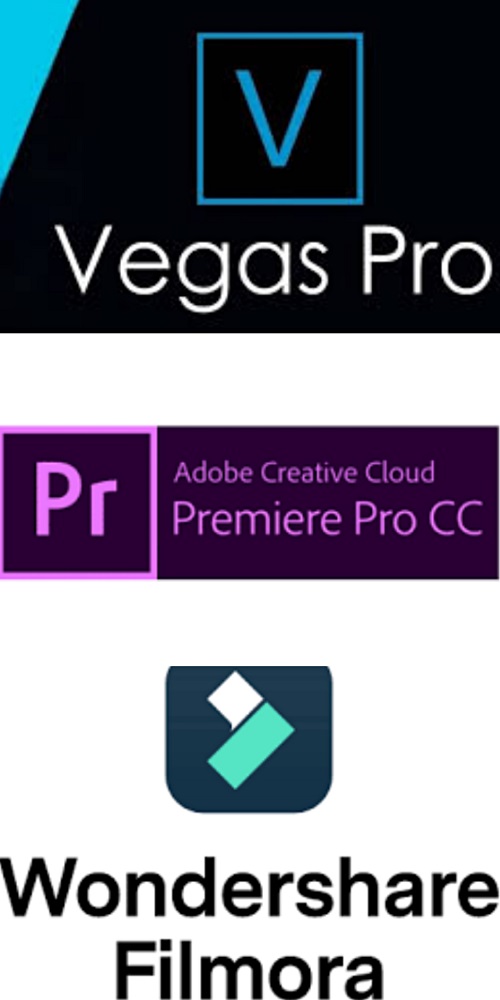
People Also ReadThe Top Instagram Video Converter Today: Fast & EasyBest and Easy-to-Use Video Quality Enhancers in 2024
Are you still in doubt that you can improve video quality online? Are you now informed on the best solutions to have when you want a good quality video irrespective of the quality at the source? FoneDog Video Converter is a must-have toolkit when looking to have an enhancer, editor, and video converter in one toolkit.
It is the best software for all three functions that will make you enjoy your videos online, so you'll not have compatibility issues - the video conversion function. Also, you'll have a high-quality video and video enhancement feature that allows you to edit the video and even include things like the text-video editor function.
The choice of a wrong video online is evitable. As long as you have the following toolkits on board, then it's time to make a bold step and go for the best application to run all the functions to improve video quality online.
Leave a Comment
Comment
Hot Articles
/
INTERESTINGDULL
/
SIMPLEDIFFICULT
Thank you! Here' re your choices:
Excellent
Rating: 4.7 / 5 (based on 64 ratings)