

By Nathan E. Malpass, Last updated: August 24, 2022
WhatsApp is currently one of the most popular communication applications. It is frequently used to communicate messages, photographs, and videos all around the world. It even allows you to save backups of your conversation history.
Whatsapp backup reader software may be used to see the contents of these backup files. You may use these tools to go at your previous messages with others and backup WhatsApp to your computer. Sometimes, they have the ability to extract material such as texts, movies, and images.
In this article, we will go through the best WhatsApp backup reader utilities for 2023. We will give an overview of each tool. By the end of this, you should be able to decide on the finest utility for your purposes.
Part #1: Buyer’s Guide: WhatsApp Backup Reader UtilitiesPart #2: Top WhatsApp Backup Reader and Extractor UtilitiesPart #3: The Best Tool to Back Up Your WhatsApp Data: FoneDog WhatsApp TransferPart #4: Conclusion
Before we go into the best tools for reading and extracting, let's go through the criteria you need to know in order to choose the proper one. These factors will assist you in selecting a suitable WhatsApp backup reader as an instrument for the job.
The program you're using should have a high success rate in retrieving the files you require from the WhatsApp backup you created. This indicates that it is possible to extract and view the contents of the backup file. It's not worth checking out the tool if it doesn't have a high success rate.
Another factor to consider is the cost of the instrument. It's probably not worth looking at if it's too pricey. There are both free and paid solutions available, however free does not imply superiority. As a result, before acquiring or utilizing the instrument, you should investigate its cost.
The tool's UI must be user-friendly. This implies it shouldn't be too difficult for folks who don't have a lot of technical expertise. If the program requires too many activities only to do a simple activity like file extraction, it will be difficult to use or comprehend.
The majority of the material in your WhatsApp backup files are messages from other people. As such, this is sensitive information that must not be disclosed. As a result, the backup extractor from WhatsApp should be able to safeguard the information included in your backup file. It should have security mechanisms in place to ensure that only authorized users have access to the data.
Another recovery software that is used to read and extract data from backup WhatsApp files is this one. Additionally, it can be employed to restore deleted or lost data. You may use this WhatsApp backup reader to extract your WhatsApp backup as it is compatible with the majority of devices.
These are only a few of its attributes:
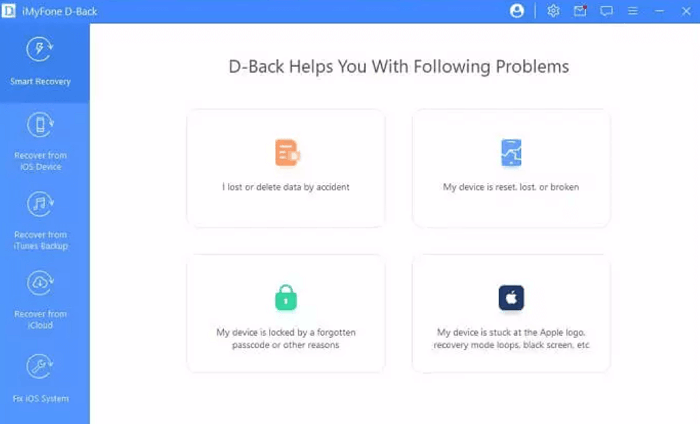
You may recover your data straight from your own devices with the Whatsapp backup reader: FoneGeek iPhone Data Recovery and FoneGeek Android Data Recovery. It also assists in resolving system problems with your smartphone, such as frozen displays, frozen screens that are trapped in the Apple or Android logo, and more. In addition, it has a high success rate, which guarantees that you will obtain the necessary files while extracting backups or restoring data.
For iOS or Android devices, there are two versions of Dr. Fone Data Recovery. It is used to interact with the data in WhatsApp and to restore deleted or lost files. However, one of the things malware is capable of doing is extracting your device's WhatsApp backup.
These are only a few of its attributes:
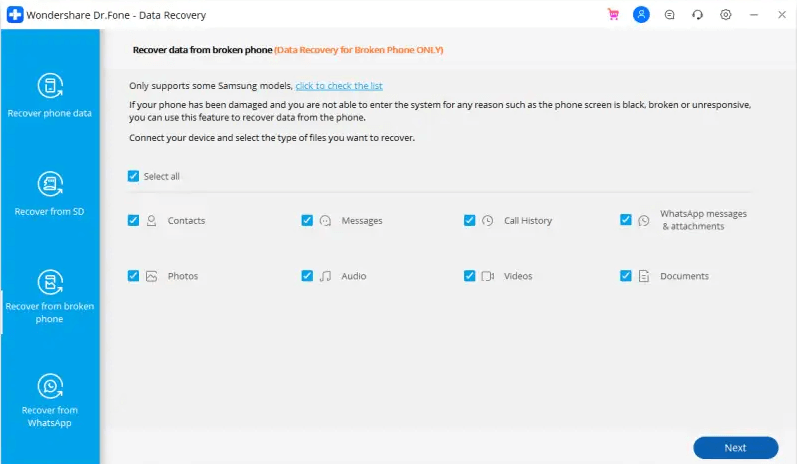
You may use Dr. Fone Data Recovery for iOS or Android to read and get access to your data in WhatsApp and other programs installed on your phone. Both Windows and macOS computers may utilize the tool, which is used within your computer.
You may view the precise instructions for using the tool on their website. Dr. Fone Data Recovery For Android or For iOS has a highly user-friendly UI. Simple processes or stages are all that is needed to complete the task.
For both iOS and Android smartphones, there is yet another data recovery program. Having a high rate of success is a safe tool. Your WhatsApp backup files that you extract with this program are only accessible by you.
It has the following qualities, among others:
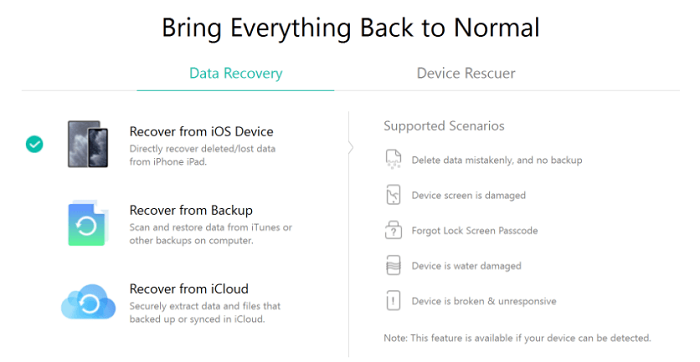
It is possible to retrieve data from WhatsApp using this additional data recovery tool. It offers a user interface that is simple and effective. It is worthwhile to check out because the usage instructions are brief and straightforward.
The following are some of the characteristics of the tool:
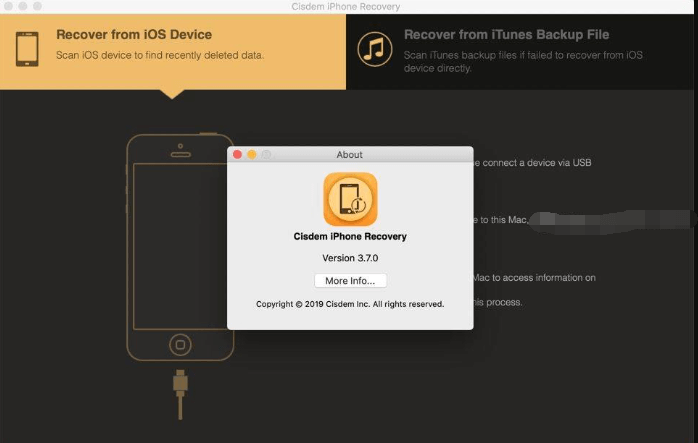
This may be used to restore data since iOS device owners occasionally lose or accidentally erase their files. Because of this, it may be used as a data recovery tool to retrieve WhatsApp backup files. Jailbroken devices, water damage, lost passcodes, phone upgrades, and other issues are just a few of the circumstances it can handle.
The best app for backing up, restoring, and transferring WhatsApp data is FoneDog WhatsApp Transfer. It's a fantastic solution as a Whatsapp backup reader for WhatsApp users that allows you to protect your data and privacy.
The following tasks are possible with the tool:
The program may backup WhatsApp data to your PC in the following ways:
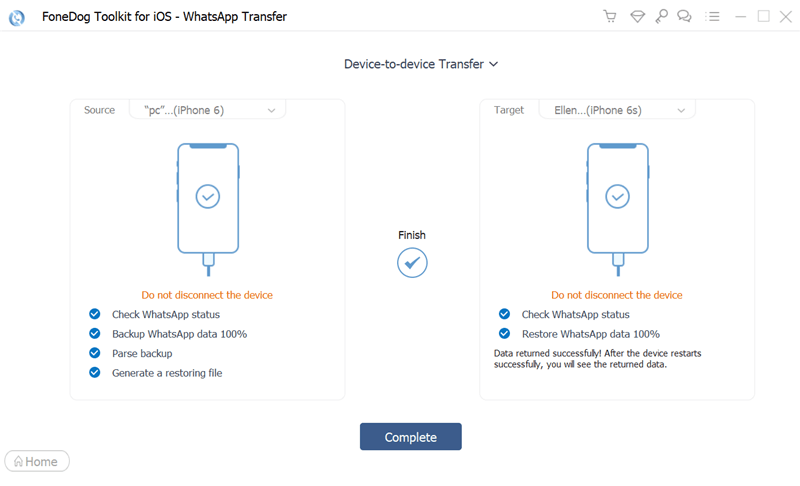
People Also ReadHow to Export WhatsApp Chat to PDF: Your Best Guide in 2023How to Delete WhatsApp Backup Data: 2023 COMPREHENSIVE GUIDE
You may utilize the best WhatsApp backup reader and extractor tools listed in this post in 2023. Dr. Fone Data Recovery (iOS/Android), FoneGeek iPhone/Android Data Recovery, Cisdem iPhone Recovery, and iMobie PhoneRescue are a few of the reading and extracting tools available.
Additionally, we unveiled a program called FoneDog WhatsApp Transfer. It can be used to transmit WhatsApp data across devices and back it up, restore it, and do all three. It is compatible with iOS gadgets including the iPhone, iPad, and iPod Touch.
This application has a high success rate for recovering data from a backup file and is very simple to use. To make sure you never longer lose WhatsApp data, get the program from FoneDog.com. Obtain FoneDog WhatsApp Transfer now!
Leave a Comment
Comment
Hot Articles
/
INTERESTINGDULL
/
SIMPLEDIFFICULT
Thank you! Here' re your choices:
Excellent
Rating: 4.6 / 5 (based on 93 ratings)