

By Adela D. Louie, Last updated: November 11, 2017
Hello All! Today we will learn how to restore deleted WhatsApp Messages from OnePlus Phone!
PART 1: WhatsApp Info is Important in OnePlus PhonePART 2: Steps to Recover Deleted WhatsApp Messages from OnePlusVideo Guide: How to Retrieve Removed WhatsApp Messages from OnePlusPART 3: Conclusion
What are WhatsApp Messages in OnePlus?
Many mobile phone users are using OnePlus devices and say that they love this phone so much. Some say that it is a beautiful and powerful phone. This device has great specs that users would love like imaging, and the software and built itself.
Like any Android phones, this device also has a high storage which allows its users to download applications like WhatsApp. WhatsApp is an instant online messenger application that allows you to send messages, share photos and videos or even share locations with your friends or family. OnePlus phone users that have WhatsApp tends to have a lot of chatting.
Enjoying both the device and the application is really fun but have you ever experienced that while you are using your OnePlus device you mistakenly deleted all your WhatsApp Messages from your phone?
We are sure that if this happens to you, you would feel really sad and would ask yourself if you could retrieve deleted data back to your OnePlus phone. What’s more frustrating is that those mistakenly deleted messages from your WhatsApp have precious photos or videos attached to them or it contains work-related messages. We are sure you will be worrying so much that you would want to find a way to recover them back.
How to recover deleted WhatsApp Messages?
Well, you don’t have to worry anymore because we will show you a fast and easy way on how you could recover those mistakenly deleted WhatsApp messages from your OnePlus device. All you need is one toolkit – the FoneDog Android Data Recovery Tool.
Android Data Recovery Tool will be your best friend in recovering you're lost or deleted WhatsApp messages from your OnePlus device. You can also freely recover old WhstaApp chats from Android. This program will give you a 100% success rate when it comes to recovering deleted data from a mobile device.
It is also very safe to use because no other data will be overwritten and only you can access your precious data. FoneDog can recover lost or delete information from your phone like your photos, videos, text messages, contact, call logs and more including your deleted WhatsApp messages from your OnePlus device.
This program is compatible with any Mac or Windows computer. Download the program and get your 30-day free trial.
You can have the FoneDog Android Data Recovery Tool downloaded from our official website.
Once you are done with the download, install it on your computer and let’s begin recovering your deleted WhatsApp messages from your phone.
Launch the FoneDog Android Data Recovery Tool and connect your OnePlus device to your computer using a USB cable.

Launch FoneDog and Connect OnePlus -- Step1
Once the software has detected your device, it will ask you to enable USB debugging for the program to scan your OnePlus phone.
Enabling USB debugging depends on the operating system of the device you have. Follow these simple steps for you to access USB debugging.
Android 2.3 or earlier version
Tap “Settings” then “Application” then “Development” then “USB Debugging”
Android 3.0 – 4.0 version
Tap “Settings” then “Developer Option” then “USB Debugging”
Android 4.2 to the newer version
Tap on “Settings” then “About Phone” then tap “Build number” for 7 times, then go to “Settings” again, then tap “Developer Option” then “USB Debugging”.
 Allow USB Debugging -- Step2
Allow USB Debugging -- Step2
Once you have enabled USB Debugging on your OnePlus device, you will be able to see categories of files on your device.
All you need to do is to select “WhatsApp” and “WhatsApp Attachments” and then click “Next button so that the software will only scan files or data from your WhatsApp.
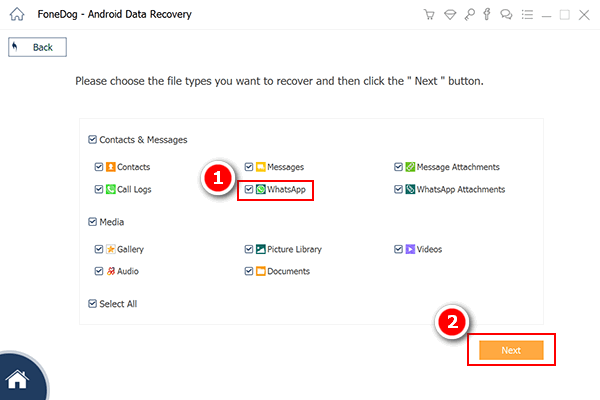
Choose WhatsApp File -- Step3
People also like to ask how to restore WhatsApp photos from Android, click here to know more about recovering WhatsApp pictures from Android phones. You can also refer this guide to learn how to recover deleted WhatsApp messages on Samsung.
Before the software scan your OnePlus device, it will first ask your permission. You will be able to see a pop-up window on your OnePlus device.
Once you see that pop-up window, just tap on “Allow” or “Grant” or “Authorize”.
Once you tap on that, FoneDog Android Data Recovery tool will then be able to scan your OnePlus device.
NOTE: If just in case you don’t see a pop-up window on your device, just click on “Retry” button.
Once the scanning process is complete, you will then be able to preview all the deleted WhatsApp messages from your OnePlus mobile device.
All you have to do is to select on “WhatsApp” and “WhatsApp Attachments” found in the left panel of your screen.
You will also have the option to view all your deleted WhatsApp messages including the existing ones and its content from your OnePlus Device by clicking on the contacts’ name.
For you to save time, just toggle on the “Only Display Deleted Item/s” found at the top of your screen to see only your deleted WhatsApp messages from your OnePlus device.
Then choose the chats or messages you want to retrieve and then click on the “Recover” button.

Recover Deleted WhatsApp Messages from OnePlus -- Step5
NOTE:
All files will be saved on your computer in a CSV and HTML format. FoneDog provides you the best solution to recover your deleted data from your phone. Especially, FoneDog has the Free Trial version for you to preview the deleted data before purchase.
The FoneDog Android Data Recovery Tool is surely a big help when it comes to recovering deleted data from your device. This program does not only recover your deleted WhatsApp messages from Onplus but also other data stored on your phone like your contacts, text messages, call logs and more.
It is very safe to use because no other data will be overwritten and will surely give a 100% success rate of recovering any lost or deleted data from your mobile device. Download FoneDog Android Data Recovery Tool now so that just in case you mistakenly deleted any data on your mobile phone。
Recovering them will not be a big problem for you. And of course, always make it a habit of backing up your data from your mobile device. You can always have them backed up after recovering them using FoneDog Android Data Recovery.
And save them on your computer or you can have your data backed up using your Google account so that just in case that you accidentally delete some important data on your phone, recovering the back will be less hassle for you.
Leave a Comment
Comment

Dharmendra Verma2019-05-10 16:48:06
Thanks

Randy Jackal2019-03-26 09:17:13
I followed your guide above and it worked! bought the app feels totally worth it for me
Android Data Recovery
Recover deleted files from Android phone or tablets.
Free Download Free DownloadHot Articles
/
INTERESTINGDULL
/
SIMPLEDIFFICULT
Thank you! Here' re your choices:
Excellent
Rating: 4.4 / 5 (based on 93 ratings)