

By Gina Barrow, Last updated: June 22, 2017
"Hey guys, I was playing a game today and all of a sudden I got stuck on a black screen of death and even when I restart, it won't fix itself. I have not so much money. And Samsung gives me no answer because of Corona. Please help me!"
Thus, this article aims to provide 11 solutions to how to fix black screen on Android phones, particularly, to fix black screen of death on Samsung Galaxy devices.
It's recommended to read and try the common solutions in Part 4 to fix this black screen issue, if you had tried all of them and still got no luck, then you must extract your data in Part 2 to avoid data loss.
This is because the black screen issue could be caused by different reasons and there's a possibility your data would be destroyed if you don't extract them in time.
Having focused on software development for Android devices, we have created an effective tool for Android. Everyone can easily use it.
Check here: Download FoneDog Broken Android Data Extraction to easily recover your precious data from a broken Android phone. If you don't want help from a third-party application, we also have some great ideas below.
Broken Android Data Extraction Recover photos, messages, WhatsApp, videos, contacts, call history from broken Samsung Phone. Recover Data when you cannot enter the password on Android. Complete Compatible with Samsung Galaxy devices. Free Download 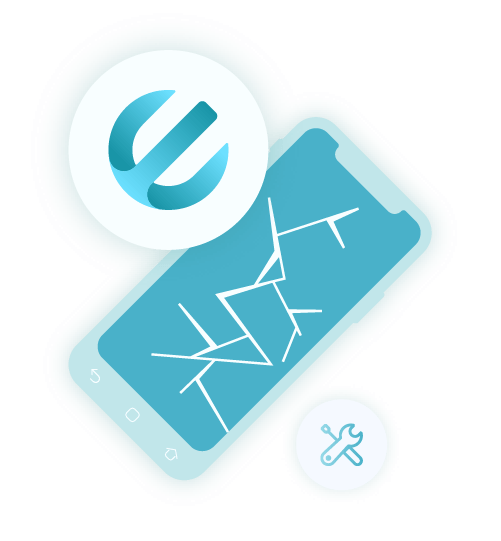
Part #1. Why Does the Unwanted Sudden Death of Samsung Phones Occur?Part #2. 4 Steps to Fix Black Screen of Death on Samsung Galaxy (100% Data Safe)Part #3. Basis - What Causes Samsung Black Screen of DeathPart #4. 10 Common Solutions to Samsung Black Screen of Death FixPart #5. Video Guide: How to Fix Samsung Black Screen of DeathPart #6. FAQs of Samsung Black Screen of Death
Samsung is the most popular Android Smartphone followed by different brands tagging along with the Android fever. It is now the toughest competitor of Apple and the biggest Android mobile phones and tablets.
Android is an open source operating system, has created different capabilities that make each brand unique with outstanding features.
Samsung has proven that they dominate them with a world of smartphones. However, even smartphones have weaknesses too and Samsung isn’t free of it. People are starting to wonder how to fix OS-corrupted phones.
The Samsung galaxy black screen of death has affected many of the Galaxy series users and they have experienced different signs and symptoms before their smartphones completely gave up and died.
Now, nobody wants a dead phone, right? It's hard for most people to access data from a phone with a broken screen. Just like Apple, Samsung is having a sudden black screen of death. So what is a black screen of death exactly and how does it affect the way we use our mobile devices?
Ever encounter Galaxy Tab black screen of death or Samsung Galaxy black screen of death? Here are 11 methods of how to fix the Samsung black screen efficiently:
When the worst case scenario happens that your Samsung Android black screen of death is irreparable, your hope dies out. However, the brighter side of this issue is, there is an option to extract the data stored on your phone in just a few steps.
FoneDog toolkit - Broken Android Data Extraction is the world’s 1st Android file recovery third-party software that aims to help those hopeless cases of the issue.
Broken Android Data Extraction
Recover photos, messages, WhatsApp, videos, contacts, call history from broken Samsung Phone.
Recover Data when you cannot enter the password on Android.
Complete Compatible with Samsung Galaxy devices.
Free Download
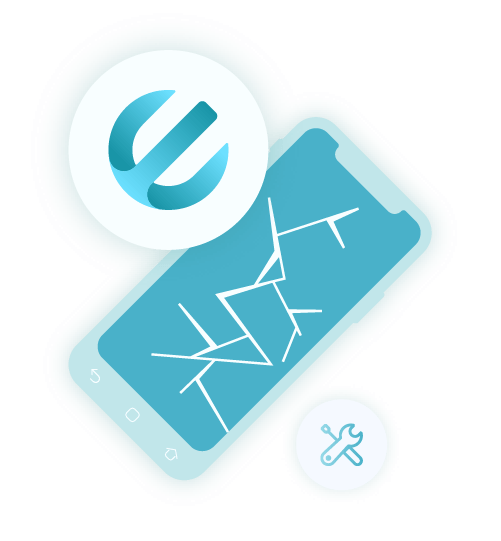
Currently, we recommend you use the helpful software to solve the issue at home instead of repairing your phone and extracting the data outside because of the Coronavirus spreading, going outside exposing you under the risk of being infected. This is the main reason why I suggest you stay home and try on the FoneDog Android toolkit. Your Security is in the first place.
It has the highest recovery rate in this industry with the promise to give users a hassle-free and effective data extraction to even the broken and damaged devices. It is also compatible with all Samsung Galaxy series devices. So here’s how to use Android Data Recovery for Black Screen Samsung.
You can download FoneDog - Broken Android Data Extraction software even to your computer. After installation, launch the software to begin the recovery process.
Supporting list: https://www.fonedog.com/broken-android-data-extraction/reference.html.
Then Select the Broken Android Data Extraction. And then to fix Samsung black screen of death.
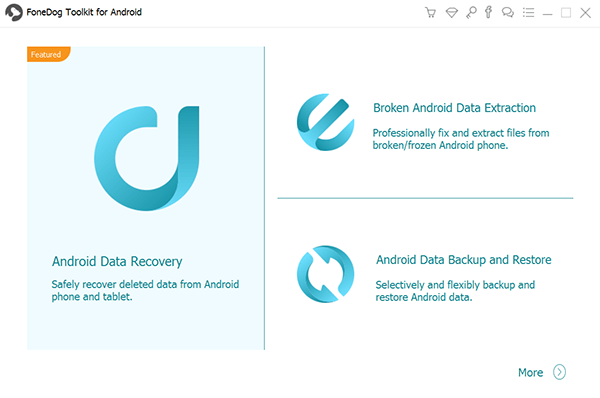
On the next step, you need to choose between “Touch doesn’t work or cannot access the phone” and “Black and Broken Screen”. After you have chosen the right fault type, you need to enter the right make and model of your Samsung device. Please take note that you need to enter the correct make and model.
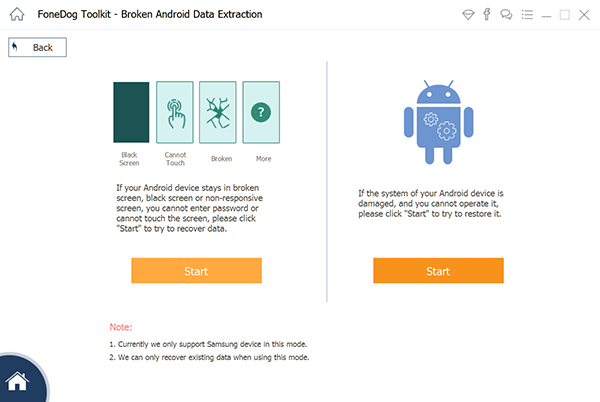
There are 3 steps to enter into “Download Mode” simply follow the on-screen instruction carefully:
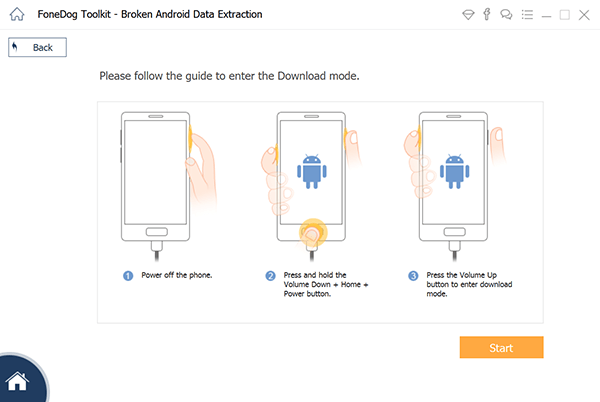
FoneDog will scan and analyze the data stored on your Samsung phone. On the next screen, you will see all the recovered data inside your phone.
You can sort out all the items on the left-side panel of the screen where you have the option to select all of the files or simply choose only the much-needed information.
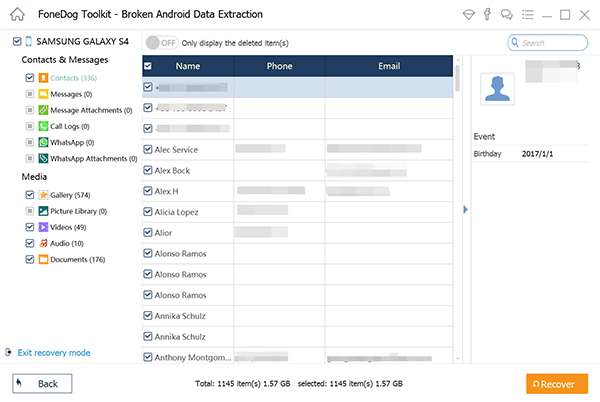
Here are discussing what causes of the Samsung Galaxy black screen of death.
It is hard to determine in one instance that the device died because of black screen of death. However, there are common causes and symptoms that may have been recurring on your phones and we summed it all down here to help more users worldwide become aware of this issue.
Why does Samsung's screen suddenly go black and dead? The most possible reason for the sudden black screen of death (BSoD) is a software-related issue of the ROM, for example, a system crash, either customized or running the newer versions which are undergoing stability.
This is, however, due to the developer’s glitch, so the phone can be replaced by the store where you purchased the handset. Here are the common causes of the galaxy black screen of death:
If you notice on your Samsung device when you frequently use it, you will experience system crashing and pop-up messages like "Launcher not responding" or whenever using a specific app "__ not responding, would you like to close it?" and sometimes restarts on its own. This crashing is caused by many reasons: low-memory space, low system or app debugging and much more.
Before the whole Samsung device crashes, you will notice that your smartphone is often freezing and slowing down. This can be an issue of poor memory or an older software version that needed an update.
This is caused by either hardware or software issues. A poor battery management can be a reason or the phone may have been dropped and the internal parts loosened that may have caused the restarting problem.
Battery issues can lead to Samsung phone suddenly died, so if you mostly wait for your phone to drain before you begin to charge, think twice, it can lead to a more serious issue. It may also happen if you leave your phone plugged into charger overnight or for a longer time than required. The green light may be stuck on blinking only even if removed from the charger already.
Network connections could sometimes be another cause of freezing that can lead to a sudden black screen of death. However, Samsung has a reliable name for having auto network stability so it happens rarely to Samsung devices.
But then, of course, Samsung is not error-free, it has experienced sudden black screen of death (BSOD) to most of its Galaxy series especially the older smartphones and even the newer ones.
Have you successfully fix black screen on Android phones and recover the data from your Android device with the first solution above? If not yet, you could try the 3 more solutions below.
Before any unfortunate event will happen that your Samsung device will not power on at all even with full charging done, make sure to keep a handful of these quick fixes to resolve the signs of the Samsung phone suddenly dying. Here are 3 common solutions to the Samsung black screen of death:
If you are experiencing a Samsung phone suddenly dying, and the phone is charged but not turning on, you can remove the protective cover, and take the battery out for about 30 seconds. Then, put everything back. Make sure to do it carefully and restart the device.

If you are using a Samsung Galaxy S5 phone, well there are cases that the SD card may cause an issue with the device and lead to a black screen of death.
If a soft reset did not work, try removing the SD card and the battery and let it sit for about 5-10 seconds. After a while, try reinserting the battery only and charge it, then try turning it on.

Now if the second tip fails, you need to do a hard reset. A hard reset will be the final fix to resolve the Samsung black screen of death. However, this will erase all the data on your phone.
To perform the hard reset you need to: keep the SD card out, insert the battery back, and plug your phone into the charger. This time you need to press and hold the Power, Volume Up (+), and Home buttons to boot the device into recovery mode.
Once in the recovery mode, select Factory Reset/Wipe Data by using the Volume Up (+) and Down (-) keys.

If you are experiencing freezing or crashing on your Samsung devices, you can do the following to avoid further issues like the issue we show in this article.
There are apps that seem to be suspicious that keep on crashing or closing or restarting the phone whenever you open. Booting your phone into safe mode will help you determine if an app is causing your device to freeze. If confirmed, you need to uninstall these apps to make sure that your phone will not have further issues.
How to enter Safe Mode:
How to exit Safe mode:
Simply press the Power button and the Volume Down buttons for at least 10-20 seconds and release the buttons When you see the Samsung logo appears on the screen.
The buttons of your Samsung phone might be stuck and cause the black screen. So make sure to release the button on your Samsung phone and restart the device to get it working again.
This option is only suitable for a Samsung device with a removable battery.
This is to make sure your charging port is not filled with dirt or liquid and causing the black screen of death issue.
Remove the back cover of your Samsung phone and press lightly on all sides of the Samsung phone, pressing the front and back together at the same time to see if the phone works. If so, it is recommended to take it to a professional repair shop to completely fix it.
Call the Samsung support team for online help or go to a Samsung store to inspect your device.
Above are the 10 most common solutions to Samsung's black screen of death. If none of them works for you, it'd be best to extract your data from Samsung in time in case of data loss. Get this software to check and retrieve your data now:
Broken Android Data Extraction
Recover photos, messages, WhatsApp, videos, contacts, call history from broken Samsung Phone.
Recover Data when you cannot enter the password on Android.
Complete Compatible with Samsung Galaxy devices.
Free Download
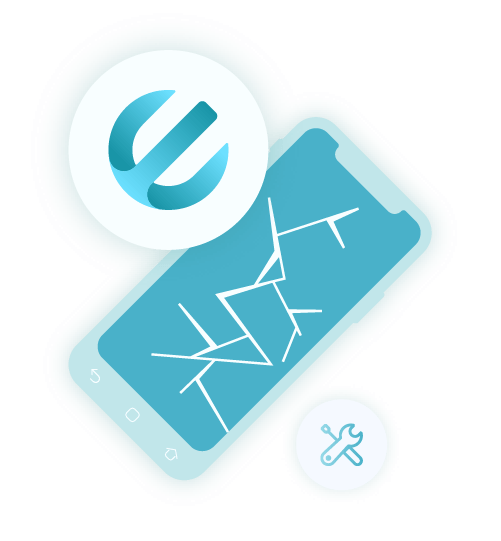
Samsung black screen fixes shown below!
In this video, you can learn how to fix Samsung black screen. When you meet black screen of death, this guide can help you!
In the end, hope you are safe in the Coronavirus spreading
Q: Why is my phone working but the screen is black Samsung?
There are several reasons for this problem. It’s possible the LCD screen has become disconnected. You can check the LCD connection of your Samsung device to fix the black screen of death issue.
Leave a Comment
Comment

Abbey2020-02-04 09:40:53
hi, i have my data back with the samsung black screen of death fix above and saved it on my computer. But how could i move the data to my new iphone?

FoneDog2020-02-04 11:49:02
Hi, if you want to transfer data from your computer to an iPhone, please follow this guide: https://www.fonedog.com/phone-transfer/how-to-transfer-videos-from-pc-to-iphone-without-itunes.html.

lilian2019-07-31 06:29:16
can this fix black screen of death from samsung galaxy, i don't know what the matter with my phone...black screen from time to time

FoneDog2019-08-02 11:05:10
Hi, Broken Android Data Extraction (https://www.fonedog.com/broken-android-data-extraction/) could fix damaged Android devices, for more details on the supporting models, please refer: https://www.fonedog.com/broken-android-data-extraction/reference.html. Thank you

Mark david2019-06-27 19:03:17
Can repair my j2 prime deadboot .. no charging sign only detect on pc as a mediatek .

FoneDog2019-07-01 10:04:14
Hi, FoneDog Broken Android Data Recovery is now recommended to helpfully recover data on damaged Android devices rather than repairing the devices.

zunair2019-06-19 11:23:52
I have samsung c9 pro, My phone not turn on after restart and also not showing any battery signal when i am going to recharge my phone. can you help me

FoneDog2019-07-01 10:02:46
Hi, FoneDog Broken Android Data Recovery now could help recover data on damaged Android devices instead of repairing the devices.

Nancy2019-06-18 23:26:38
I have read everything above and find it really helpful to know, but it does not answer my question about what I should be doing. My phone , samsung a50 is 1 month old, it fell off the diningroom table onto a wooden floor and immediately gave me the black screen It even rang when someone called me on Whatsapp, but I have no way of seeing anything. I have charged it and also switched it off. What can I do to get it up and running. I am away from home in the USA and feel totally cut off without my phone I would sincerely appreciate any genuine help sooo much. Looking forward to hearing whether there is anything to be done to save my phone

FoneDog2019-07-01 09:55:46
Hi, if you want to retrieve data on broken devices, FoneDog Broken Android Data Recovery is recommended. Here is a link for its detailed information: https://www.fonedog.com/broken-android-data-extraction/reference.html. Please kindly check. Thank you.

Tamara2019-06-18 06:53:27
galaxy A5?

FoneDog2019-07-01 09:53:21
Hi, more information about the product FoneDog Broken Android Data Recovery to help restore the data on damaged devices, please refer https://www.fonedog.com/broken-android-data-extraction/reference.html. Thank you.

Mwubangah2019-06-05 23:00:50
i really really need help with restoring my data on a Galaxy J1...isthere anything you can do to help?

FoneDog2019-07-01 09:52:00
Hi, FoneDog Broken Android Data Recovery could help recover the data on damaged devices. Please click the link and check more information about the product: https://www.fonedog.com/broken-android-data-extraction/reference.html. Thank you.

Joseph2019-04-18 09:07:31
My s6 always turned to black screen and died, not only after i used fonedog to fix the problem and now my phone never fail me again

FoneDog2019-05-24 02:39:11
I am very happy to help you.

David2019-04-01 10:33:05
Hey guys... I have a Techno 7D droid pad which I just fixed a month ago which had a broken screen but today it fell from my hand and got stuck on a blank screen...I restarted it so many times but all to no avail..The phone is working quite alright but its not displaying... Help please??

FoneDog2019-05-24 02:43:23
Hi, David. You can try the above steps.
Android Data Recovery
Recover deleted files from Android phone or tablets.
Free Download Free DownloadHot Articles
/
INTERESTINGDULL
/
SIMPLEDIFFICULT
Thank you! Here' re your choices:
Excellent
Rating: 4.1 / 5 (based on 94 ratings)