

By Vernon Roderick, Last updated: November 25, 2017
"How to recover deleted text messages from Xiaomi Mix 2? Oh no, I accidentally deleted a very important text from my Xioami Mix 2 unit! I was just removing some spam messages and I accidentally deleted something I need! I really need to get it back, is it lost forever?"
You are currently using the new Xioami Mix 2 brand mobile phone, and you are pretty much enjoying the many features that come with this phone. It is a great inexpensive Android phone which has access to a number of many great apps.
However, while going through the many features of the Xiaomi Mix 2 mobile phone, you made a mistake and accidentally erased some very important text messages. Let’s face it, there are a ton of reasons or methods to lose text messages and it is likely you fall somewhere in between one of the following reasons:
 Recover Deleted Text Messages from Xiaomi Mix 2
Recover Deleted Text Messages from Xiaomi Mix 2
Part 1. What May Cause Deleted Text Messages from Xiaomi Mix 2Part 2. Steps to Extrac Removed Text Messages from Xiaomi Mix 2Video Guide: Recover Deleted Text Messages from Xiaomi Mix 2Part 3. Summary
The accidental delete – You could be in the middle of replying to a message or even just reading through it when you accidentally delete it and it had some rather sensitive or important information.
Spam - There is also a chance of deleting a ton of messages altogether, due to spam or other reasons, only to realize that you deleted several important texts at the end of the day too.
Who needs some space? – You could have unwittingly deleted some important messages because you are in dire need of memory space. Oh dear, that important message? Well, you accidentally deleted it.
System crash – While this seems unlikely, it still isn’t impossible. The brand new Xioami Mix 2 crashed and deleted that message you need right now, this could happen to anyone and for a number of unknown reasons.
Broken phone – Perhaps you are the unfortunate owner of a now broken Xioami Mix 2 unit, but you are in desperate need to get a text message details in the unit. Ok so the Xioami Mix 2 is brand new and if you have a broken unit, it should likely be covered under the warranty. When you return the phone and they do opt to change your Xioami Mix 2 unit with a brand new one, it still doesn’t return that important text message to you, so you’ll need to retrieve it prior to changing the unit altogether.
The reasons to retrieve lost text messages are plenty and there are a number more reasons as to why or how we deleted them or lost the messages that we need, the good news, however, is that you don’t have to worry so much since that information isn’t completely gone, at least not yet.
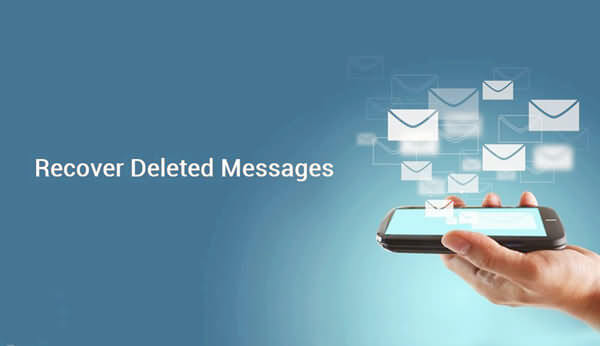 Solutions to Recover Deleted Text Messages from Xiaomi Mix 2
Solutions to Recover Deleted Text Messages from Xiaomi Mix 2
Since the Xioami Mix 2 also doesn’t have a card slot, it gives fewer options to retrieve the missing text message that you really want to get back. However rest assured, it still isn’t completely impossible.
Unlike some files for IOS devices and some Android units, deleted messages don’t go straight to a trash bin or a recently deleted folder. At this point, the deleting of a message goes straight to nowhere actually but if you have Xiaomi Text Messages Recovery program and a computer that you can connect your Xiaomi Mix 2 unit, you can definitely get the text message back. Follow these steps in order to get that important text message back using Fonedog Android Data Recovery on your Xioami Mix 2.
Download Fonedog Android Data Recovery onto your computer, after downloading make sure to install it properly.
Don't worry a wizard will help you set it up properly, it's fairly self-explanatory.
 Download Android Data Recovery -- Step1
Download Android Data Recovery -- Step1
After installing, connect the Xiaomi Mix 2 unit to the computer with the Fonedog Android Data Recovery program, after successfully connecting the mobile unit to the computer run the Fonedog Android Data Recovery program.
There will be multiple options but the one you want to focus on right now is “Data Recovery” button and proceed to the next step.
 Connect Xiaomi Mix 2 to Computer -- Step2
Connect Xiaomi Mix 2 to Computer -- Step2
The phone will then ask if you will allow “Debugging Mode,” this will only occur if the “Debugging Mode” has yet to be activated.
By allowing this, you will give permission to Fonedog Android Data Recovery to search through your Xioami Mix 2 unit for the missing text message.
Simply click on the prompt to allow the “Debugging Mode” and for Fonedog Android Data Recovery to search for the information.
 Enabled USB Debugging -- Step3
Enabled USB Debugging -- Step3
People Also Read:
The Most Effective Android Data Recovery on Windows 10
How to Recover Lost Contacts from Android
After clicking on the “Debugging Mode” there will be a scanning process by FoneDog Android Data Recovery. This may take a while depending on the amount of data on your Xioami Mix 2 unit.
Please note it is ideal to keep your mobile phone’s battery on the higher end but usually above 20% should be more than acceptable, again it depends on the amount of data Fonedog Android Data Recovery needs to sift through.
The process may take some time and it is very important to remember not to suddenly remove your Xioami Mix 2 unit from the computer at any time while the scanning is in process or it could result in a loss of data or information which you don’t want to go through the trouble of retrieving more missing data unless you have to.
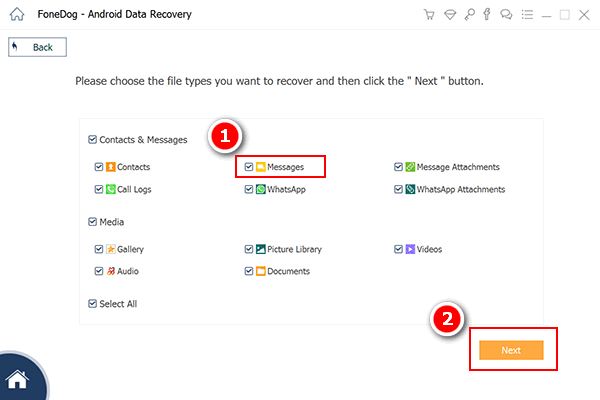 Choose Messages to Scan From Xiaomi Mix 2-- Step4
Choose Messages to Scan From Xiaomi Mix 2-- Step4
When Fonedog Android Data Recovery has finished the scanning process, you can now go through the data that has been found through the “Debugging Mode” and find that text message that you accidentally deleted from your Xioami Mix 2 unit that you need.
Locate the information, click on it and then recover as easily as pressing the “Recover” button after making the selection.
Disconnect your Xioami Mix 2 unit from the computer, make sure to safely remove the unit in order to avoid any unnecessary data loss.
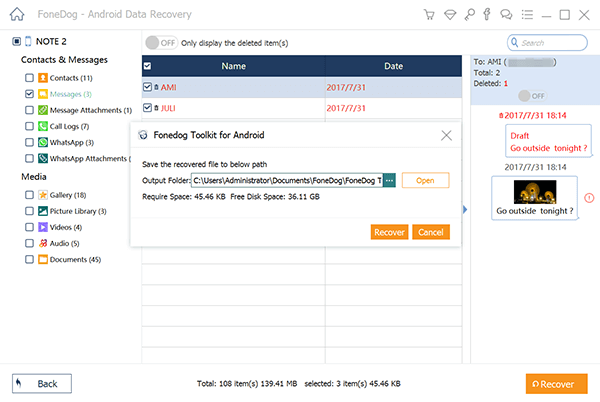 Preview Recover Deleted Text Messages from Xiaomi Mix 2 -- Step5
Preview Recover Deleted Text Messages from Xiaomi Mix 2 -- Step5
Now you have just retrieved that very important text message on your Xiaomi Mix 2 unit using the Fonedog Android Data Recovery program. You can also now confidently delete any messages knowing that with the help of Fonedog Android Data Recovery, you can quickly plug in your Xiaomi Mix 2 and retrieve it even though there was a slight mistake.
If you think this post is useful, just give me a thumbs up, click forward to let more people know!
Leave a Comment
Comment
Android Data Recovery
Recover deleted files from Android phone or tablets.
Free Download Free DownloadHot Articles
/
INTERESTINGDULL
/
SIMPLEDIFFICULT
Thank you! Here' re your choices:
Excellent
Rating: 4.6 / 5 (based on 82 ratings)