

By Nathan E. Malpass, Last updated: September 29, 2019
Recovering deleted videos sounds hard, but believe me when I say that there are applications out there that allow you to recover files with just one click of a finger. In this article, I will be providing you with the ultimate guide on how to recover deleted videos from Redmi Note 5 Pro or any android device.
Memory Worth Keeping: Why Should Know How to Recover Lost VideosThe Easiest Way to Recover Deleted Videos via Android Data RecoveryGreat Alternatives of How to Recover Deleted Video from Redmi Note 5 ProHow to Analyze Your OptionsConclusion
The number one selling point of phones and cameras is nostalgia. People’s love for reminiscing has made taking and keeping videos a must.
Taking videos of your brother’s first birthday or your Christmas at your grandparents’ place is one way to keep those memories forever. Who would have thought that our phones would come to such an advancement? What was made for communication surely exceeded our expectations?
Besides the need for nostalgia, this advancement in technology also made us, a little reliant. What was once seen as a convenience is now a necessity? Maybe our needs will never be fully sustained. As one advancement comes, so does our needs. I sometimes think that it’s futile to stop it. Maybe that’s the way things are supposed to be. Regardless, we should all know how to keep up with it.
Believe me, I realized it the worst way possible.
It was during a class that I dreaded the most: Math. You see, when anything Math-related comes up my brain cells start malfunctioning and refuse to function. Oftentimes, I find myself only getting the idea after studying it over and over. Learning Math was a struggle until I met my professor. She was a young and very innovative professor. She acknowledged the fact that not all of her students were not of the same learning type, and some of us had to take longer to understand a lesson. She encouraged us to form study groups, ask questions, and record lessons. To me, that sounded like an answered prayer.
Fully confident that I would never, ever lose my files, I did not bother backing up any of them. A little spoiler alert: I ended up regretting it almost immediately. I had accidentally deleted the video lessons, I badly needed to pass the test.
If I had known how to recover deleted videos at the time, I would have. I can tell that the reason you're here is that you don’t want to make the same mistake as me. Don’t worry, because, in this article, we’ll be discussing ways to recover videos from your Redmi Note 5 Pro.
FoneDog’s Android Data Recovery was developed by FoneDog Incorporated. The app allows you to recover data such as messages, contacts, call logs, photos, WhatsApp conversations, video, audio, and documents from your SD Card, internal memory, or SIM card.
What You Need: USB Cable
STEPS:
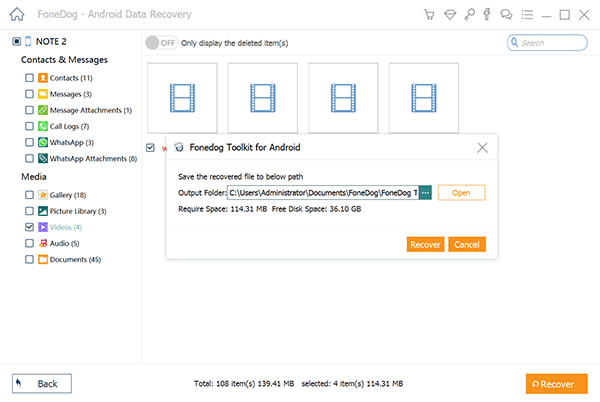
If you can’t have the FoneDog Android Data Recovery toolkit on your computer, there are four other ways to recover deleted videos from your phone:
Google Photo Transfer is a free photo-sharing and storage device developed by Google. Google Photos is a handy application to have especially since only a single Google account is needed for you to have one of these. It also offers an unlimited for your photos.
What You Need: Google Account
STEPS:
NOTE: If the item is not in your trash it may have been permanently deleted, thus making it impossible for restoration.
DR.Fone Recover for Android is a toolkit that has similar functions to FoneDog Android Data Recovery. This software 97% file recovery of deleted Android messages, contacts, photos, and videos.
What You Need: USB Cable
STEPS:
Restoring deleted photos has become a lot easier. You don’t need to become a tech whiz or have a degree in computer-related programs to get important videos back.
Let us now weigh the pros and cons of the options listed above. I mean, we deserve to know what the best option is, right?
Google Photos is a great application to have, but it isn’t really the best option for you to rely on if you want to restore deleted videos. Google Photos are bound to a 60 day-limit to keep photos you’ve deleted and if you don’t restore the video within the time period, chances are you’re probably never going to have it back.
dr.Fone and FoneDog’s Android Data Recovery toolkits have almost similar features which means that both options are good and handy. What gives FoneDog Android Data Recovery its option though is its higher restoration guarantee and its cheaper prices.
At the end of the day, it all boils down to preference. You can choose which among the three (or other options that you’ve found somewhere else) is the right option for you. However, if you’re the type of person that doesn’t wish to compromise your quality of life, then FoneDog Android Data Recovery is the only choice for you.
Leave a Comment
Comment
Android Toolkit
Recover deleted files from your Android phone and tablet.
Free Download Free DownloadHot Articles
/
INTERESTINGDULL
/
SIMPLEDIFFICULT
Thank you! Here' re your choices:
Excellent
Rating: 4.7 / 5 (based on 86 ratings)