

By Vernon Roderick, Last updated: March 24, 2021
We cherish every moment in life and keep them as photos that can linger on and become our memories. Nowadays, we save photos on our devices such as smartphones, digital cameras, memory cards, USB flash drives, etc.
But there are also times that these photos can suddenly disappear from our devices. With that, a tool that is developed and designed for data recovery like Pandora Photo Recovery is available to help you retrieve lost or deleted photos from your computer or any type of device.
Another reliable tool introduced in this guide is also the FoneDog Data Recovery program which can recover any type of file from any device. Continue to read below on the various features, pros and cons, and usage of these data recovery tools.
Part 1. Recover Lost Photos Using FoneDog Data RecoveryPart 2. Why A Need To Recover PhotosPart 3. What Is Pandora Photo RecoveryPart 4. Pros and Cons of Pandora Photo RecoveryPart 5. In Summary
Before giving an overview of Pandora Photo Recovery, let’s introduce another professional data recovery tool called FoneDog Data Recovery. When it comes to data recovery such as photos, it can lets you retrieve deleted or missing files and recover them to your chosen device.
It is a simple, easy-to-use toolkit that does quick and deep scans of your files with a high success rate and is perfectly secure for your data. You can choose to preview your files before the recovery process. You are 100% assured that no data is lost with this convenient to use data recovery program.
A free trial of the installer is available for use both for Windows and Mac OS. You can do any recovery from your devices such as file recovery like photos, hard drive recovery, crashed Windows or Mac recovery, partition recovery, memory card recovery, and flash drive recovery for NTFS and FAT systems.
Data Recovery
Recover deleted image, document, audio and more files.
Get deleted data back from computer (including Recycle Bin) and hard drives.
Recover loss data caused by disk accident, operation system crushes and other reasons.
Free Download
Free Download

Download and install the FoneDog Data Recovery program. Access the tool via desktop by double-clicking its shortcut icon or via the taskbar by clicking its pinned icon (if a shortcut is created or pinned to the taskbar). You can also go to the Start menu and find FoneDog Data Recovery from the Programs.
Select the different file types to recover such as Image and the device (hard disk or removable) where you want to recover your files. Click the Scan button to start scanning the data files.
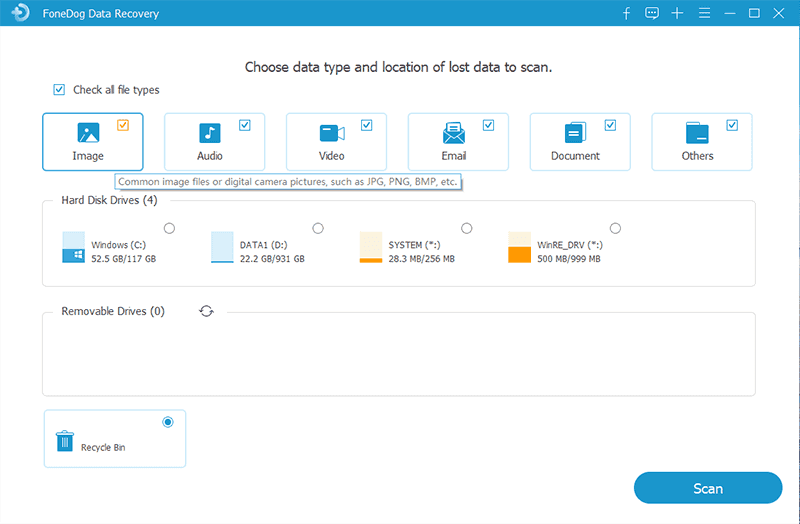
Do a quick or deep scan. The quick scan will work faster while the deep scan will display more contents but will take a longer time to scan. When the scan is complete, the tool will return the file results which you can choose to preview.
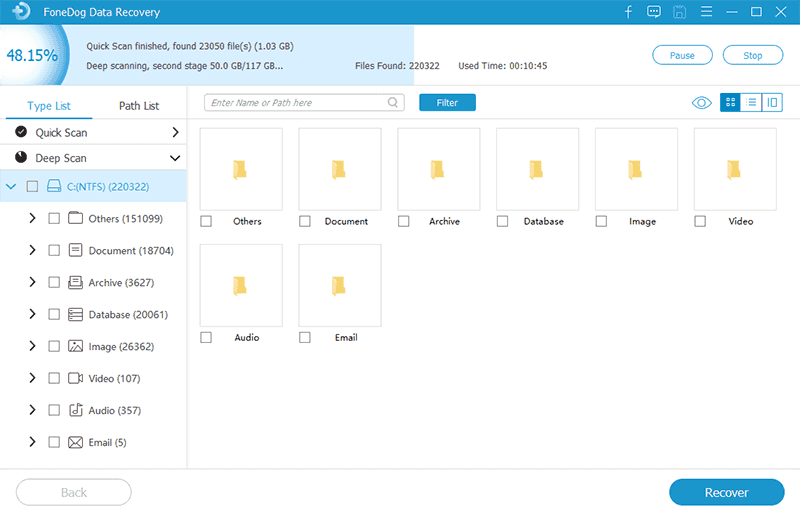
Select the photo files that you wish to restore. You can also search the files by applying filters. After selecting the files, click the Recover button to start the file recovery.
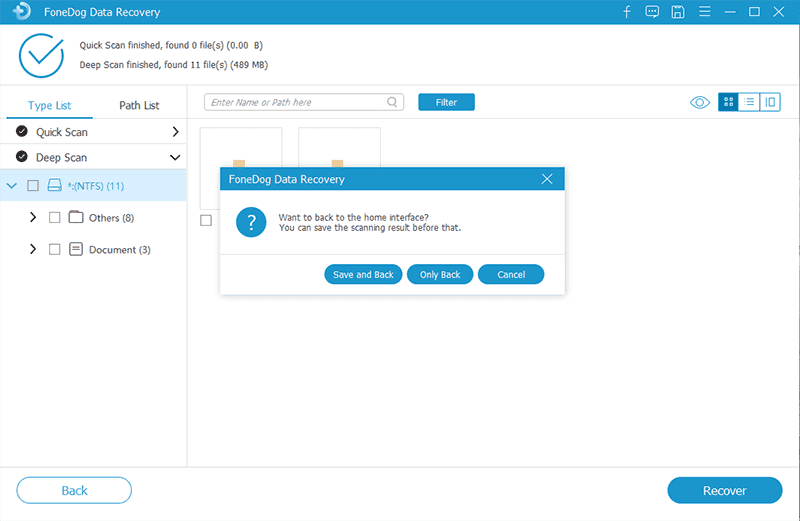
The following factors may call for data recovery of files such as your precious photos. Certain scenarios such as accidental deletion of files, permanent deletion (Shift + Delete or emptying of the Recycle Bin), drive or device formatting errors, hard drive failures, incomplete upgrades, and interrupted transfer of data across your devices. Is it possible and safe to use a data recovery tool for the deleted and missing photos? Yes, it is possible to retrieve the missing or lost photos safely and securely.
When you need to recover your cherished photos, the recovery tool can help you retrieve deleted or lost photos from your devices. When you search Pandora Photo Recovery on the web, it now becomes Disk Drill which is the new generation of Pandora Data Recovery that is more efficient and provides more concise results. The application is free to download by anyone for Windows computers only. It has pricing plans for other systems.

This section provides information about the Pandora Photo Recovery software, its pros, and cons as well as its useful features and benefits as a data recovery tool.
The Pandora Photo Recovery software is a free downloadable toolkit that helps you recover your lost or deleted photos from your Mac and Windows devices. You can select the drive or device to scan, search for the lost or deleted files, and recover them easily with their simple and easy-to-use interface. Photos with formats like JPG, PNG, and TIFF can be safely recovered in this Recovery tool as it searches for all deleted files like photos that are not yet overwritten.
It can help restore files from any undamaged storage device and any drive supporting all file systems. There are two scans available which are the quick scan and deep scan which you can choose to be stopped, paused, and resumed. Another feature of the tool is the Recovery Vault that helps protect your data from loss.
The freeware version of Pandora Photo Recovery (Disk Drill) is only available for Windows 7, 8, and 10. As for Mac OS, the price of the software starts at $89. The preview and recovery of the files are limited to less than 400 types only and not much of the file details are available when previewed after the scan.
For the trial version, it recovers only up to 500 MB of data which in this case you will not be able to retrieve all data.
People Also Read9 Best Free Photo Recovery SoftwareHow to Recover Permanently Deleted Photos from Google Drive
Whether your photos are missing or deleted due to software or hardware issues, it is possible to recover these files with the help of a reliable data recovery tool such as Pandora Photo Recovery. With a freeware version for Windows and pricing plans for Mac, the tool will allow you to recover files such as photos and restore them to your chosen device.
If you want an alternative, the FoneDog Data Recovery program can also help you with data recovery with its step-by-step wizard and help feature. It is a powerful and reliable tool that can recover any type of file from any device in any kind of situation.
Leave a Comment
Comment
Data Recovery
FoneDog Data Recovery recovers the deleted photos, videos, audios, emails, and more from your Windows, Mac, hard drive, memory card, flash drive, etc.
Free Download Free DownloadHot Articles
/
INTERESTINGDULL
/
SIMPLEDIFFICULT
Thank you! Here' re your choices:
Excellent
Rating: 4.8 / 5 (based on 103 ratings)