

By Vernon Roderick, Last updated: November 20, 2017
"I buy a new iPhone 8 and I'm so proud and showed it off to some friends, I happily let them play and check out the new features of my iPhone 8 but someone accidentally deleted some of my contacts. I was supposed to contact them for a trip next weekend. Now I don't know their numbers? How can I restore lost contacts on iPhone?
"Contacts are an important part of the iPhone, especially if you frequently make calls, send emails or text messages to friends and family. Losing the contact phone number is actually a very annoying thing. So we will teach you how to recover lost contacts on iPhone 8/8Plus below."
Part 1. Why You Lost Contacts on iPhone 8/8Plus?Part 2. How to Restore Lost Contacts on iPhone 8/8 Plus ?Part 3. How to Extract iPhone Removed Contacts Via iTunes Backup File?Video Guide: Safely Recover Deleted Contacts from iPhone 8/8PlusPart 4. How to Restore Lost Contacts from iCloud Account?
Now while we can discuss how amazing the iPhone 8 or 8 Plus is, that would take all day and while that sounds great, let's tackle the current problem at hand. For one reason or another, some or even worse, all of the contacts have gone missing from your iPhone 8 or 8 Plus.
Don't worry, think rationally and trace back your steps and figure things out.
There are a number of reasons you could have lost contacts from your iPhone, check out the list below and see if any of them ring a bell:
1. Lost phone - It could have been taken from you as you were walking down the street, you could have misplaced it while having coffee and for the life of you, you can't seem to find it anymore.
It didn't get stolen, did it? You dread to think that you just misplaced it but can't find it but either way, it's gone.
2. Deleted by accident - This happens in more ways than one, as we all hate to admit. As the problem stated above, your friends somehow deleted some contacts or perhaps you were cleaning out your address book and accidentally deleted a name that you weren't supposed to.
Well, it doesn't matter now but what does matter is that you somehow get it back.
3. Reformatting - For some reason, you need to do a hard factory reset or a reformatting, so you shrug it off and follow the process.
As you press the last button your dread fills, as you don't remember if you backed up your phone. As the reformatting ends, you swallow that building lump in your throat and scan through your iPhone 8 or 8 Plus and the results are disastrous.
You have nothing left. No photos, no messages, no contacts, nothing. You hope that there is some way to get it all back, there is, right?
4. Corrupted data - It can happen to anyone and for various reasons, who knows why it happens? Perhaps you pressed the wrong button, perhaps you got a lemon or other causes but now you can't seem to access your contact numbers.
There isn't much you can do with a phone without contacts, is there? There must be a way to get those numbers back, perhaps a reformatting might help?
Well, you aren't sure but you'll definitely research on how to get your contacts back right away.
5. Damaged phone - Accidents happen and unfortunately all we can do is be careful.
However, it isn't uncommon for a brand new iPhone 8 or 8 Plus to come crashing down and kiss the floor.
Normally most iPhone 8 or 8 Plus should come out alright, maybe a few dings and scratches if you are unlucky but if you really have bad luck, a slight drop could give you a busted display screen, a blinking backlight or corrupted data.
Whatever the case is, you are now the regrettable owner of a broken iPhone 8 or 8 Plus.

Now there could be more causes as to why the contact numbers are no longer on your iPhone 8 or 8 Plus but likely it has to do with some of the reasons above or perhaps a mix of any of them as well.
Again the underlying problem is that your contact numbers are missing and you are in desperate need to get them back. Thankfully you have a couple of options that can somehow help you get back your contacts and other details if the need arises.
Download FoneDog iOS Contacts Recovery for your computer. It's a program that can also be used to recover the information that you may have deleted or lost on your phone, even though you haven't backed up anything yet.
This option is best used if the phone is still within your reach and hasn't been lost. Simply follow these directions and you should be able to recover whatever information you need, in this case however you can focus on "Contacts".
Free download this version tool, and then try to recover lost contacts on iPhone 8 with 3 easy ways. The tool is safe, no data loss:
Download FoneDog iOS Data Recovery to your computer or laptop, ideally, this is a computer or laptop that you have connected to your iPhone 8 or 8 Plus before so you won't have any connectivity problems as things progress.
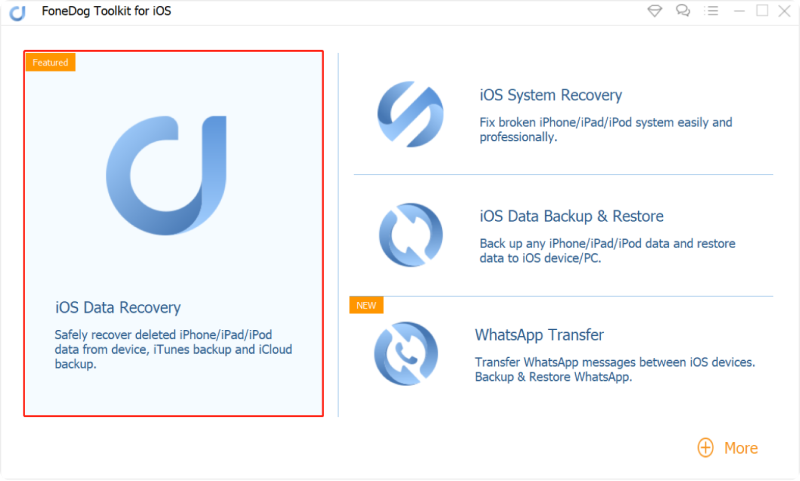
Connect your iPhone 8 or 8 Plus to the computer and laptop that has successfully downloaded FoneDog iOS Data Recovery and run the program.
It will automatically recognize the phone and you'll be able to click on "Start Scan."
Note: Please allow some time for the FoneDog iOS Data Recovery to completely scan your iPhone 8 or 8 Plus, this may take some time depending on the amount of data the FoneDog iOS Data Recovery needs to scan through.
please do not suddenly remove the iPhone 8 or 8 Plus to avoid any possible errors that could lead to corrupted data, kindly wait until the process is over before proceeding.
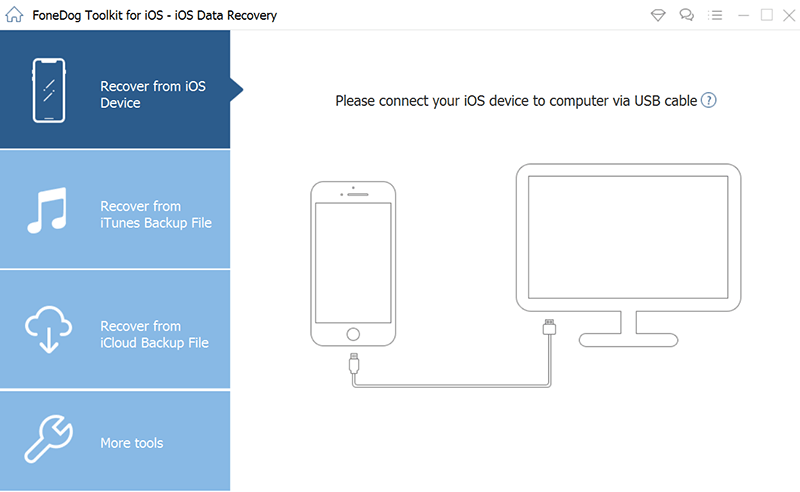
You will have an open menu with various options, such as "Messages," "Photos," "Call History" and much more.
However, since we are here due to your missing contact details, we will continue to keep focusing on "Contacts" option for now.
Related Guide:
How to Recover Deleted Files from iPhone8/8Plus.
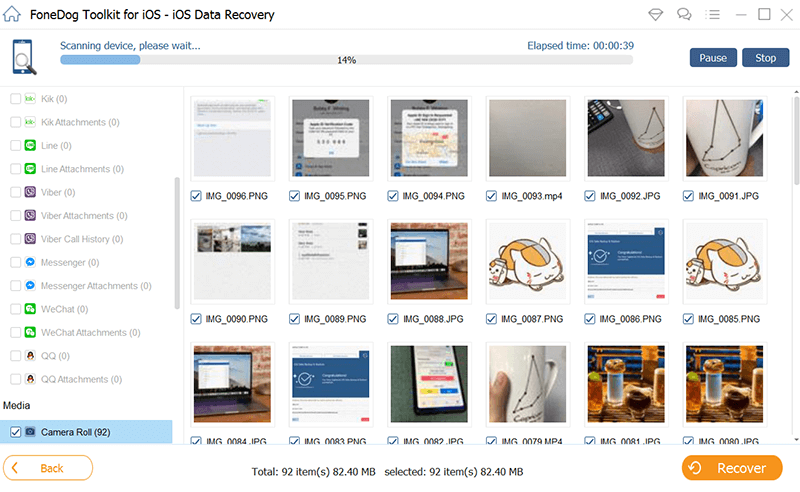
Choose the contact details that you want to recover and it will be returned to your computer.
Disconnect your phone safely as needed, this will make sure you avoid errors or any chances to damage your current information.
Then you can selectively mark and recover the files of deleted contacts you like by clicking the "Recover" button at the bottom.
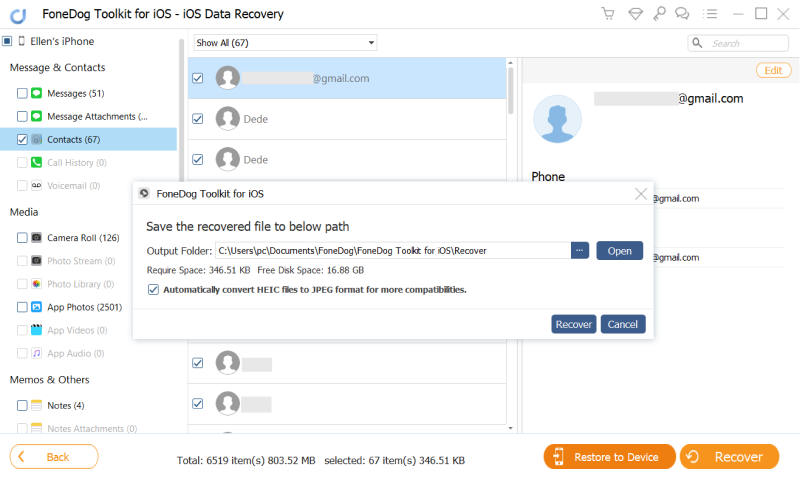
The final option, you will still need to download FoneDog toolkit - iOS Data Recovery. You can use this option to retrieve your data if you backed up using iCloud and you have an active iTunes with you.
This option is ideal if the phone is missing and can't be connected to your computer or laptop.
Take the following steps to get your information back.
Download FoneDog iOS Data Recovery, make sure this is the same computer or laptop that you used to connect your iPhone 8 or 8 Plus with the iTunes.
Since you have no iPhone 8 or 8 Plus to connect, you will see the FoneDog iOS Data Recovery program screen and choose the second option, which is the "Recover from iTunes Backup File."
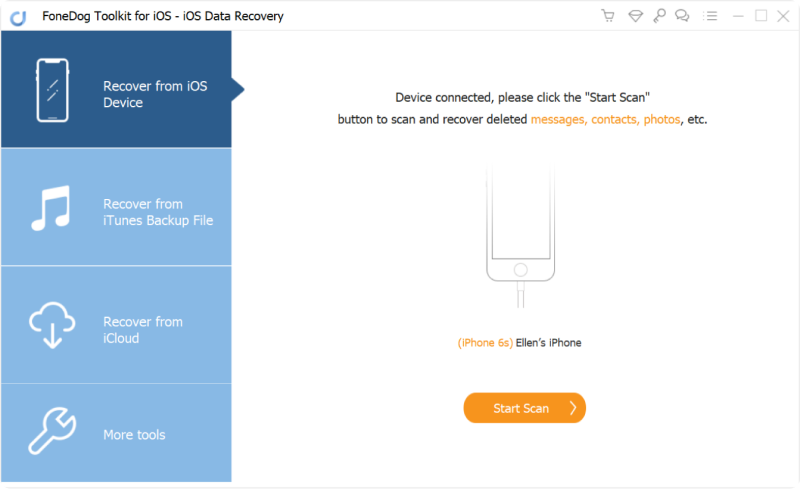
Choose the right iTunes back up a file that you think is the right file and click on "Start Scan >."
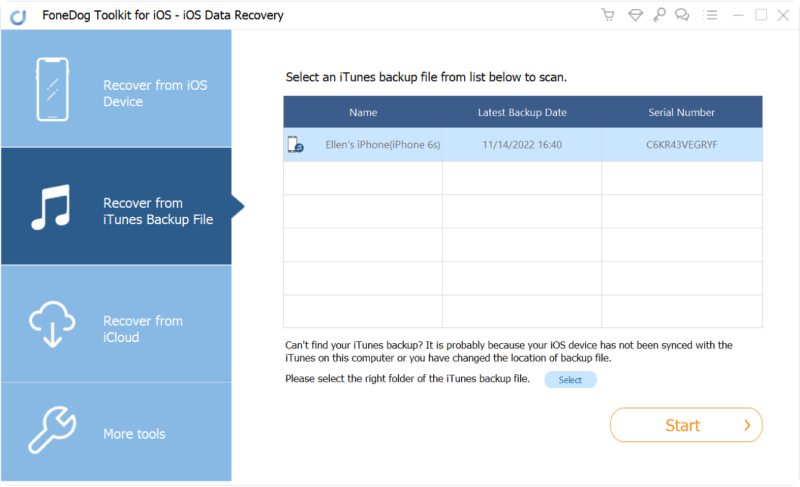
Preview which of the following contacts you will want to recover, simply by selecting "Contacts."
However, you may want to see the other options if you lost or had the iPhone 8 or 8 Plus stolen.
Click on "Recover" and choose the folder where you would like the data to go to.
Completed Tutorial:
How to Recover Deleted Files from iTunes
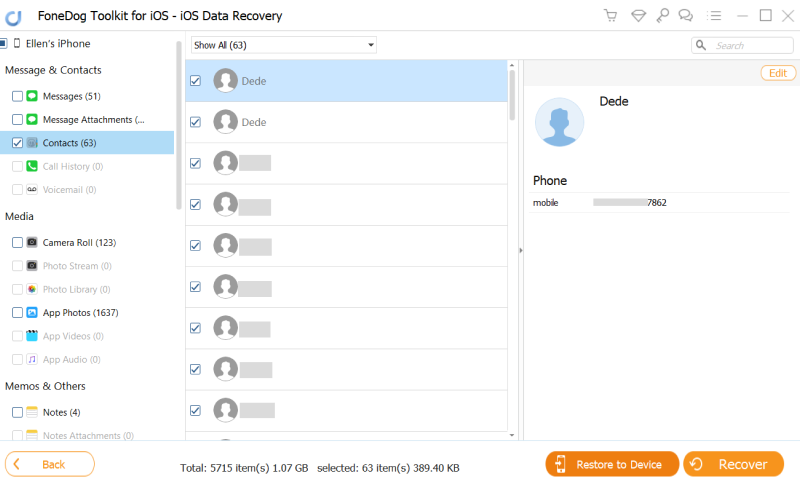
Now you have more than enough options to recover deleted contacts you may have experienced with your iPhone 8 or 8 Plus. As good as technology like FoneDog iOS Data Recovery Tool is, which is good for the recovery of any kinds of data such as messages, photos, videos from iPhone Devices and so on.
Cloud back up. Now if you have an iPhone 8 or 8 Plus, chances are, you created an iCloud account and that's great. Hopefully, as you updated your phone with all the details and you were active in backing up your information, this just might be the option for you.The following steps will help you retrieve your contacts from iPhone below:
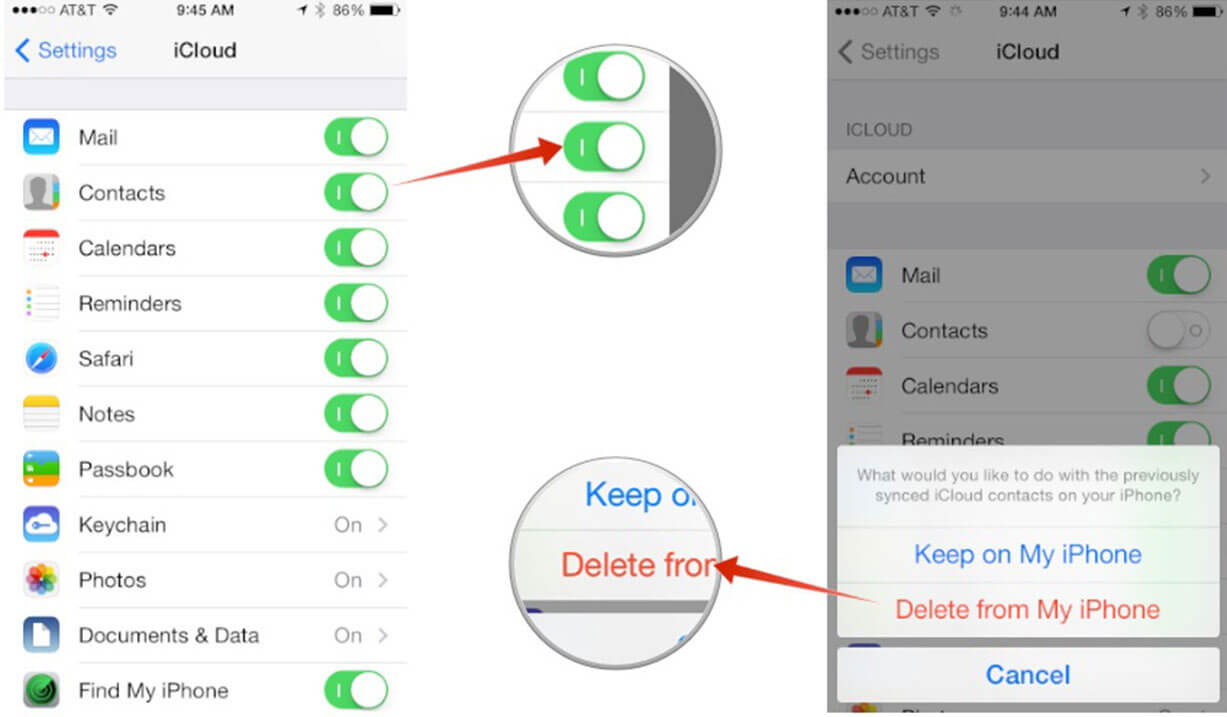
People Also ReadHow to Recover iCloud Call HistoryHow to Recover Deleted Call History on iPhone8/8plusHow to Recover Deleted WhatsApp Photos from iPhone8/8plus
Now again this is only ideal if you were able to back up on iCloud as you got your iPhone 8 or 8 Plus if you didn't or perhaps your iCloud account is full, you are left with a couple more options.
Leave a Comment
Comment
iOS Data Recovery
3 Methods to recover your deleted data from iPhone or iPad.
Free Download Free DownloadHot Articles
/
INTERESTINGDULL
/
SIMPLEDIFFICULT
Thank you! Here' re your choices:
Excellent
Rating: 4.5 / 5 (based on 64 ratings)