

By Adela D. Louie, Last updated: November 9, 2022
WeChat is a Chinese app that has a billion users all over the world. This application is somewhat similar to WhatsApp when it comes to some features and also its appearance. All of the chats that you send and receive on Wechat will be encrypted and that will not be recorded by the company.
However, there are users who said that they needed to free up some space on their iPhone or Android phone, one of which they would want to delete is their WeChat history. However, most users do not know they can delete WeChat chat history from their mobile device.
This is the reason why we have come up with this post. To let the users know how they can delete WeChat chat history from their mobile devices.
Part #1: Why Do You Need to Delete WeChat Chat Messages And Delete WeChat Chat History? Part #2: Ways on How to Delete Messages And Delete WeChat Chat HistoryPart #3: The Best Way on How to Delete WeChat Chat History on iOS Device Part #4: Conclusion
The thing about data that comes from chat messages is that it does not actually take up a lot of space on your mobile device. But, on the other hand, these chat data can make the interface of your device, or the app look messy. That is why you want to keep everything clean including your WeChat history.
But before you delete WeChat chat history, you have to remember that WeChat does not keep any logs of your chat. This is why if you are going to delete your files, photos chats, and other data from WeChat, you can no longer get them back.
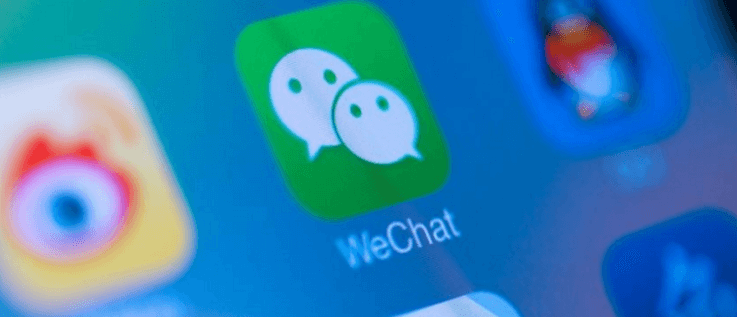
The way how you can delete your WeChat chat history and messages depends on the device that you are using. Whether you are using an iOS device, or you are using an Android device. So, we have included both of them below.
Now, for you to delete your WeChat chat history and messages on your iOS device, below are the steps that you need to follow.
Delete WeChat Chat History:
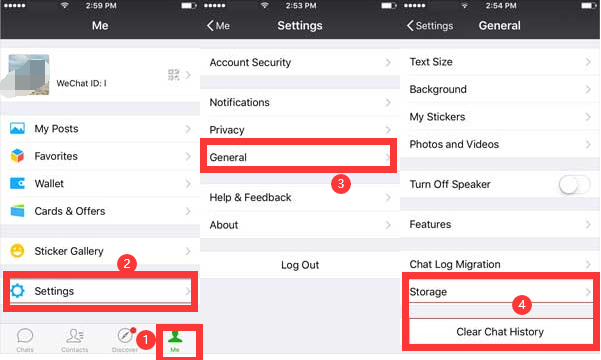
Being able to clean up your WeChat cache is a must because the cache is left on your device whenever you are using the app. Your media files and your chats are said to be kept in your cache wherein you can use it in a later part. And at the same time, if you decided to give your iOS to someone else, then this is the best way to delete everything.
Delete WeChat Messages:
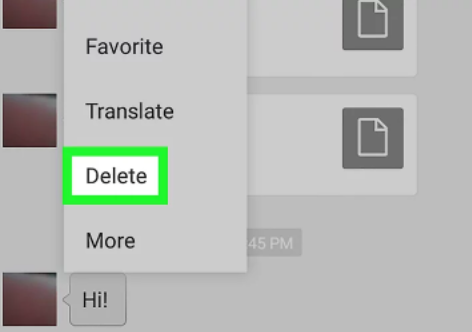
If you are an Android user, then below are the steps on how you can delete your WeChat chat history and messages on your mobile device.
Delete WeChat History:
This process is similar to how you can delete WeChat chat history from your iOS device.
Another way how you can do this process is to go to the Apps section on your Android device and clear the cache. This is a good idea especially if you are planning to sell or give your Android device to other people.
Now, if you are looking for the best way to delete WeChat history on your iOS device, then we have the best tool that you can use. And this is no other than the FoneDog iPhone Cleaner.
The FoneDog iPhone Cleaner is one of the best and the most popular tools to clean up any of your iOS devices. By using the FoneDog iPhone Cleaner, you will be able to selectively delete one specific file or any file type from your iOS device.
The FoneDog iPhone Cleaner can scan and delete your private data from your iOS device which includes how you can delete WeChat chat history. Not just only your WeChat history but you can also delete your messages, contacts, photos, videos, call logs, voice memos, and so much more.
The FoneDog iPhone Cleaner is also very safe to use and easy as well. It is because it comes with an interface that everyone can easily understand. And to show you better on how you can delete your WeChat chat history on your iOS device, and to show you how fast and efficient this tool is, below are the steps that we have included.
Of course, you will be needing to install the FoneDog iPhone Cleaner on your computer. And once you have installed it, launch it and enter on your screen the registration code that was sent to your email.
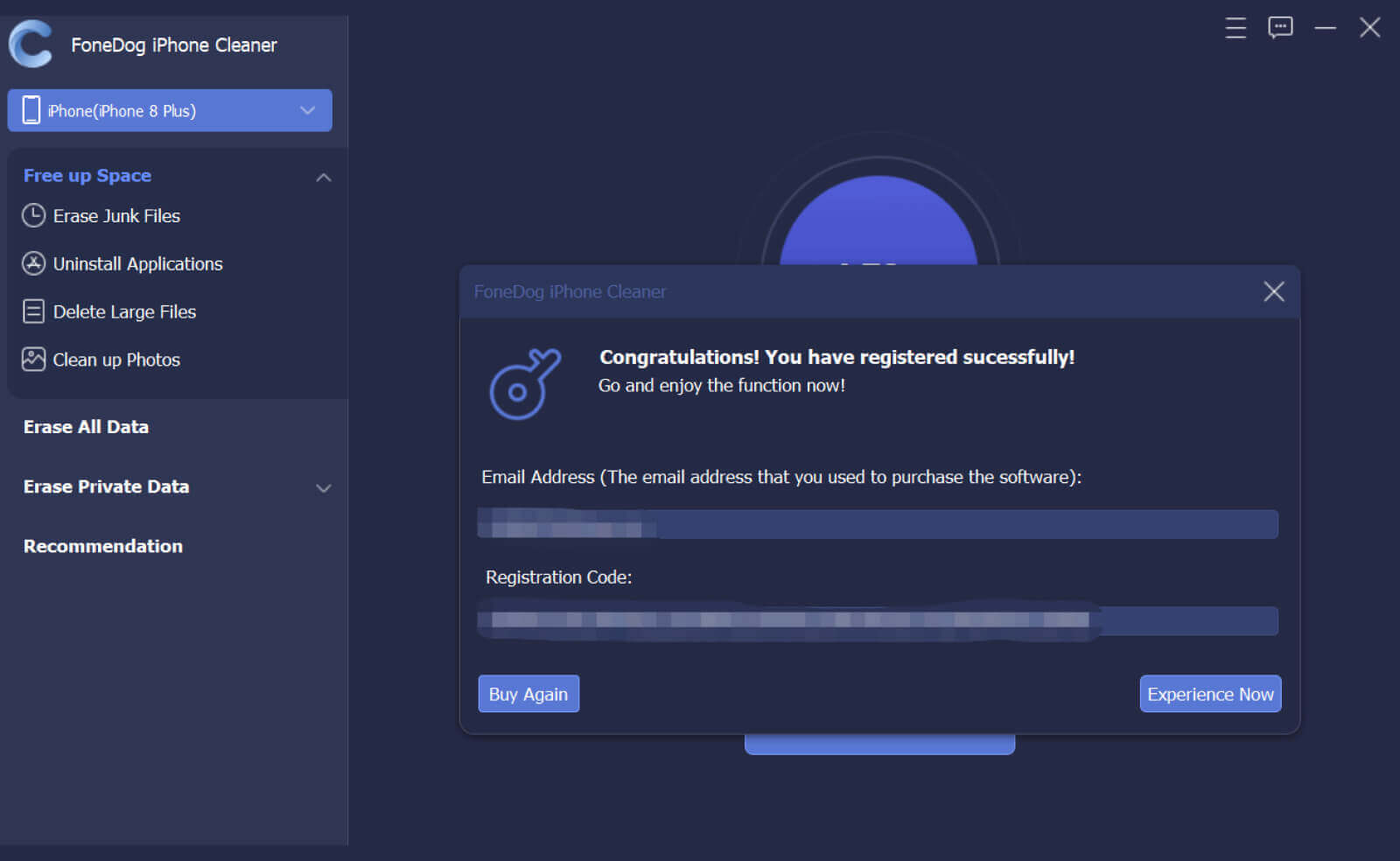
Once you have successfully registered, simply have your iPhone device be connected to your computer. You can do this by using your USB cable. Then once your computer recognizes your iPhone device, you will be able to see a pop-up window on your screen. And from there, click on the Trust button. And then, enter the password of your device on your computer screen to continue.
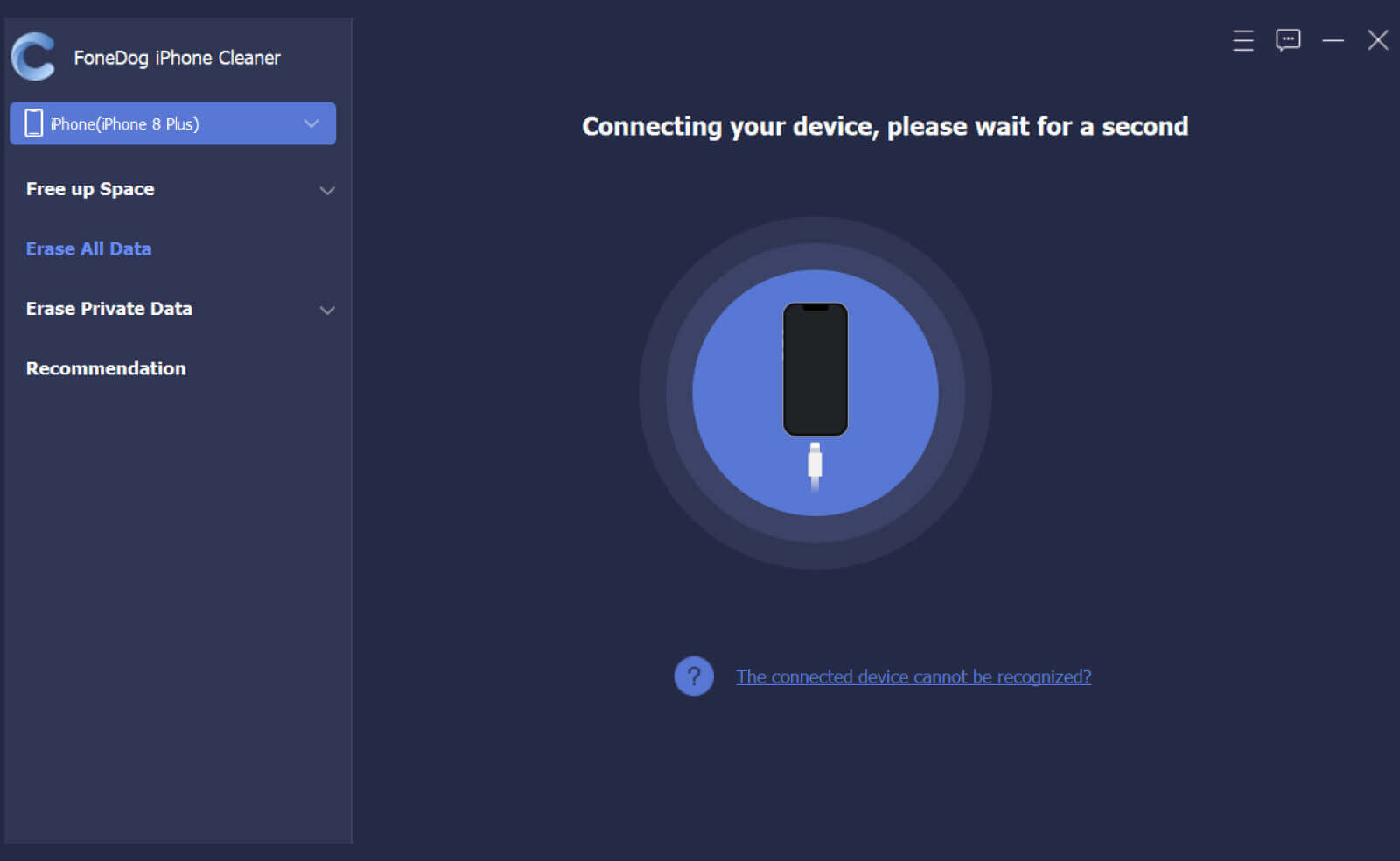
Then, on the main interface of FoneDog iPhone Cleaner, there are lists of functions on the left side of your screen. From those functions, go ahead and choose Erase Private Data option.
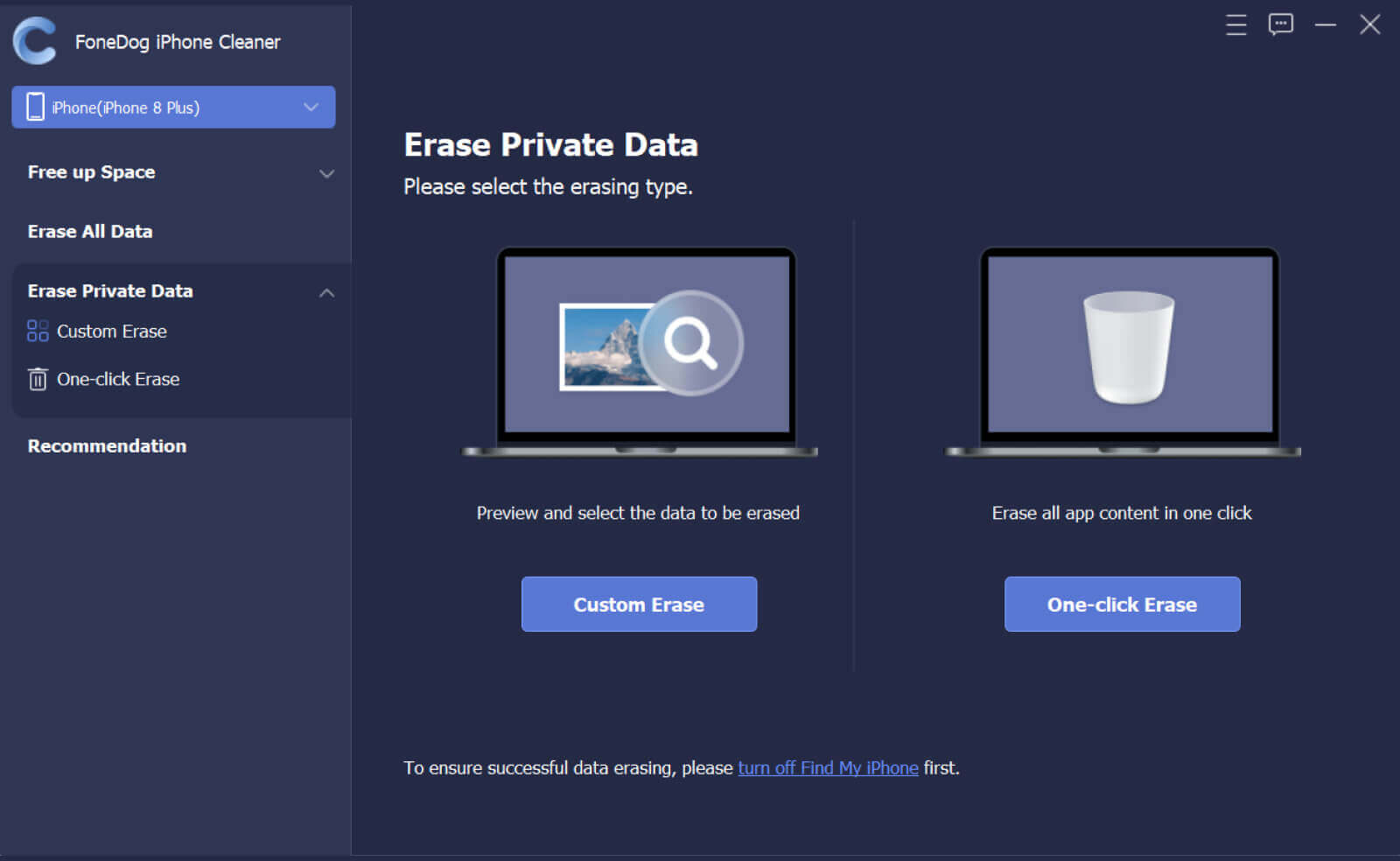
Then you will be able to see two options on how you would like to delete data on your iPhone device. One option is the Custom Erase which allows you to select data that you only want to delete. And the other one is the One-Click Erase option wherein you no longer need to choose data that you would like to delete because it will automatically delete all of the private data that you have on your iPhone device. What we suggest you select is the Custom Erase option so that you can only choose your WeChat to delete chat history.
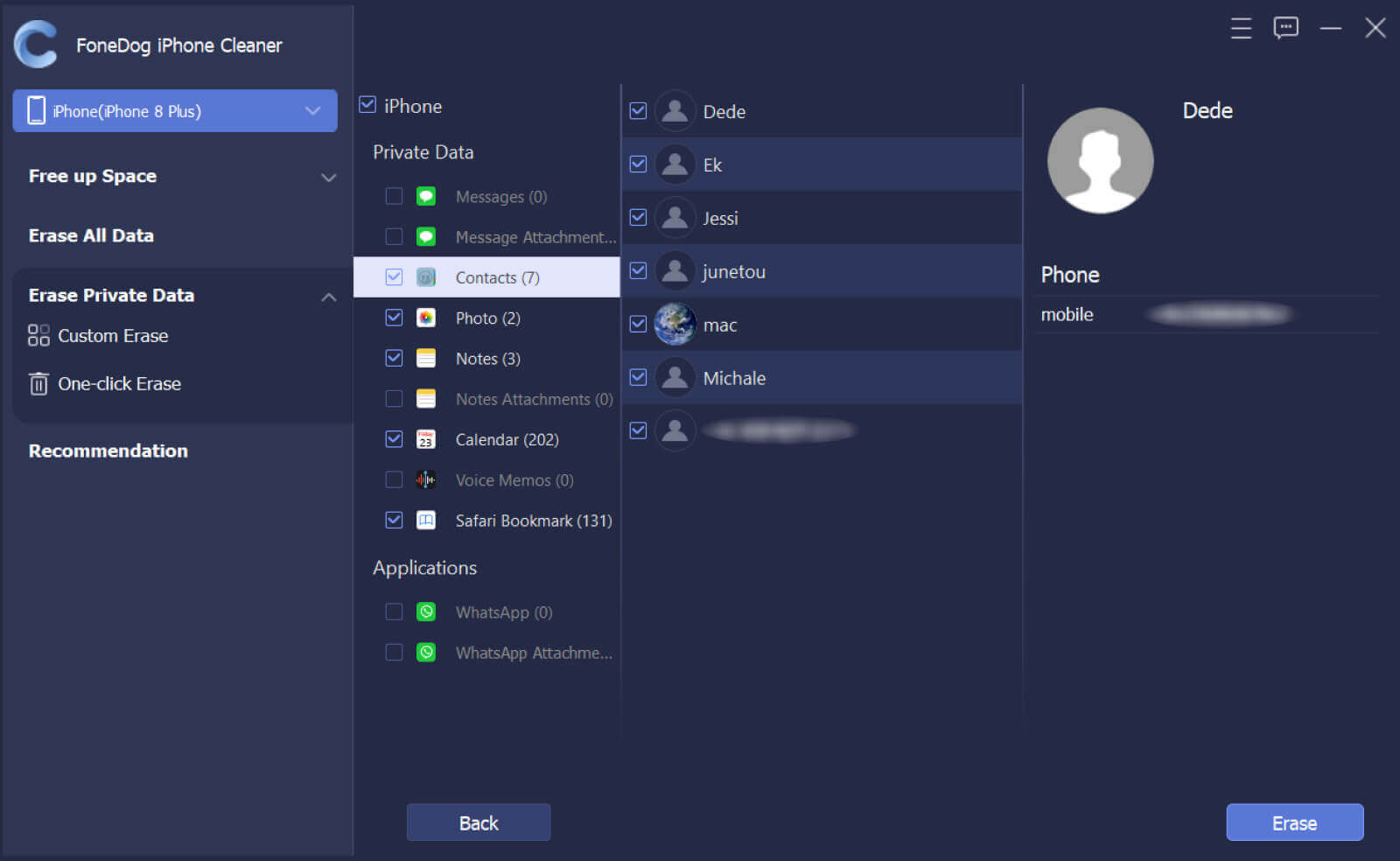
After choosing the option, go ahead now and click on the Erase button on your screen button. This will then begin the process of deleting your WeChat chat history.
People Also ReadHow to Delete Google Search History on iPhone in 3 WaysIs It Possible to Have an iPhone Call Log History Increase?
And there you have it. The above process is how you can delete WeChat chat history on your iPhone and Android device. And if you want to do this process faster, safer, and more easily, then the FoneDog iPhone Cleaner is the best iPhone-cleaning application for you to use.
Leave a Comment
Comment
Hot Articles
/
INTERESTINGDULL
/
SIMPLEDIFFICULT
Thank you! Here' re your choices:
Excellent
Rating: 4.5 / 5 (based on 88 ratings)