

By Adela D. Louie, Last updated: April 28, 2022
Are you one of those iPhone users who are planning to reset their iPhone for some reason but do not know what will happen after? If your answer to this question is a yes, then this is for you. And surely, we are going to answer the question you have in mind, “does resetting iPhone delete everything?”.
iPhone is known as one of the well-known mobile devices nowadays and was made and manufactured by Apple. It is because iPhone comes with so many new and best features that you can use and take advantage of in your everyday life.
Apple’s iPhone surely comes with an intuitive interface that can accommodate text messages, voicemails, and more. And by using the iPhone, those applications that are a bit complex to use can be used on your iPhone effortlessly. And with that, you will be able to do a lot of things on your device whether it is for your business or for schoolwork.
However, there will come a time when you will be needing to reset your iPhone. It can be because you are trying to fix something on your phone, removing some bugs and malware, or you are trying to give your iPhone to someone since you have a new one or trying to sell it.
And when it comes to resetting your iPhone, there are different ways on how you can do it. And if you are not aware on what it can do, and is you want to know if does resetting iPhone delete everything, then this is the perfect post that you can go to. Because we are going to answer your question and show you different ways on how you can reset your iPhone device as well.
Part 1. Does Resetting iPhone Delete Everything: Need to Know Facts Part 2. The Best Way How to Reset iPhone Part 3. Conclusion
As we have mentioned earlier, there are different ways how you can reset your iPhone and have a different effect on your device as well. Now you want to know whether you're gonna lose everything on your iPhone after the resetting. And with that being said, here are the different things that can happen to your iPhone when you reset it.
Does Resetting iPhone Delete the Following:
Factory Software – if you reset your iPhone, the factory software of your device will not have an effect on your iOS system which includes your mail, calendar, phone, camera, and some other features. You have to make sure as well that you update your iOS software on your iPhone before doing a factory reset for you to be able to have the latest version of your applications and as well as your settings.
Jailbreak – as most people know, when you have your device on jailbreak, it will void any warranty that it has. And most users would choose to jailbreak their iPhone device for them you have access on that system-level permission. And once you reset your iPhone, automatically, the Jailbreak of your device will be removed together with the applications that were installed. And with that, you will be needing to Jailbreak your iPhone again.
Backup – when you reset your iPhone, your backup will not be affected by it. It is because if you have an iPhone and you backup your data, automatically it will be stored online or to your iCloud, or you can also do it using your hard drive. And if you have some trouble with your iPhone, then you can just simply reset your device and then restore the data that you have on your backup.
Does resetting iPhone delete everything? Now you've known some information about it, read on to know what is your best way to reset your iPhone safely.
Now that we have talked about resetting your iPhone, we are going to show you here the easiest way how you can do this. And that is by using a tool that would help you to reset your iPhone without password or clean it up, especially if you are encountering some malfunctions on your device that you want to get rid of. And the tool that we are talking about is no other than the FoneDog iPhone Cleaner.
By using the iPhone Cleaner by FoneDog, you will be able to clean up your iPhone in the safest and most effective way possible. The FoneDog iPhone Cleaner is known to be the best tool when it comes to cleaning up your iPhone because it can clean up all of those data that you no longer need such as your junk files, applications that you no longer use, the large files that you no longer need, and so much more.
The FoneDog iPhone Cleaner also comes with a feature wherein it can protect your privacy and at the same time, make your iPhone to run faster and smoother. We know how it felt when your iPhone keeps on running slow or keeps on freezing due to insufficient space. This is also the reason why we have the made this program the most effective tool in cleaning up your iPhone.
After knowing the answer to "does resetting iPhone delete everything", now, to start showing you how easy to use this program is, below are the steps that you need to follow in order for you to clean up your iPhone.
Download and install the FoneDog iPhone Cleaner and install it on your computer. Once done, launch it and then the program will require you to enter your email address and the registration code that we sent you for you to complete the registration.
Once done, simply connect your iPhone using its USB cable. Then click on the Trust button shown at the pop-up window and enter the password of your device so that it will be detected by the program.
Then, click on the Quick Scan button so that the FoneDog iPhone Cleaner will be able to find all of the data that you have stored on your iPhone device. Wait for the scan to complete and proceed with the next step.
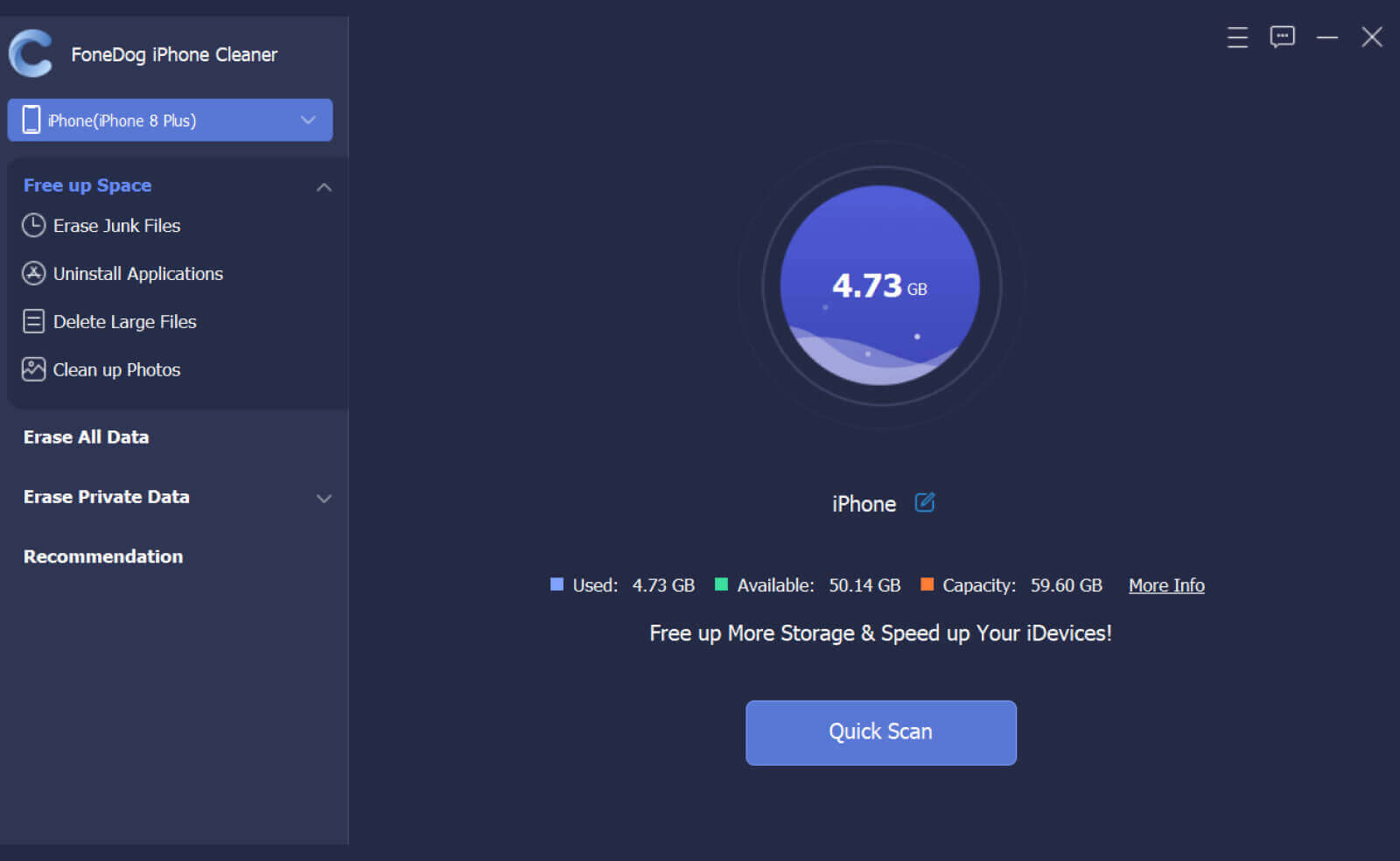
And then, the program will show you different types of data that you can clean up from your iPhone device. You can choose from the options Erase Junk Files, Uninstall Applications, Delete Large Files and Clean Up Photos. You can also choose Erase All Data if you want to clean up all of your data all at the same time.
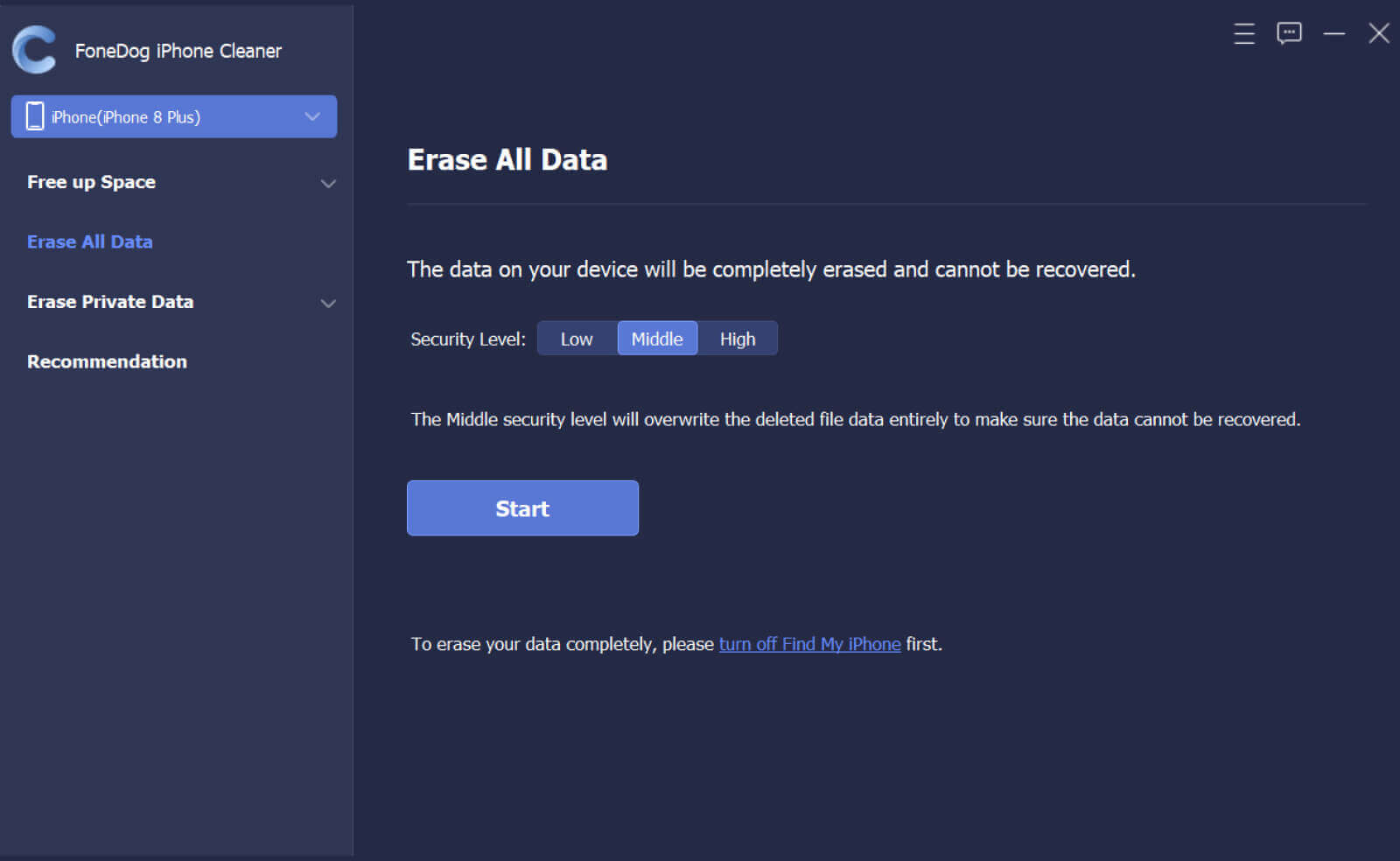
After choosing your desired way on cleaning up your iPhone device, go ahead and click on the Erase button shown on your screen. And then process of cleaning up your iPhone will start so just wait for it to complete.
NOTE: If you are going to choose the option Erase All Data option, the program will ask you to choose from three security levels: Low, Middle, and High Level.
Simply choose one and then click on the Start button. This will then start to wipe all of the data that you have on your iPhone device.
People Also ReadHow to Hard Reset iPhone 11 Quickly Even without a PasswordHow to Factory Reset iPhone without iCloud Password in 2022
Does resetting iPhone delete everything? Now, you know that resetting your iPhone may or may not delete everything that you have stored in it. This will depend on what type of resetting you are going to do with your iPhone device as mentioned above.
But if you still want to do the process of resetting or cleaning up your iPhone device, then the FoneDog iPhone Cleaner is the best tool that you should use as this is highly recommended by many users.
Leave a Comment
Comment
Hot Articles
/
INTERESTINGDULL
/
SIMPLEDIFFICULT
Thank you! Here' re your choices:
Excellent
Rating: 4.5 / 5 (based on 81 ratings)