

By Nathan E. Malpass, Last updated: January 28, 2023
Data transfer from one device to the other needs a toolkit that supports various data types. Syncios is one such toolkit with powerful and comprehensive functions. However, do we have an alternative to Syncios data transfer that meets its functionality and state-of-the-art operations? There are several in the market.
This article looks at one that supports all the data types with no limitation on processing speed and multiple functionalities. For example, how to transfer your data from Android device to iPhone? This is a reliable software for storing confidential documents and moving from one device to the other.
Some data types include messages, contacts, files, videos, music, photos, and podcasts. We also consider why we need to check out the alternative to the Syncios data transfer. Continue reading to get more details.
Part #1: What Is Syncios Data Transfer?Part #2: How Does Syncios Work?Part #3: Alternative to Syncios Data Transfer: FoneDog Phone TransferPart #4: How Does FoneDog Phone Transfer Work As An Alternative to Syncios Data Transfer?Part #5: In Summary
Before we look at the alternative to Syncios data transfer, it's important to check its functionality, processing speed, and some additional features to make a sensible comparison to the alternative to the Syncios data transfer: FoneDog Phone Transfer.
Syncios is a comprehensive, powerful, and universal data transfer toolkit for all your digital gadgets, including smartphones and computers. The smartphones include all Android and iOS phones. The computers include Linux, Mac, and Windows-based computers.
The data types it supports include bookmarks, memos, notes, calls, contacts, messages, music, videos, photos, and applications. A unique advantage of the application is the backup and restores functions supported on its console. Supports data transfers from one device to the other. Besides, it maintains the quality of the data during the transfer process.
Some of the additional features of the application before we check out for the alternative to the Syncios data transfer include:
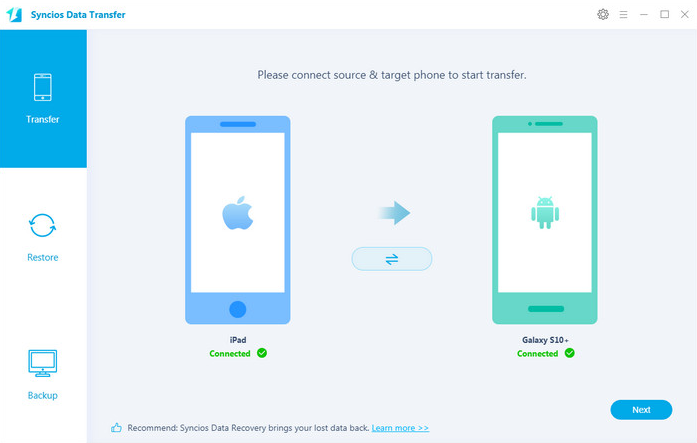
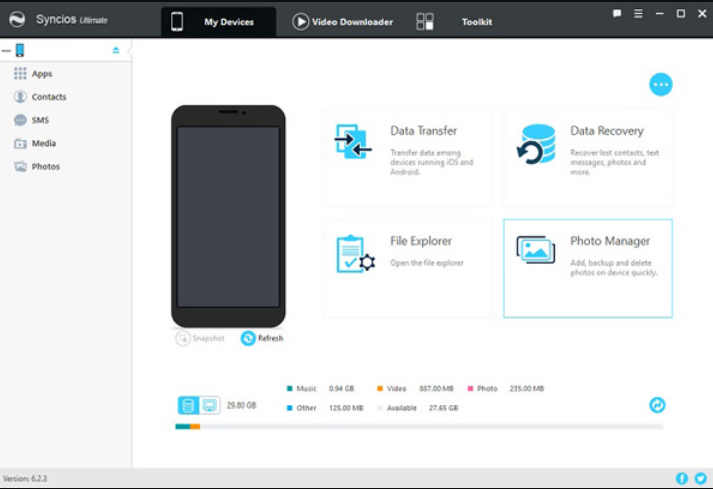
With the features and functionality highlighted in the toolkit. It's now time to check out a tool that will match the high-end features of this application. In part two of this article, we introduce a similar and even better option that you can explore and also enjoy its features. Find out which alternative to syncios data transfer it is.
FoneDog Phone Transfer is easily described as an alternative to Syncios data transfer since it has similar value-added functions as Suncios. The application is not only a data transfer toolkit but also a backup and storage application and a ringtone producer. Similar functions that you also experience with Syncios.
Phone Transfer
Transfer files among iOS, Android and Windows PC.
Transfer and backup text messages, contacts, photos, video, music on computer easily.
Fully compatible with the latest iOS and Android.
Free Download
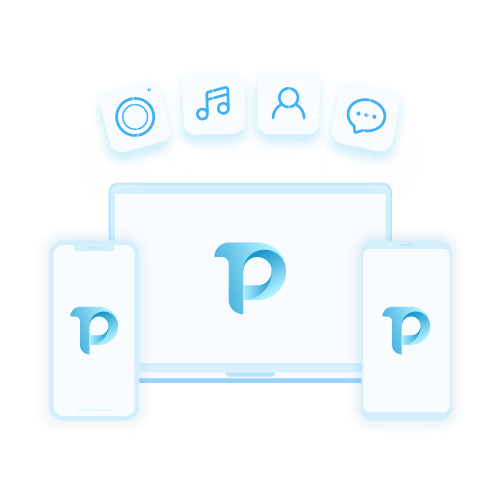
The application supports all data types, including messages, iMessages, contacts, music, audio, videos, photos, applications, and documents. The unique advantage is the high-quality lossless function.
Additionally, it supports both the Android and the iOS phone versions. The computers also have no limit on the usage of this toolkit, irrespective of the OS versions installed on the system. Some of the supported devices on this application include iPad, iPhone, iPod, IOs devices, Mac computers, Linux-based computers, and Windows Based computers.
Which comparable features come with this best file-transferring tool that we need to check out?
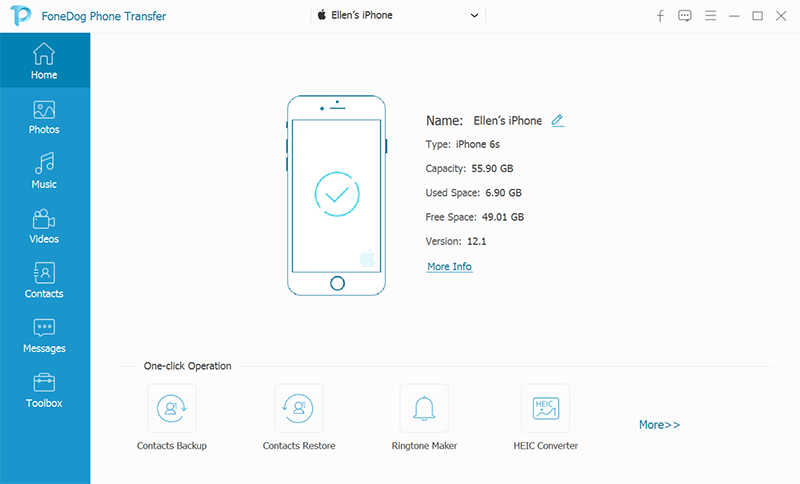
FoneDog Phone Transfer lacks a registration process, making it easy to manage as an alternative to Syncios data transfer. Here is the simple process.
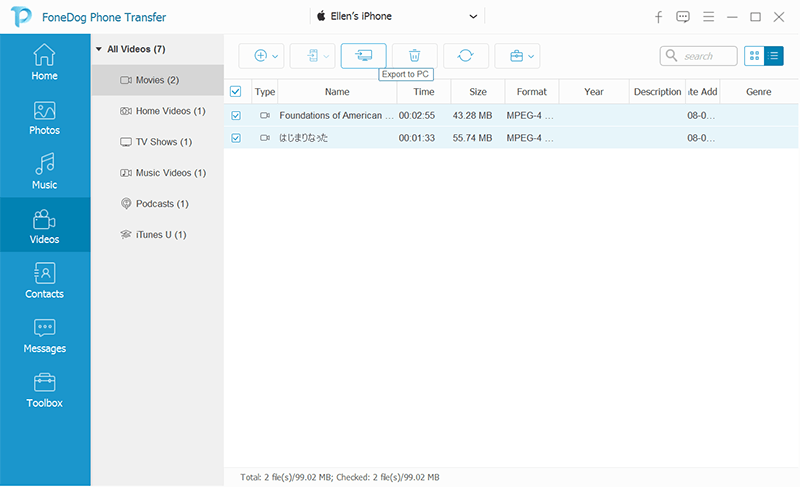
What a pretty simple toolkit that you need to explore.
People Also ReadHow to Perform Android File Transfer on PCMethods On How to Transfer Data From iPhone to iPhone
Are you still in doubt that they are an alternative to Syncios data transfer with all the Syncios functions and another value-added service? When you want something different in data transfer and comes with no limitations, then FoneDog iPhone Transfer is a must-try digital solution. It comes with a high-level data transfer console with a fast processing speed that you can't fail to ignore.
Leave a Comment
Comment
Phone Transfer
Transfer data from iPhone, Android, iOS, and Computer to Anywhere without any loss with FoneDog Phone Transfer. Such as photo, messages, contacts, music, etc.
Free DownloadHot Articles
/
INTERESTINGDULL
/
SIMPLEDIFFICULT
Thank you! Here' re your choices:
Excellent
Rating: 4.8 / 5 (based on 74 ratings)