

By Nathan E. Malpass, Last updated: October 12, 2022
Samsung is a sensitive brand when it comes to usability and functionality. Like iOS devices, it comes with its toolkits to run most of its functions. In data transfer, the best option is a SmartSwitch, a renowned digital solution for Android and iOS devices to a Samsung device. It is the best and most reliable toolkit of all time.
Sometimes, due to the OS version, there may be incompatibility issues, or even you, the user, may wish to have a smart switch alternative. Do you have options in the market? Just in case you experience this, it's essential to have a backup plan of other options you can explore to avoid.
This article gives you options you can explore to have alternatives. Read on.
Part #1: What Is Unique about Smart Switch?Part #2: The Best Smart Switch Alternative in 2022-FoneDog Phone TransferPart #3: Other Smart Switch Alternatives Available in 2022Part #4: Conclusion
Before we look at some of the Smart Switch alternatives available in the digital market, it's essential to know what one can do with Smart Switch, which makes it comparable to other options.
This is a desktop application for Android devices. The mobile application supports data transfer from one device to the other and comes in handy as a backup toolkit and an option for data restoration.
The primary function is to move data from one smartphone to the other. Some data you can remove or pass through the platform include texts, music, videos, call logs, contacts, and documents. It's simple when the two devices support Android versions.
Here are the details on how to use the toolkit:
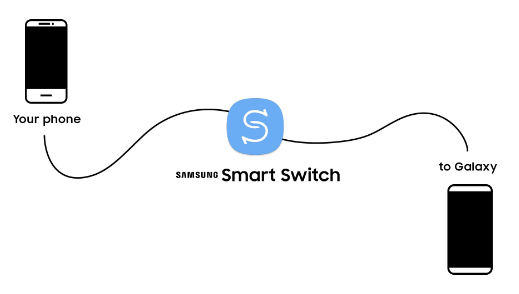
Is that not simple? The Smart Switch alternatives should be straightforward with no complications in the transfer process. Have a look at some of the available options you can explore.
The FoneDog Phone Transfer is a must-have toolkit when looking for a universal phone transfer solution. The simple application runs on a user-friendly interface and has no limit on the data you can transfer. For example, it can easily transfer your data from Android to iPhone.
Phone Transfer
Transfer files among iOS, Android and Windows PC.
Transfer and backup text messages, contacts, photos, video, music on computer easily.
Fully compatible with the latest iOS and Android.
Free Download
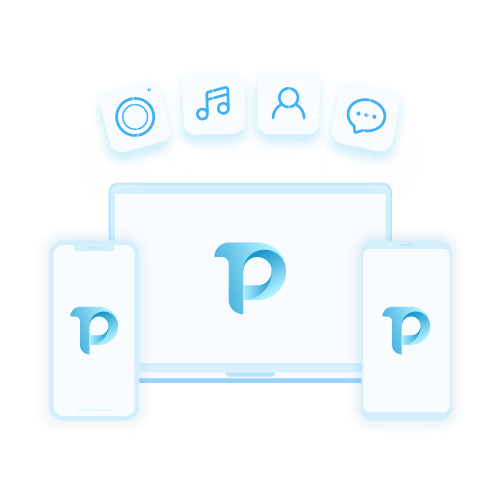
Some of the data you can sync on this application include contacts, text messages, music, videos, photos, and voice notes. Its unique advantage is the ringtone developer within the toolkit. Moreover, you can switch from any of the versions that include Android or iOS without any third-party integrations.
Also, it comes with no data loss in the transfer process. The movement of files is in one click from one device to the other.
Some of the reasons why every phone user must use this application include:
How does the best file-transferring tool operate? Here are a few steps to the data transfer:
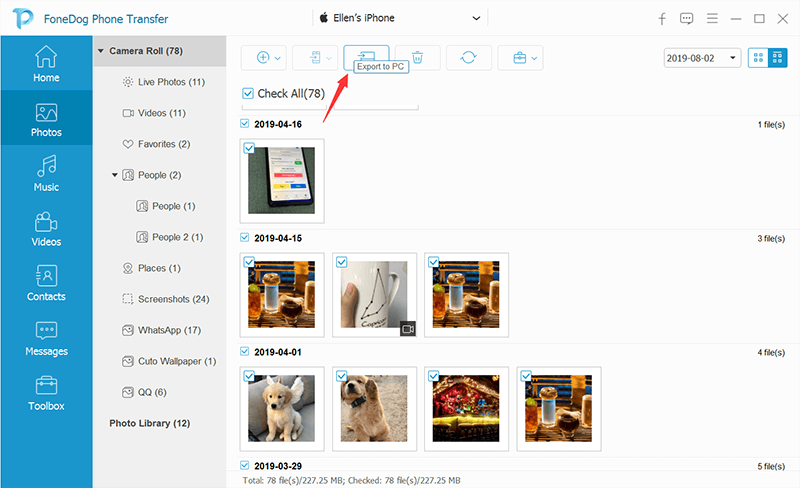
This is a simple application ideal for all users despite the level of experience user. What a Smart Switch alternative.
This is equally a data transfer toolkit available as a Smart Switch alternative. It supports data movement from any device, irrespective of the brand. It is easy, supports multiple platforms, and is simple to use. It also has no limit on the type of data you can transfer. However, it is a paid version with a limited-time free trial.

This is another Smart Switch alternative you can download, install, run and test to prove functionality. The toolkit is friendly and supports phone-to-phone synchronization. The disadvantage of the toolkit is its supports only Samsung brands.
Additionally, it comes with a trial version and doesn't support wireless transfer. Therefore, it's limited in areas where the cable comes in handy for mass transfer.

People Also ReadMethods How to Transfer Videos from PC to iPhoneHow to Transfer Videos from PC to iPhone without iTunes
The Smart Switch alternatives depends on what you want at the end of the day. The transfer mode- wireless or USB connection depends on the support system and the type of data.
All in all, you will never go wrong with FoneDog Phone Transfer. This is your savior not only as a Smart Switch alternative but also as a syncing data tool.
Its unlimited functions and ability to run on any of the versions give it a plus as a digital solution. Its user-friendly interface is equal to a plus. You are at liberty to choose from the many options available in the market to make the right choice on what works for you at that time.
Are you still wondering of more options on the alternatives to Smart Switch? No worries, get to the search engines and explore more of what the market has to offer!
Leave a Comment
Comment
Phone Transfer
Transfer data from iPhone, Android, iOS, and Computer to Anywhere without any loss with FoneDog Phone Transfer. Such as photo, messages, contacts, music, etc.
Free DownloadHot Articles
/
INTERESTINGDULL
/
SIMPLEDIFFICULT
Thank you! Here' re your choices:
Excellent
Rating: 4.7 / 5 (based on 61 ratings)