

By Nathan E. Malpass, Last updated: January 14, 2023
Want to know how to retrieve deleted phone numbers on Android? We’ll get you up and running again with our guide to help you recover deleted contacts.
Phone numbers, a very long string of digits that is important for everybody. Without a person’s phone number, you’d have a hard time reaching out to them especially if they’re located in a far place. Thus, it is important to make sure the contact details of your friend, colleague, or family member are kept in a safe place.
But what if you mistakenly delete a phone number or contact detail? Well, you need to know how to retrieve deleted phone numbers on Android smartphones or tablets. If you’re here, then you’ve probably deleted a contact by mistake. But you don’t have to worry as we’ve got you covered. We’ll teach you how to retrieve deleted phone numbers on Android easily. The steps we’ll outline here are fairly simple and you’ll be able to do them in no time!
Part 1: Possible Causes of Lost Phone Numbers or Contacts on AndroidPart 2: How to Retrieve Deleted Phone Numbers on AndroidPart 3: Other Methods: How Can I Retrieve Deleted Phone Numbers from My Android Phone?Part 4: Conclusion
There are a lot of factors that may cause deleted contacts on an Android device. These are the following:
This is a common situation especially when you’re actually deleting void contacts on your device. While deleting unimportant contacts, you may have accidentally deleted the important ones by mistake.
Or, this can happen if you want to edit your contact and you accidentally tap on the button for “Delete”. All of these situations can lead to the loss of your contacts. As such, you will need to know how to retrieve deleted phone numbers on Android.
Once Android releases a new version, it prompts you to get it and update your phone. Usually, new versions of the Android operating system have upgraded features. However, sometimes, they can lead to loss of phone contacts within your device. Usually, this is caused by an upgrade.
When you have your phone for a very long time, it may experience issues and perform poorly. As such, you may implement a factory reset of the device in order to improve its performance and make it run faster.
Before you do a factory reset, you should back up your data. This is because all of it will be lost. But what if you forgot to back your data up and you lost your contacts? Then, you may want to know how to retrieve deleted phone numbers on Android.
Again, you can lose your data or get them corrupted if your phone is attacked by a malware or a virus. The best thing to prevent this is to avoid installing apps from unknown sources. Also, you should use a mobile antivirus tool to keep your Android device protected. After this, you should try to consider getting a tool to recover deleted contacts from your Android phone.
What if someone stole your phone? What if you lose it by accident? Then, this is a very frustrating experience. As such, you may want to get your precious contacts back. If you synced them with Google or Samsung Cloud in the past, you may be able to retrieve them with a simple technique.
If you don’t have a backup of your Android contacts and you want to retrieve them, you should opt for an Android contact retrieval tool. The best software for this is FoneDog Android Data Recovery. This will help you on how to retrieve deleted phone numbers on Android. It allows you to recover data such as call logs, messages, contacts, media files, and documents, among others.
Android Data Recovery
Recover deleted messages, photos, contacts, videos, WhatsApp and so on.
Quickly Find Lost and deleted data on Android with or without root.
Compatible with 6000+ Android devices.
Free Download
Free Download
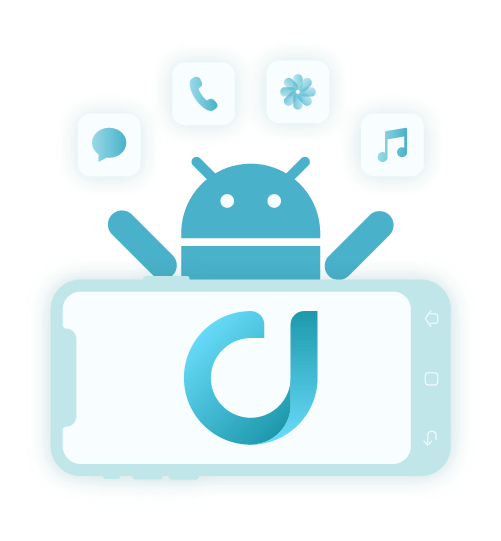
The software is easy to understand as it has a clean and uncluttered interface. Plus, you can actually see a preview of the deleted files first before you restore them. The recovery process is totally secure. Only you have the ability to see your data making sure nobody else has access to it.
It enables users to recover deleted data from Android for scenarios such as deleting files by mistake, errors with rooting, OS errors, attacks by viruses, and issues with the memory (SD) card, among others. Here are the steps to use FoneDog as an Android contact recovery tool:
Download the software here and ensure you get the right version for your operating system. The tool is available for both Windows PCs and macOS computers. Then, install the tool on your computer and launch it. After that, you have to connect your Android device to the computer with its USB cable.
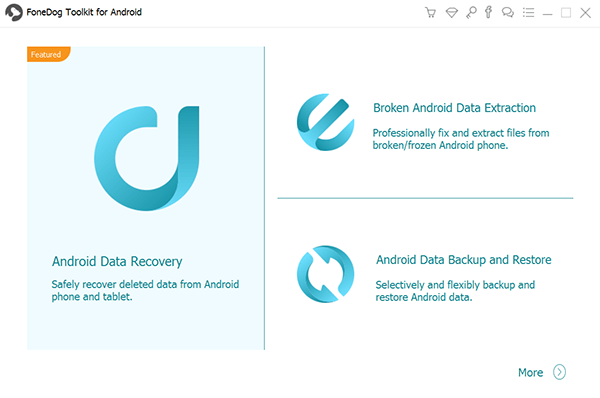
Now, activate to make sure USB debugging is on within the Android device. Once USB debugging is enabled, you click “OK” on the FoneDog Android Data Recovery software. Then, press “OK” again on your Android device.
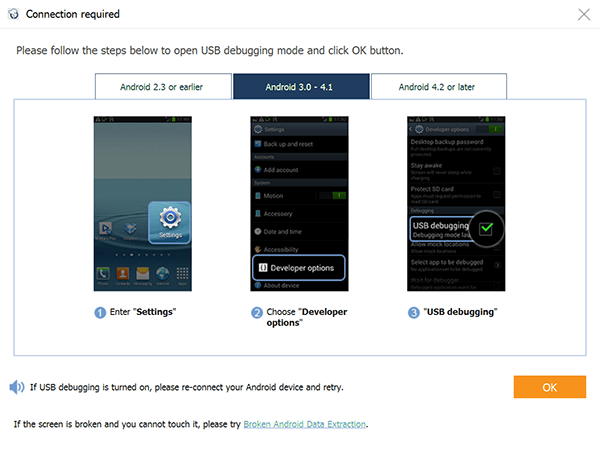
Now, select the file types you wish to scan. In this case, we’re going to “Contacts”. However, you can also opt for other data types such as call logs, messages, videos, audio, and a whole lot more. Then, click “Next”.

Now, implement a deep scan after the quick scan. You should do this only if you can’t find the file you need after a quick scan. It is important to note that you need to root your device if you want a deep scan to be implemented.
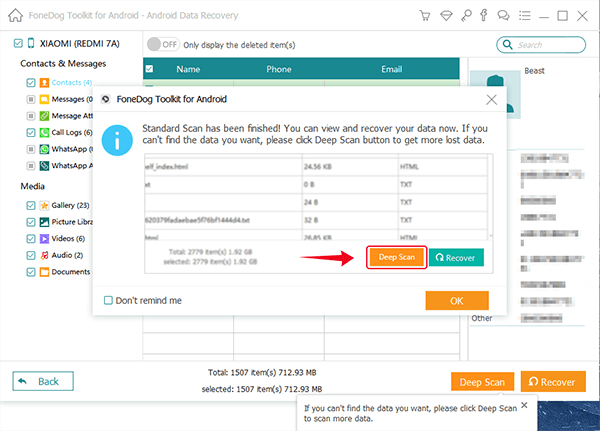
After you have finished the quick or deep scanning processes, you can choose which contacts you wish to restore. You can also preview them one by one to make sure you’re retrieving the correct file. Then, click “Recover” to restore them back to your computer. Choose an output folder where you want recovered files to be saved.
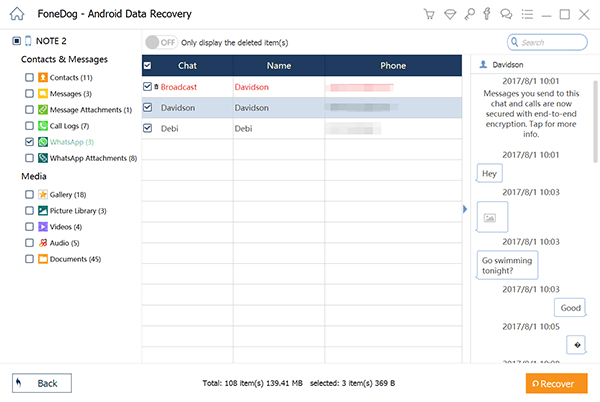
If you’d like to use other methods on how to retrieve deleted phone numbers on Android we’ll teach you how. These methods range from using cloud storage platforms to that of Google Play Store applications.
To find deleted numbers on your Samsung device, you can go to Samsung Cloud. This method is possible if you have enabled cloud backup in the past. So, here are the steps you should follow in order to do it:
Go to the Settings app within your Samsung device. Then, choose “Accounts and Backup” and then press “Backup And Restore”.
Press the option for “Restore Data” and then choose the device you want. Choose your contacts as one of the data types you wish to restore. Then, click “Restore”. You should follow the necessary prompts on the screen after this in order to get your backup data to your Samsung Android device.
Google Play Store offers a range of apps you can use to recover your phone numbers on Android without having to use a computer. Sometimes, these tools need root. However, there are tools that don’t require you to root your phone to finish the process on how to retrieve deleted phone numbers on Android.
As such, there are tools that work and there are tools that don’t. It is best to try out the free tools first. Don’t purchase anything unless you’re sure that they can get the job done. Some of these tools contain ads. And some apps contain in-app purchases. You should be wary of all of these to ensure that you’re getting a bang for your buck.
Some of the tools you should try are “Restore Contacts” by Tech Umbrella, “Deleted Data Recovery App” by Mixed Up Apps, and “Contacts Recovery” by MBDevApps. As such, you should try out these tools because they’re totally free. They only contain ads that can be intrusive. However, they’re still worth the shot.
Android Data Recovery
Recover deleted messages, photos, contacts, videos, WhatsApp and so on.
Quickly Find Lost and deleted data on Android with or without root.
Compatible with 6000+ Android devices.
Free Download
Free Download
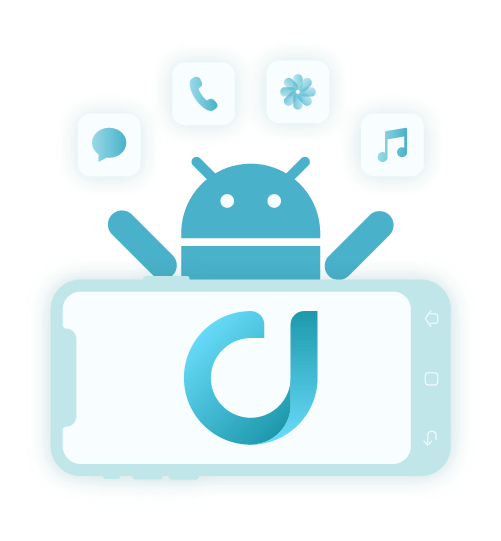
Before you get into a situation where you need to know how to retrieve deleted phone numbers on Android, you should back up your data. Or, if you’re in the situation and you can’t get out of it, then try recovering your contacts first. After that, make sure you back your data up through Google Drive, Samsung Cloud, or Gmail. Or, you can also use a physical storage device for backups.
If you’re in this difficult situation, don’t fret over it. FoneDog Android Data Recovery can help you get the job done. As such, this tool can help you retrieve deleted phone numbers with ease. It’s up to you if you wish to root your device or not.
And, FoneDog makes up for it by ensuring that you can preview the files first before you purchase the tool. It also comes with a 30-day money-back guarantee. If you’re not satisfied with it, you can get a full refund. So, with no risk on your part, you should get FoneDog Android Data Recovery now!
Leave a Comment
Comment
Android Data Recovery
Recover deleted files from Android phone or tablets.
Free Download Free DownloadHot Articles
/
INTERESTINGDULL
/
SIMPLEDIFFICULT
Thank you! Here' re your choices:
Excellent
Rating: 4.7 / 5 (based on 65 ratings)