

By Adela D. Louie, Last updated: February 2, 2023
There are many users of Safari who say that whenever they use the Safari web browser on their Mac, they get an error message saying that “This webpage is using significant memory”. Then another pop-up message will show up on your screen saying that you have to close your Safari browser.
And because of all these dilemmas, here are several solutions that you can do if you are having the same experience as the other users. If you encounter problems with other browsers, such as some web pages of Firefox can't open or the search in Google doesn't work, you can also find solutions in the recommended articles.
Part 1. Why Do I Get Error Message “This Webpage is Using Significant Memory” On Safari Browser?Part 2. Quick Fixes For Error “This Webpage is Using Significant Memory” On Safari Browser
Many of you would as the question as to why you are having the error message “This webpage is using significant memory” when you are using your browser on your Mac. Actually, with that question, there is still no exact reason why users are having this error message.
However, this type of problem is said to be somewhat related to updating your macOS. But do not worry because we have below several ways that you can apply for you to fix this error message.
Regardless of the fact that there is no exact reason why you are getting this error message when you are using the Safari browser on your Mac, we still have some perfect solutions that you can try to get rid of this error message.
Force quitting the application is one easy way of how you can get rid of the error message when using your Safari browser. This means that you can also apply this to your Safari browser. And in order for you to do this, just follow the steps below.
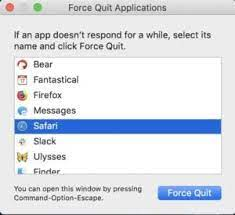
In case that you want to find out why you are getting the “this webpage is using significant memory” error message when using your Safari browser, then what you will be needing to do is to have your Safari Extension be disabled. And here is how you can do this process.
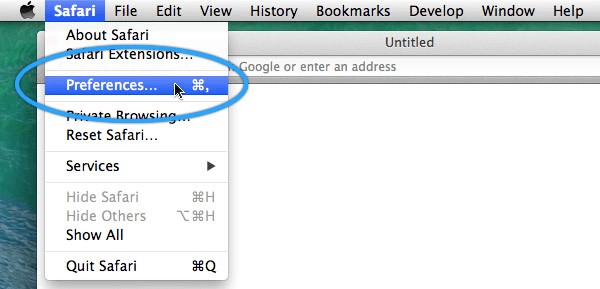
There is a possibility wherein the cause of the error message is because of your internet plug-ins and some other add-ons that you have on your Safari browser. And because of that, the Safari browser can act differently. That is why removing those internet plug-ins and those add-ons can help you in getting rid of the error message “This webpage is using significant memory”. So for you to do that, here are the steps that you need to follow.
Step 1: Go ahead and close your Safari browser and then launch your Library folders.
Step 2: And then, go ahead and delete some files from the Library folders that have the Safari add-ons and internet plug-ins. Here are some of the folders that you need to move to your trash.
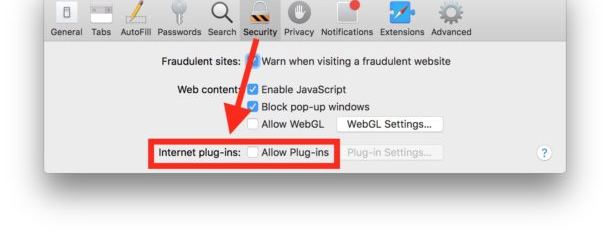
Step 3: After that, put back the files to the Library folder.
Just like other webpages that you tend to visit using your Safari browser, there is also a tendency that your Safari history, cache, and cookies are the reason for the error message. It is because once that these caches pile up on your Mac, it can cause some malfunction to your browser resulting in giving you the error message “This webpage is using significant memory”. And cleaning up your Safari browser is actually very easy.
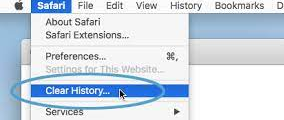
In case that the error message still takes place on your Mac while you are using your Safari browser and you have already done all of the solutions above, then you have no choice but to switch to another web browser. You can either make use of a Google Chrome platform or a power.
The error message “This webpage is using significant memory” can be because after you have to upgrade your macOS device to the High Sierra. So with that, you can actually try on upgrading your Mac to the newest Mojave version or have it downgraded to an earlier version.
People Also ReadSnapchat Not Working? Top Fixes For Your Favorite AppHow to Fix Facebook Videos Not Playing Error
We know that having an error message such as “this webpage is using significant memory” can really be annoying when using the Safari browser on your Mac. That is why we have the solutions for you above that you can easily follow and apply for you to get rid of this error message.
Leave a Comment
Comment
Hot Articles
/
INTERESTINGDULL
/
SIMPLEDIFFICULT
Thank you! Here' re your choices:
Excellent
Rating: 4.7 / 5 (based on 64 ratings)