

By Adela D. Louie, Last updated: September 16, 2022
Did you lose your messages in the WhatsApp group? If you are, what have you done to recover deleted WhatsApp group messages? In case you are still puzzled, in this article, we will talk about ways as well as the tools that we can use to be able to make sure that you will not miss out on any messages that you have before in your WhatsApp groups. It is really important that you have enough knowledge on some of the usual dilemmas that you may encounter and the fixes that you can be able to try to fix them.
So, if you have experienced losing some messages in your WhatsApp group, and you do not want to experience the same thing again, reading this article will benefit you a lot. You can recover your deleted WhatsApp group messages and even backup your WhatsApp to your computer.
Let us start and identify some methods and tools that can help us recover deleted WhatsApp group messages on our devices.
Part #1: What Is The Best Tool to Recover Deleted WhatsApp Group Messages?Part #2: What Are The Other Common Methods to Recover Deleted WhatsApp Group Messages?Part #3: To Summarize It All
It is true that we used a lot of online messaging apps to communicate with people. It is one of the changes that modern technology has given us. WhatsApp is one of the most used and most popular online messaging tools today. From individuals to groups, it will surely deliver your message as long as you have the best connection, whenever you want.
However, there could also be system glitches or errors, and other events that may lead us to lose some threads of messages, and in this part of the article, we are going to share with you, a tool that you can use to recover deleted WhatsApp group messages.
This tool called the FoneDog WhatsApp Transfer can be used to transfer messages from an iOS device to another iOS device directly. It can also be used to create backups for all your files that are stored on your iOS devices, and restore them to your other devices when the time that you need them comes.
This top WhatsApp transferring tool is supported by both Mac and Windows computers, and you can use this tool regardless of the type of iOS device you have or any version of iOS installed on these devices.
In order for you to use this tool to recover deleted WhatsApp group messages, you have to adhere to the tool requirements that it has. Use the list below as your guide in choosing which device are you going to use.
And now that we have ideas of the things that we should prepare as well as the good features of the FoneDog WhatsApp, let us now move to the steps that we can follow to recover deleted WhatsApp group messages.
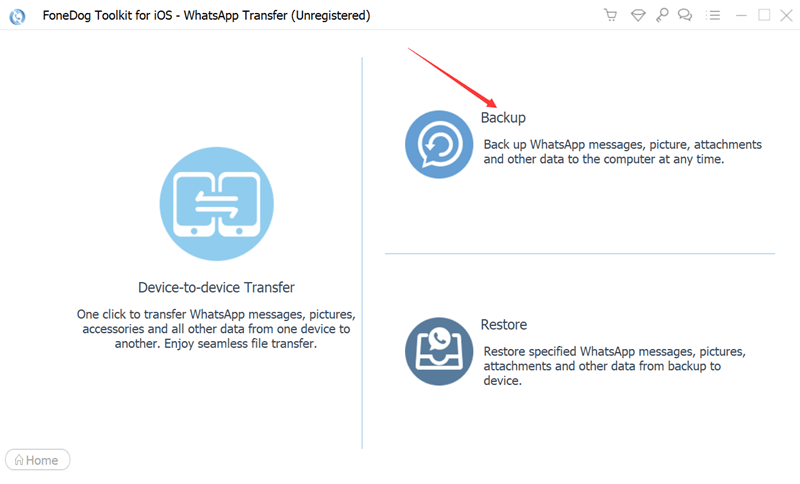
And from there you can be able to have a copy of the files that you use in case you need them in the future. You can also use the FoneDog WhatsApp Transfer tool to be able to restore the files once a backup is available.
For the second part of the article, we will discuss some of the other common methods that you can do to recover deleted WhatsApp group messages. Here, we will use some other tools that can help you see your deleted messages on WhatsApp once more.
The first one on our list is the use of Google Drive. This method is applicable if you have an Android device. To start, you must enable the Chat Backup which you will find in the “Settings” of the application. If you have, the WhatsApp Automatic Backup feature can help you easily recover deleted WhatsApp group messages. You can as well restore the chat through the use of the phone number and also the Google account that is linked to your WhatsApp account. Let us check the steps that you have to follow.
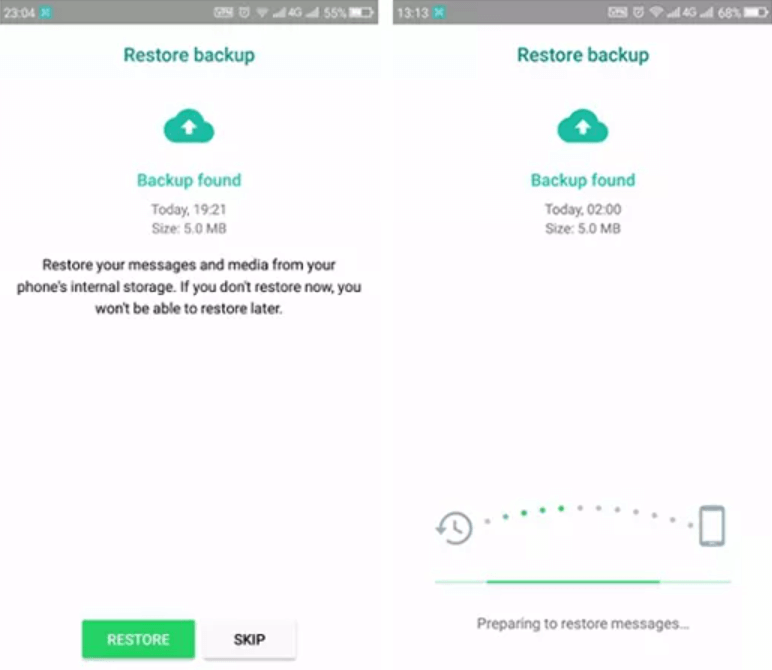
You also have to note that the WhatsApp application will only retain two of the latest backup files that you have in Android.
The second method that we are going to share so you can recover deleted WhatsApp group messages is through the use of archived WhatsApp chats. There are instances that you do not really delete messages from your WhatsApp so you can also try checking out the Archive folder, and use it to recover deleted WhatsApp group messages.
As we all know, when you have archived a message, it means that you do not actually delete them, you just cannot see it in the Chat tab anymore, but the thread is still there, and you can restore them anytime that you may want, let us check how below.
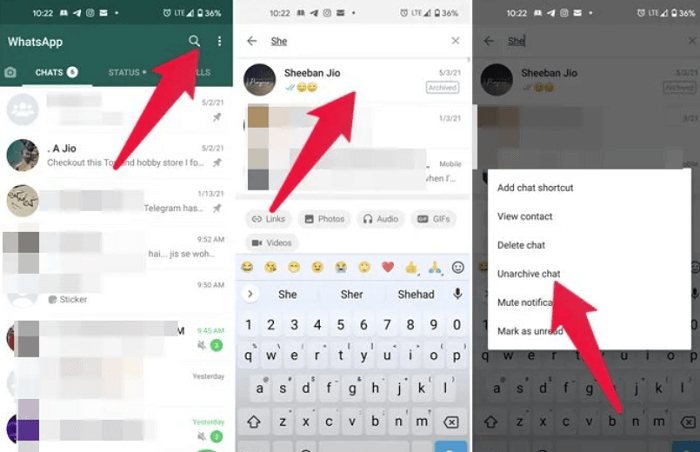
After the steps have been well followed, the conversation will be seen returned to your Chats Tab, and you can finally see all the messages that you have thought have been deleted.
The third one in our list is through the use of cloud backup. It mainly concerns Google Drive, and iCloud as well. Here are what we have to do to recover deleted WhatsApp group messages using the cloud backup.
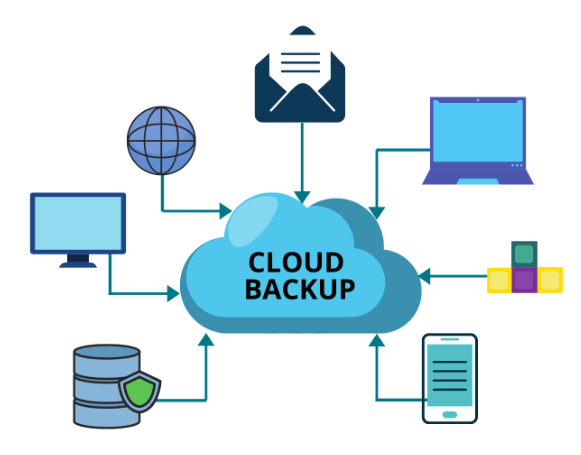
Once you have deleted the said files from your backup files or Cloud backup, there is no way that you can be able to recover them or retrieve them using this method.
People Also ReadSOLVED: Cannot Create WhatsApp Backup on Google DriveTop WhatsApp Backup Reader Utilities in 2022!
Apart from the list of contacts, and the videos and photos, messages are one of the most important features of the WhatsApp application. Since we mainly used the app for communicating online, it is only right to know the basic methods on how to recover deleted WhatsApp group messages. It is really a good innovation that we have a lot of tools online that we can use to recover messages and other data that can be missing like the FoneDog WhatsApp Transfer tool.
We hope that you can be able to use all the tools that we have shared to recover deleted WhatsApp group messages. You can try them all, and choose which is the most suitable depending on the resources that you have, as well as the output that you wanted to have after the process.
It is a good technique that we make use of the resources that we have well, and get into deeper discovering of how can we able to use tools like the FoneDog WhatsApp Transfer tool to enjoy the pros of the improving technology that we have.
Leave a Comment
Comment
Hot Articles
/
INTERESTINGDULL
/
SIMPLEDIFFICULT
Thank you! Here' re your choices:
Excellent
Rating: 4.6 / 5 (based on 71 ratings)