

By Nathan E. Malpass, Last updated: September 7, 2022
WhatsApp is a worldwide communication tool. Do you value your WhatsApp messages? Do you know you can recover WhatsApp messages from a dead phone? Sounds weird; yes, there are toolkits that you can use to ensure you restore your WhatsApp messages from the dead or broken phone.
The choice of the approach to use depends on what you have at hand and the OS version of your phone. The most reliable and straightforward way to avoid losing WhatsApp data is always to have a backup plan, which means you should learn how to back up your WhatsApp data to computer. There are several options for this; the most common is through the Google Email account.
Do you know there are other toolkits in the digital market to help you recover WhatsApp messages from a dead phone? This article gives you the names and the works of this application to ensure you never lose any WhatsApp data, including messages. Read on.
Part #1: How to Access WhatsApp Messages from A Dead Phone?Part #2: How to Recover WhatsApp Messages from A Dead Phone Using Google Drive?Part #3: How to Recover WhatsApp Messages from A Dead Phone Using FoneDog WhatsApp Transfer?Part #4: How to Recover WhatsApp Messages from A Dead Phone Using Local Backup?Part #5: Conclusion
You should be wondering, if the phone is dead, how will you be able to access the WhatsApp messages? No one wishes to have a crashed phone, but things happen, and you have no control over them. The only thing you have now is to look for a solution.
Some of the questions that linger in your mind when you lose your phone are the messages, the photos shared, and the videos downloaded, among others. If you can recover WhatsApp messages from a dead phone, then all other data is equally recoverable.
How is this possible? Here is the procedure.

Did you ever know that it can recover your WhatsApp messages from a dead phone using the USB and the computer alone?
If Google Drive is your cloud storage toolkit, you are at peace when your phone is dead. You can use the same platform to recover WhatsApp messages from a dead phone.
Take note; this is only possible if Google Drive was a backup tool when the phone was active. Also, it will retrieve messages up to the last time it back up the messages.
Let’s get straight to the point and follow the procedure:
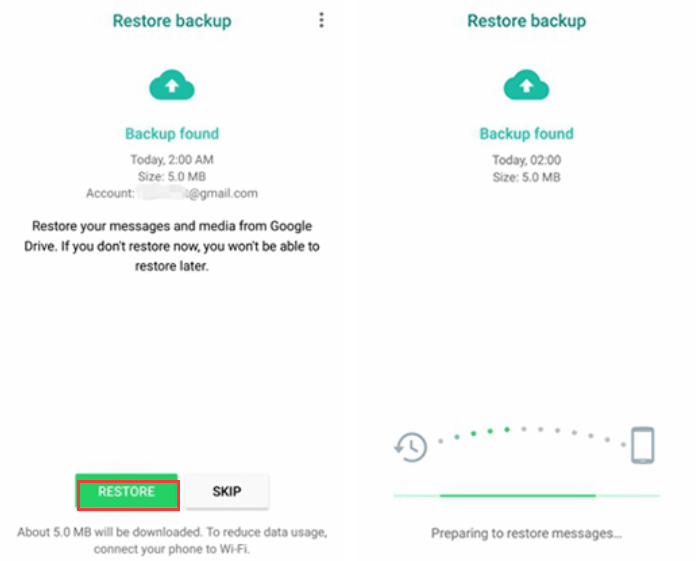
Is that not simple? Do you need any technical know-how to manage this?
FoneDog WhatsApp Transfer supports the transfer of WhatsApp messages between iOS devices. The toolkit allows you to backup WhatsApp data to the computer and further restore them to any of the iOS devices. This includes iPad, iPod, and iPhone, among others.
The top WhatsApp-transferring toolkit run both the backup and restore functions with minimal effort. Some of the WhatsApp data include photos, messages, audio, videos, and documents. Some of the additional features of the toolkit include:
The work of this toolkit is simple, to backup WhatsApp data. Here are the steps:
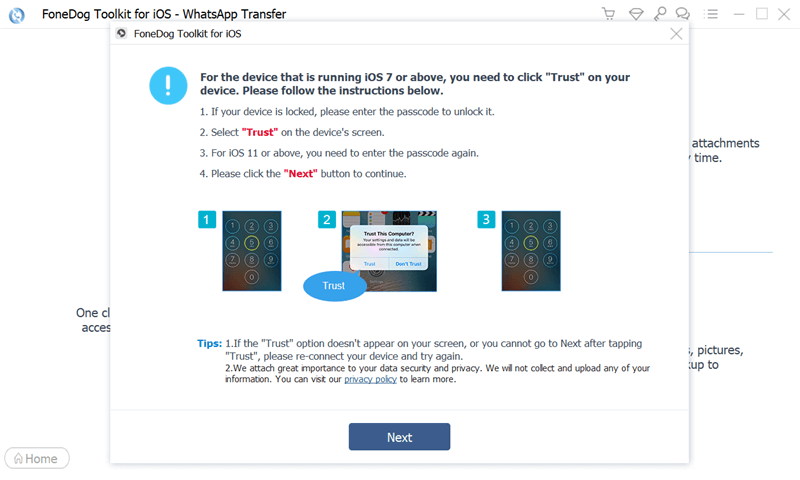
What a pretty simple and user-friendly toolkit for all WhatsApp data recovery!
Did you know that every day at 2.00 a.m., all your WhatsApp data is backed up on your local internal storage? However, the backup only lasts for seven days. You can restore the messages to your desired storage location or external backup.
Here are the steps to recover WhatsApp messages from a dead phone:
People Also ReadTop Tools to Back Up WhatsApp from iPhone to PC in 2022!Transfer WhatsApp Messages From Android to PC: 2022 Tools
The confidential and very sensitive messages you still want to have as a reference can still be accessed even when your phone is broken or dead. At this point, you have three ways to recover WhatsApp messages from a dead phone. The choice of the method all depends on what works for you.
The most reliable and efficient option is using a software application like FoneDog WhatsApp Transfer. It’s the best among the hundreds available in the digital market. However, there is no harm in getting more of them and testing a diverse toolkit option to recover WhatsApp messages from a dead phone.
Are you still worried about your WhatsApp Messages lost on the dead or broken phone?
Leave a Comment
Comment
Hot Articles
/
INTERESTINGDULL
/
SIMPLEDIFFICULT
Thank you! Here' re your choices:
Excellent
Rating: 4.6 / 5 (based on 79 ratings)