

By Adela D. Louie, Last updated: December 10, 2017
How can we do an SMS Messages Recovery? Do you have an Android device on hand? Did you mistakenly delete all your SMS from your Android or they just disappear for some other reasons? If Yes, then don't worry because we will surely help you with your problem.
We are sure that your SMS from your device is one of the most important things you would like to keep on your device. Having them gone from your phone can really be very devastating especially if those messages came from our loved ones like our families and friends. We know that you would want a way to get back those lost or deleted messages from your phone.
Part 1. Introduction to A Great SMS Messages Recovery ToolPart 2. How to Recover Deleted SMS from AndroidPart 3. Video Guide: How to Recover Deleted Messages on AndroidPart 4. Conclusion
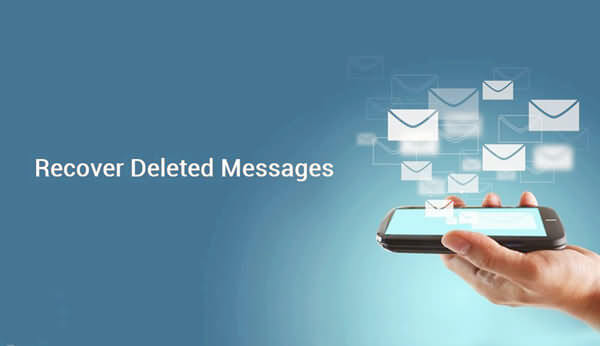
We have the FoneDog Android Data Recovery Tool for yours. This software is compatible with about 6000 Android phones including the newly released ones so it doesn't matter what type of Android device you have on hand. FoneDog Android Data Recovery Tool is also compatible with both Mac or Windows computer so you can have it downloaded on both types of computer.
It can recover all your deleted text messages from your Android device without overwriting any other data, that is why all your data on your mobile device is safe. It can also help you recover your lost data with or without root. And of course, even without a backup made before the deletion occurred, FoneDog Android Data Recovery Tool will still surely help you. It will give you a 100% success rate in recovering all your lost or deleted SMS from your Android device.
All you need to do is to keep on reading for you to know how you can recover your lost or deleted SMS from your Android device with just a few clicks.
Have the FoneDog Android Data Recovery downloaded from our official website and install into your computer. This software is compatible with either your Mac or Windows computer so you don't have to worry.
Here are the steps of how to recover deleted SMS from Android with FoneDog Android Data Recovery:
Launch FoneDog Android Data Recovery and connect your Android device using a USB cable.

Once the device is connected, FoneDog Android Data Recovery Tool will then ask you to enable USB debugging on your Android device. To turn on USB debugging here are three different ways depending on the version of your Android. Follow the steps according to what version you have on hand. From your Android device, do the following steps.
>For Android 2.3 or earlier:
>For Android 3.0 to 4.1:
>For Android 4.2 or newer: Enter

Once you have enabled USB debugging on your Android device, you will then be able to see a list of categories that you have on your device. From here, just go ahead and select "Messages" so that the program will be able to scan all your text messages from your Android device. After selecting the file to scan, just hit on "Next" button.
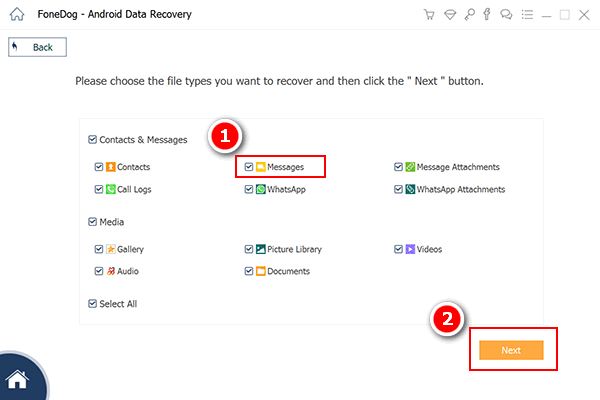
Before FoneDog Android Data Recovery Tool can completely scan your Android device, it will ask permission first from you to have full access to your device. You will then receive a pop-up window on your Android device. All you need to do is to tap "Allow" or "Grant" or "Authorize" on your Android device so that FoneDog Android Data Recovery Tool can complete the scanning process.
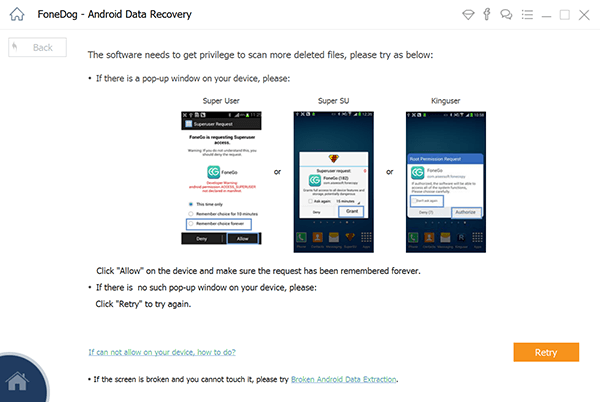
Once the scanning process is complete, you will now be able to see all your deleted SMS from your Android device. Have them previewed one by one. You will also be able to see both deleted and existing ones. To save time, you can just tick on the "Display only deleted item/s" from the top of your screen so that you will only be able to see just your deleted SMS. Once you are done selecting all your deleted SMS from your Android device, just go ahead and click on "Recover" button.
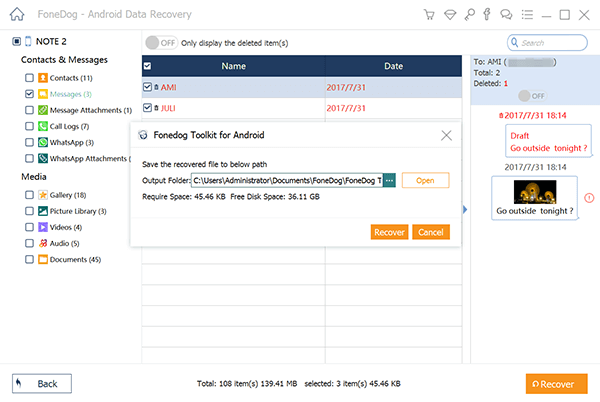
People Also ReadHow to Recover Lost Contacts from AndroidPhotos Recovery: Recover Deleted Photos without Backup from Android
Saving a backup on your Android device is also a good idea. You can have your data backed up using your Google account. All you need to do is to sync all your data with it. In this way, you can also save time in recovering your data just in case you experience the same situation again.
FoneDog Android Data Recovery tool is truly one amazing software that you can use in recovering deleted or lost SMS messages from your Android device. Want to know the best part of it? FoneDog Android Data Recovery Tool does not only recover your deleted messages but also, it can recover other data lost on your Android device. It can recover your lost or deleted contacts, call logs, photos, videos, WhatsApp, Viber, and more.
The FoneDog Android Data Recovery Tool is also compatible with over 6000 Android devices including the newly-released ones like the Samsung Note 8, Samsung Galaxy S8 and other newly released Android devices. This software is also very safe to use because no other data shall be overwritten during the whole process of recovering your lost data. Plus, only you shall have access to all your files. You can also save backups to your computer after you recover those data just by saving it to your Windows or Mac computer.
Download FoneDog Android Data Recovery Tool and you can test it all you want for 30 days absolutely free and we assure that the FoneDog Android Data Recovery Tool will surely give you the highest success rate and you will feel more than satisfied with the result. Recover all your lost or deleted data with no hassle and less time to consume.
Leave a Comment
Comment
Android Data Recovery
Recover deleted files from Android phone or tablets.
Free Download Free DownloadHot Articles
/
INTERESTINGDULL
/
SIMPLEDIFFICULT
Thank you! Here' re your choices:
Excellent
Rating: 4.6 / 5 (based on 61 ratings)