

By Nathan E. Malpass, Last updated: June 3, 2017
How can I recover a deleted audio from my Samsung Galaxy S7 edge? If it is possible, How to do?
It is true when people say that the millennial generation is inseparable from their gadgets such as Android phones, laptops, and music boxes. It could be frustrating for us to recover deleted audios from Android.
This is all because of the hole in our lives that our gadgets fill is huge, the role that they assume in our lives as employers, employees, teachers, students and even as members of our families somehow surmount anything that has ever been invented.
Our Android phones can be our ever-patient alarm clocks, ever-patient planners, and our storage from our photos, videos, messages, call history, and most importantly audio files that include our favorite songs and genres that keep us alive and kicking each day that would befall. Imagine having a phone without music in it, how boring right?

In a technological world, people spend almost half of the day if not the whole day facing computers to complete a task or do research be it in school, work or even at home.
That is why most of the times, we find solace in listening to audio or music files in our android phones when traveling, studying, cooking, or anything that we think music would lighten up the mood.
Moreover, these audio files include that important record files in work for example if you are the journalist and your only means of recording interviews is through recording it with your android phone.
Can we recover deleted audio files? The answer is yes. This article is going to show some effective solutions to get deleted audio files back from Android phones. Read forward to finding the best solutions for you.
Option 1: Recover Deleted Audios Files from Android with Google Drive BackupOption 2: How to Recover Deleted Audios Files from Android through FoneDogVideo Guide: How to Recover Deleted Audios Files from Android Phones
What’s the best thing to protect your audio files from reckless use of the device, or from evil bugs that will cause deletion of files in your Android device? One thing is for sure, You can try enabling the BackUp setting of your phone or sync all the files in your device to your Google Drive, and there you have it, always have a to retrieve files or recover deleted messages from Android as long as you have an internet connection.
This way, if you need free space on your phone and needs to delete documents, you would be confident to clear out some files because you already have a backup of it.
If next time you decide to factory reset your phone and it means all files will be erased, you don’t have to freak out anymore because your files are well and safe. How do I recover deleted audio messages?
Follow the steps below to restore deleted audio from Android phone:

However there are a lot of unfortunate things that could happen to your Android phone especially if you did not make a backup of your files, it could malfunction due to a huge amount of data stored on it, it could be attacked by a virus or an evil bug or the worst, you could mistakenly tap delete all option.
This means that all the data stored in your Android phone could be gone in just a blink of an eye from your photos, videos, messages, and voice recordings.
If this happen to you, you can try restarting your android phone and see if the files will be retrieved, or you can try accessing the recycle bin of your android phone but if all these remedies do not work with your android phone, well, FoneDog toolkit is answer to all the whys and how’s in your situation.
How do I recover my phone audio? The most efficient and effective android data recovery toolkit is FoneDog. It is the program that is suitable for instances of recovering and retrieving data lost or deleted, in whatever circumstance you lost your files. It has the capability of restoring any type of data in your android phone.
Can I recover lost files? You can recover deleted files from your Android phone by using FoneDog - Android Data Recovery.
It not only restores audio but also deleted text messages, deleted photos, contacts, video, documents, and so on. See the below steps to recover your deleted audio files from your Android phone:
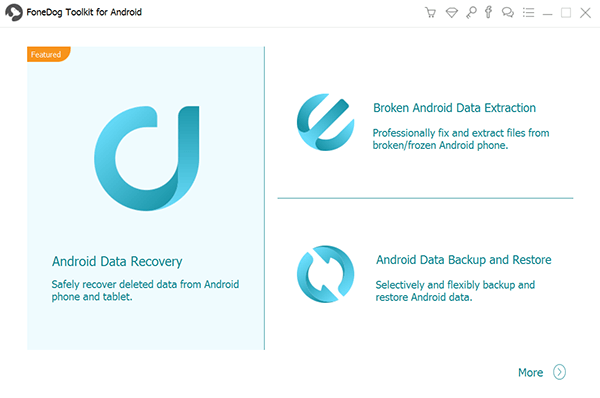
Open the FoneDog toolkit on the computer and connect your Android phone via a USB cable to your computer.

Connect Android Phone to Computer--Step 1
There are various ways of using the FoneDog system with different Android Model:

Enable USB Debugging on Android -- Step 2
After the debugging process, there are options that will pop out of the screen where you can choose what kind of file you want to retrieve, in this case, select Audio.
Click "Next" to allow the program to begin scanning your device.
After selecting the scanning mode you want to utilize, the FoneDog toolkit will then scan the device, all you have to do is tap Allow to continue the scanning process of the toolkit.
Tip: If you want to recover deleted Android call logs, click here.

Choose File Types To Scan -- Step 3
When the scan is complete, all your audio/music files will pop out on the computer screen, you just have to tap the files you want to retrieve and then click Recover at the bottom.
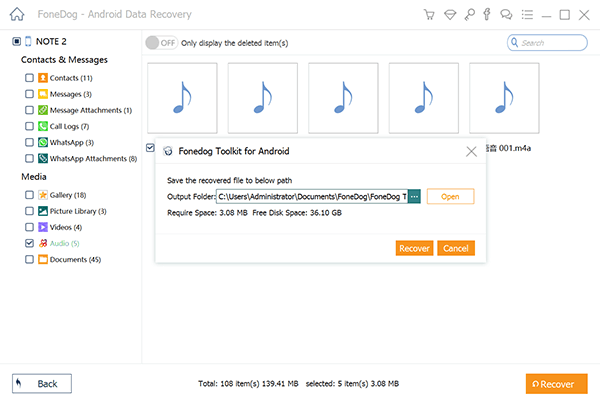
Preview and Restore Deleted Audio on Android -- Step4
There you go, in a blink of an eye, you have retrieved the files you lost. With FoneDog toolkit, not everything is lost. You can also easily retrieve music from your phone.
There is hope for every lost and deleted file in your Android phone. We are just one download away. Just don’t freak out because our program will be at your rescue!
Leave a Comment
Comment

setemanha2019-04-28 20:32:17
delate voice record recovery

Clayton2019-04-22 01:20:56
100% worked! thankyou! really recommended for those of you who have the same problem like mine
Android Data Recovery
Recover deleted files from Android phone or tablets.
Free Download Free DownloadHot Articles
/
INTERESTINGDULL
/
SIMPLEDIFFICULT
Thank you! Here' re your choices:
Excellent
Rating: 4.5 / 5 (based on 77 ratings)