

By Nathan E. Malpass, Last updated: November 17, 2017
1 week ago:
“How can I recover WhatsApp messages deleted by accidentally. I really love my Samsung unit and I spend most of my day on Whatsapp, but I deleted a very important attachment and I can’t find it anymore! I need that attachment back or I’m going to get into a lot of trouble… Please, somebody, tell me that I can somehow return it to my phone?”
Have been looking for the ways to recover my deleted WhatsApp Attachment again and again and again and again ...
Now:
"Amazing! Follow this method, I have recovered my deleted WhatsApp attachment form Samsung."
Part 1. Why Will WhatsApp Messages Easily to DeletePart 2. Using Google Account to Extract Deleted WhatsApp AttachmentsPart 3. Using FoneDog Android Data Recovery to Recover WhatsApp AttachmentsPart 4. Video Guide: How Can We Restore Deleted WhatsApp Attachments from Samsung PhonePart 5. Recommendations
The Samsung mobile phones are a thing of wonder; it has cutting edge technology and some of the most innovative apps, widgets and more. Among the most famous apps in Samsung units, today is Whatsapp. It has overtaken text messaging and emailing.
Most of us contact each other through similar apps as Whatsapp and don’t even bother to text or call anymore.However, as easy it is to reach out and send messages, attachments and more to someone, it’s just as easy to delete a message. Most people have actually experienced this due to the following issues:

Manually and accidentally deleted a message – You could be reading the messages and all of a sudden, a slip of the hand and you are now missing a very important attachment.
Reformatting of phone – You backed everything up right before you click on the reformat button right? Oops, you forgot to backup Whatsapp but it’s already too late, your Samsung unit is in the middle of being reformatted.
Deleting data in order to get some more space – You just realized both your phone and SD card have dangerously low free memory left, you opted to start deleting messages but it hasn’t made much of a dent yet… then you realized that you can delete attachments and pictures, that’s a great idea! They take up so much space that just a few of them will really free up more space. Oh dear, looks like you got a little too enthusiastic and deleted a very important attachment, now what?
Miscellaneous error – Sometimes it just happens, who knows why that happens at all but for some reason, several of your attachments and messages on Whatsapp or other apps and this is really starting to take its toll on your life.
Broken phone – You may have dropped it from a height that could be considered too high by many Samsung users, while everything seemed fine, such as the screen and the touch capability, it seems as though some of the data is now missing and you’re at a loss of what to do.
There could be other problems that lead to the missing attachment on your Whatsapp program but at the end of the day, you just need to find a way how to get back that missing information back onto your Samsung mobile phone.After some research, it seems as though you found a lead to somehow restore the information, in fact, you’ve found a couple of options that can really help you out of this bind. Each one has something positive about it and something negative, either or at least now you have options to retrieve the information you’ve somehow loss.
Assuming you were able to create a Google account and used it to back up your Samsung phone, this might be the ideal option for you. Most Samsung users either have a Google account already active or will create one in order to better use their Samsung mobile phones, either to use email, play games or other reasons.
Now when you download a Whatsapp app, you will be given the option to back up the information by using Google and if by some chance you did activate this add-on, you can use this to retrieve the deleted attachment. Kindly follow the steps below for an easy way to recover any information on your Whatsapp account.
Restore Deleted Whatsapp Messages from Samsung using Google Account
Step 1: Delete the Whatsapp app and download it once more. This will trigger the next steps for your Samsung phone.
Step 2: Upon completion of the download, simply open Whatsapp and agree to the terms and condition, as per standard use.
Step 3: Allow Whatsapp to use your current contacts to add on to your contacts on Whatsapp. It is likely you have done this before, so it shouldn’t be a cause for concern.
Step 4: Complete the form and place your mobile phone number, again this is likely the previous account you placed before.
Step 5: Whatsapp will automatically send an SMS to your Samsung mobile phone with a verification number. Input it into Whatsapp and proceed to the next step.
Step 6: Find the “Restore” button and press it, at that point, it will then retrieve the data from Google and reinstate it to your phone.
And then you are done. This is of course under the assumption that you did back up your Whatsapp information using Google, however, if you did not at the beginning well then you’ll have to move on to the next option.
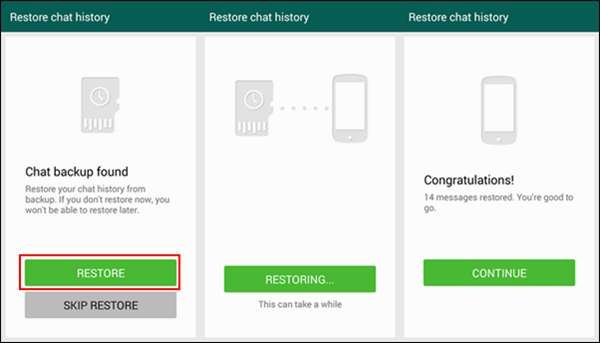
Since you were not able to back up your Whatsapp messages via Google, you are left with another alternative at this point: FoneDog Android Data Recovery program. Not only will this get back the attachment that was deleted from your Whatsapp program, but it can even recover any information that you had on your phone. Follow these steps in order to get your attachment back on your Samsung unit.
Download Fonedog Android Data Recovery on your computer or laptop, ideally you use a computer that you’ve connected to your Samsung before.Run the fully downloaded program and then connect the Samsung unit via USB cable

You will be prompted by an in message screen, asking that the Samsung unit is placed in “Debugging Mode.” Assuming you have yet to ever place your Samsung unit on “Debugging Mode” all you have to do is follow the instructions on the prompt and you should be able to activate it. Please note that this is needed for Fonedog Android Data Recovery to thoroughly go through the deleted data your Samsung phone has removed from the user interface.

Kindly choose the type of files you want to recover, at this point in time, despite being able to retrieve text messages, photos, and other data, you want to focus on Whatsapp attachments. Simply choose that and proceed to the next step.And then click "Next" to begin scanning.
Also Read:
How to Restore Deleted Text Messages from Samsung Galaxy S8
How to Recover Deleted Contacts from Samsung Note 8
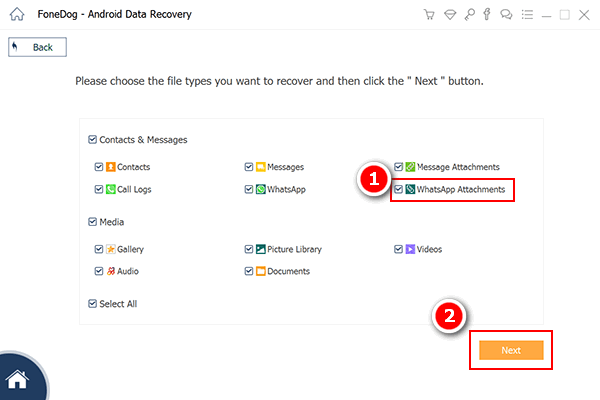
FoneDog Android Data Recover will now proceed to scan your phone, it may take a while depending how much data the program needs to go through. Please make sure your phone has enough battery, ideally, it is fully charged but a charge of 20% above should be enough for most cases.
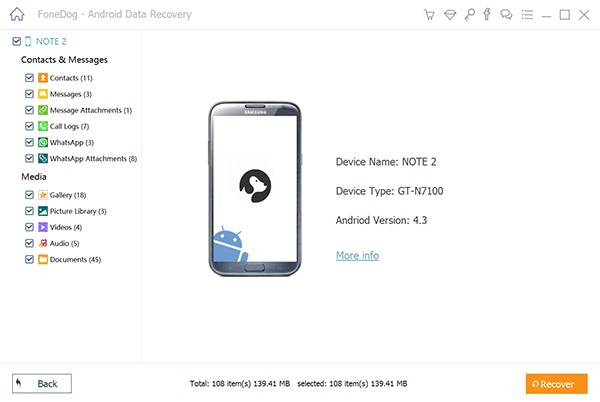
Review the data that FoneDog Android Data Recovery has been able to find and see which ones you want to reinstate into your Samsung mobile phone. You are more than welcomed to choose more than your initial concern, it will depend on your current needs or wants. Choose the files and click on “Recover” and you should just about be done.
Related Tutorial:
How to Recover WhatsApp Messages Deleted by Accidentally from Samsung
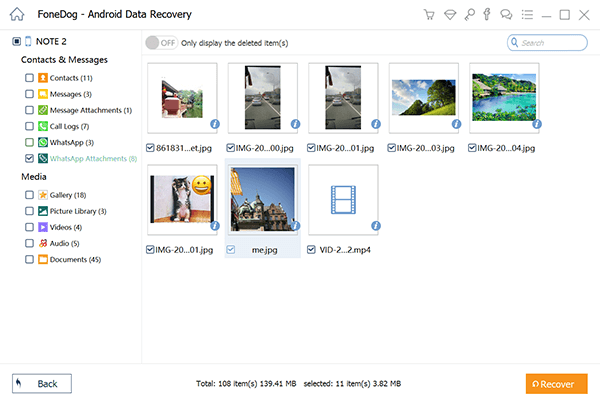
Take the time to safely disconnect the Samsung mobile unit and avoid any other data malfunctions by yanking the cable all of a sudden. Now you have successfully retrieved your attachment from Whatsapp from Samsung and can safely access them using your Samsung mobile phone with the help of FoneDog Toolkit - Android Data Recovery. Share it with your friends and help them when they meet the same problem.
Leave a Comment
Comment
Android Data Recovery
Recover deleted files from Android phone or tablets.
Free Download Free DownloadHot Articles
/
INTERESTINGDULL
/
SIMPLEDIFFICULT
Thank you! Here' re your choices:
Excellent
Rating: 4.6 / 5 (based on 65 ratings)