

By Vernon Roderick, Last updated: May 13, 2021
SD card (Secure Digital) is a type of non-volatile memory card that is used in digital devices such as smartphones, camcorders, digital cameras, tablets, music players, etc. SD Formatter for Windows will help format SD memory cards to work at their best and prevents corrupted data. It is a portable storage media for small and large files of photos, videos, audio, documents, and many other files. The types of memory cards are SD, SDHC, and SDXC.
Memory cards need to undergo regular formatting. Backup all important information before doing it. It is available in Windows operating system. Formatting is also needed when issues arise in your memory cards. If you don’t want to format the damaged sd card, there happens to be an article here, you can click to take a look.
To recover lost or deleted data from these issues and formatting operations which you fail to make backups, a data recovery program can be utilized like FoneDog Data Recovery which is expounded below.
Part 1. Restore Deleted Files Using A SoftwarePart 2. Reasons for Formatting SD CardsPart 3. What is SD Formatter for WindowsPart 4. Other SD Formatter for WindowsPart 5. In Summary
Before giving an overview of SD Formatter For Windows, we first introduce a professional data recovery tool called FoneDog Data Recovery, which allows the recovery of data in various devices such as memory cards. It is a simple, convenient to use toolkit which lets you perform scans and previews of the files before the data recovery process. If you want to know the detailed steps to recover files from formatted SD card, you can check this guide.
No data will be lost during the recovery operation as it is safe and secure for your data. You can do any recovery from your devices. You can download a free trial of the application available for both Windows and Mac OS. It offers a 30-day money-back guarantee when you purchase the software.
Data Recovery
Recover deleted image, document, audio and more files.
Get deleted data back from computer (including Recycle Bin) and hard drives.
Recover loss data caused by disk accident, operation system crushes and other reasons.
Free Download
Free Download

Formatting SD memory cards provide benefits as it clears completely all the data stored in the memory card. It refreshes flash memories and optimizes the memory card for better performance. It also prevents corruption of data and high fragmentation because it does not just delete or erase files but completely reformats all contents. New memory cards also need formatting before use. Memory cards with a RAW file system will require you to format them to a new system.
Formatting cleans an SD card and creates a new file system. You can reformat an SD memory card to a new file system format such as NTFS and FAT. Other scenarios that need SD memory card formatting are when your SD memory cards encounter problems such as lag operations, unable to read or write data to the device, inaccessible or corrupted device, or suspected viruses or malware, etc. which calls for the formatting of the SD memory cards. A tool is available to do formatting of memory cards which is the SD Formatter for Windows that is discussed in the next part.
The SD Memory Card Formatter is a tool that can be used to format your SD memory cards such as SD, SDHC, and SDXC type of memory cards of standard and micro size which comply with the SD File System Specification created by the SD Association (SDA). The SD Memory Card Formatter is available in Windows which will require Administrator access to perform the formatting and will work in Windows versions 7, 8, 8.1, and 10.
It is advisable that you create first a backup copy of your important files before starting the SD formatter for Windows as this will clear the entire contents from your SD, SDHC, and SDXC memory cards. These types of SD cards have a protected area which is for security purposes. The SD formatted for Windows will not wipe out this protected area but certain applications do that have an SD card security feature. It also does not format encrypted SD memory cards by the BitLocker To Go feature in Windows.
There are two format methods in SD formatter for Windows. First is the Quick format which does a faster speed in formatting the SD memory cards as it does not erase the data written in files but deletes all the files and directories. The other format is Overwrite method which takes longer to complete. It deletes all files and directories and overwrites the entire user data area.
While executing the format of SD memory cards, make sure not to switch off or restart your computer to avoid corruption and damage to the device. When you are done with the formatting and you remember that you have files that are not backed up, you can try to recover the data by using FoneDog Data Recovery which is discussed in detail in Part 1. The data recovery tool will allow recovery for all types of memory cards.
Another SD Formatter for Windows tool is the Windows Explorer. It can do quick formatting for SD memory cards in Windows operating systems.
Step 01: Connect your SD memory card properly to your computer.
Step 02: Open Windows Explorer. Press Windows logo + E keys as a shortcut.
Step 03: Right-click the drive tagged for the SD memory card and click Format.
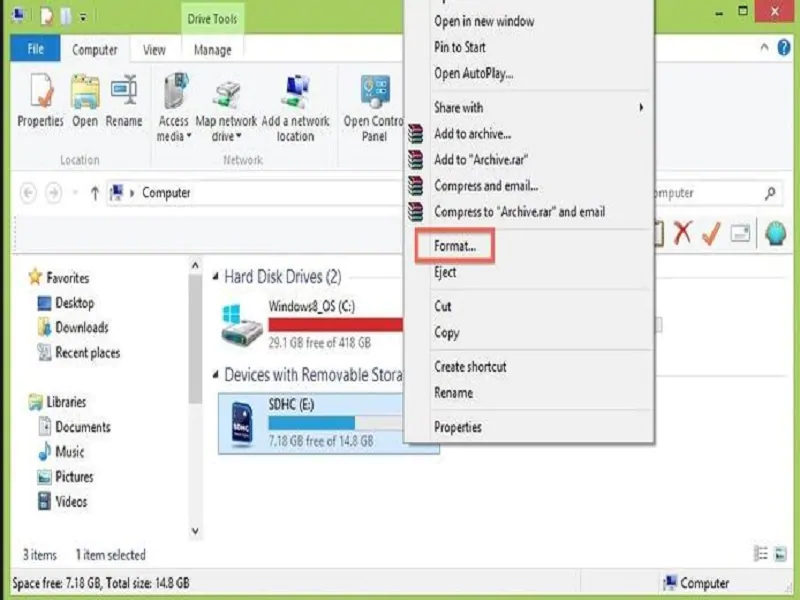
Step 04: Choose the File system and Volume label.
Step 05: Specify the Format option if you want to do a quick format by ticking the box.
Step 06: Click Start to begin formatting. Make sure you are formatting the correct drive. Note that formatting will erase all data in the disk; as such create backup copies of your important files. Wait until the format process is completed.
People Also ReadHow Do I Recover Lost Pictures from Samsung SD Card?How to Fix Raw SD Card without Formatting
SD Memory cards are storage devices used by many nowadays that can hold large data of audios, photos, videos, and many other files for such a small card. It comes in different sizes, types, and speeds fit for user’s various needs. Memory cards need formatting in the event of problems with the device, new card, or regular formatting. SD formatter for Windows helps do the formatting of SD memory cards, fix the issues that arise, and changes the card’s file system.
In case that you need to retrieve lost or deleted data from backup failures and formatting operations, the FoneDog Data Recovery program is a reliable and convenient tool to use. It allows the recovery of data from any type of memory cards such as SD, SDHC and SDXC, and other devices. You can recover any sort of file such as an image, audio, video, archive, email, document, and application in any kind of situation.
Leave a Comment
Comment
Data Recovery
FoneDog Data Recovery recovers the deleted photos, videos, audios, emails, and more from your Windows, Mac, hard drive, memory card, flash drive, etc.
Free Download Free DownloadHot Articles
/
INTERESTINGDULL
/
SIMPLEDIFFICULT
Thank you! Here' re your choices:
Excellent
Rating: 4.6 / 5 (based on 79 ratings)