

By Nathan E. Malpass, Last updated: January 14, 2023
If someone logs into my iCloud what can they see? Here, we will explain the details about what you and other people can see once in an iCloud account.
Apple is a very popular company worth a trillion dollars. Their inventions are praised all around the world. As part of being an Apple device owner, you can have access to iCloud. So, a lot of people are wondering, if someone logs into my iCloud what can they see?
Of course, to answer this question, we have to know the workings of your iCloud account. What is included in it, and what’s not included in it. Logging into an account helps you find a lot about the owner of the account, which can be troublesome for the owner.
As such, this article will help you answer the question, if someone logs into my iCloud what can they see. We will talk about the inner workings of your iCloud account. But first, we will talk about what is iCloud. Then, we will give you a tip on how to manage your iCloud account with a tool.
Part 1. What Is iCloud?Part 2. If Someone Logs Into My iCloud, What Can They See?Part 3. How To Avoid Other People From Gaining Access To My iCloud Account?Part 4. Bonus Tool: FoneDog iOS ToolkitPart 5. Summary
First, let’s talk about the platform. iCloud is an Apple service enabling you to store your files, photos, videos, passwords, notes, and different types of data within the cloud.
It enables you to automatically sync your data across multiple devices. It enables you to backup your data and easily share them with other people. In addition, iCloud gives you the option to have a free email address or account. The service gives users free 5GB worth of storage, which might need a bit of management since 5GB is not quite enough.

If someone logs into my iCloud, what can they see? It must be a daunting idea to think about this. However, Apple has made iCloud a secure and safe form of storage with encrypted data. You can utilize two-factor authentication for more security. In addition, your iCloud account can be accessed only on certain devices you actually trust.
It is important to note that iCloud has certain system requirements. In addition, Apple has specifically stated that iCloud isn’t available in every region in the world. Plus, some features in one region may or may not be available in another.
So, if someone logs into my iCloud, what can they see? It is important to note, that when you set up your iCloud account on a particular device, the storage of iCloud is automatically activated for particular applications. Some features of iCloud are automatically activated as well. But, you have the freedom to activate or deactivate iCloud features and apps. You can even customize some settings.
Basically, the answer to this question depends on what you have activated in certain devices. So, if you have Photos activated for iCloud storage on an iPhone or iPad, then if someone logs into your iCloud account, they can see your videos and images.
If someone logs into your iCloud using your Apple ID, they can see the following information:
If you use iCloud Photos, photos and images are stored within your iCloud account. Plus, they are updated within your devices. So, photos and videos you capture on one device connected to your iCloud account can be seen.
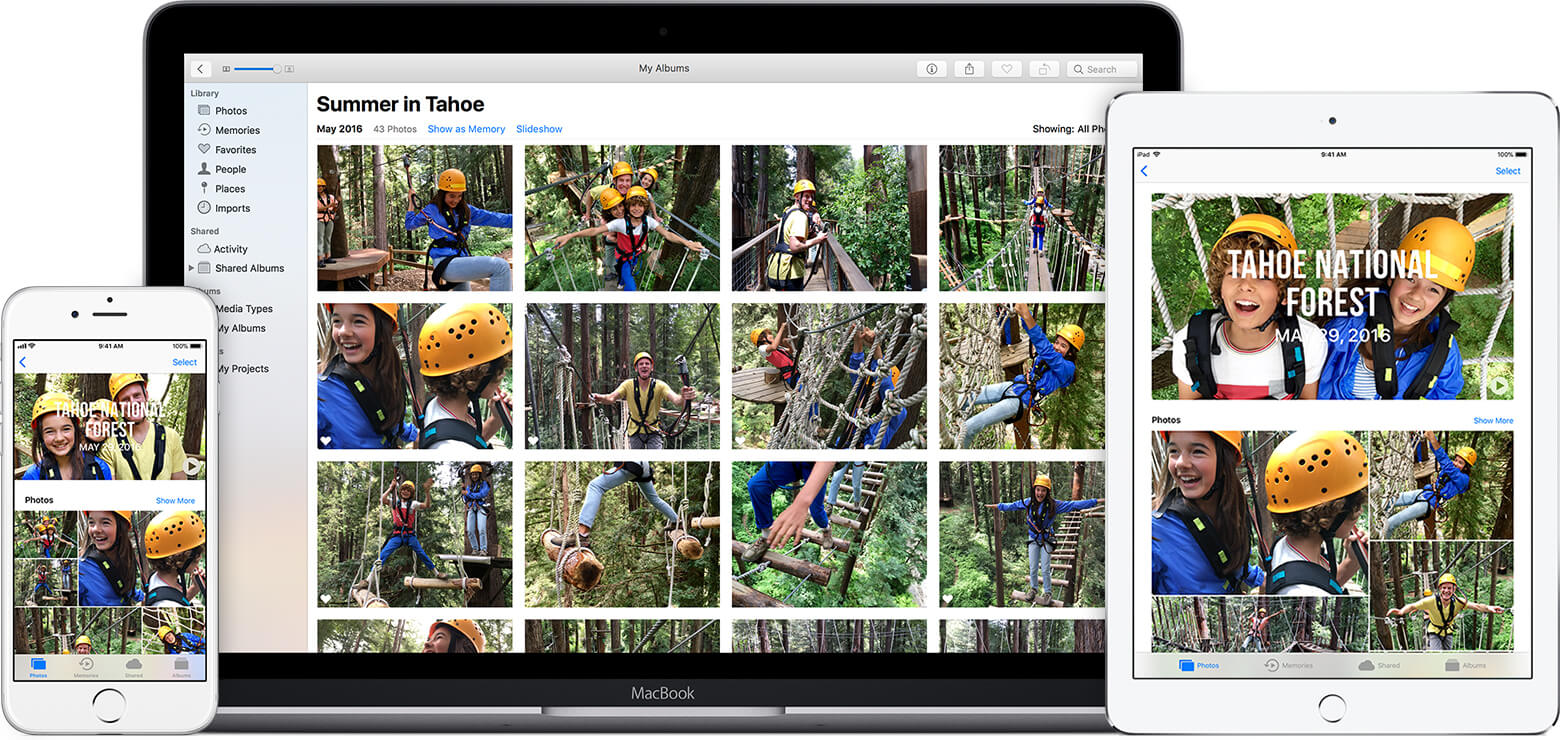
iCloud Drive keeps files and folders updated on the cloud and synced across devices connected to that account. So files and folders also can be seen by others if they log into your iCloud.
If you have backed up your iPhone, iPod Touch, or iPad to iCloud, the entire backup of your mobile device can be accessed on your iCloud account. That can be very frustrating, especially if someone has hacked your account.
This can be very frustrating if someone hacks your account. Well, if you have stored Mails settings within iCloud, they can access your mail signatures Smart Mailboxes, and VIP contacts.
If you have multiple devices, you can check out your schedule through all of them. So, a hacker can see your appointments, meetings, events, etc. You can even use iCloud in order to restore archived calendar versions you input on all your devices.
Another thing they can check out to answer, if someone logs into my iCloud, what can they see, is your contacts. So, contacts of your family, friends, work or business colleagues, can be seen. This can be very frustrating, especially if you’re working on a big, secret project.

Someone who opens your iCloud account will be able to see your reminders as well. They will see your to-do lists including items you have completed in the past. So, you can use iCloud to check out what people have done in the past or what they will do in the future.
Unfortunately, they will have access to bookmarks and reading lists on Safari. They can even see the latest browser tabs you have open. So this can be daunting.
Notes you have made on the Notes app can be seen as well. So, make sure you keep important notes secured, especially if they’re for work or for private matters.
If someone logs into your iCloud using an Apple device, they will be able to check all the iMessages you have saved into iCloud. Those include sent and received messages. However, if they log in to your iCloud on the web, they will not see or send your iMessages.
If you use iCloud+, the premium version of iCloud, people can gain access to home security camera videos. You can check footage from anywhere that there is an Internet connection. This is possible if you have activated HomeKit Secure Video on iCloud+. It can be very frustrating to find out that this can happen to you, especially with the question, if someone logs into my iCloud, what can they see.
Another thing they can see is the presentations you make on the Keynote app. These might include presentations for work, for business, or for school.
One thing you can sync into iCloud is your spreadsheets. With the Numbers app, you can make spreadsheets that you may use for important purposes. So, people who gain access to your iCloud account will have your spreadsheets seen.
So, if you have documents on iCloud, you can access it through iCloud. If the Pages app is synced to the cloud storage platform, documents can be seen. So, you’ll definitely have to keep that at some point in time, especially if you’re working on a legal case, for instance.
To protect your privacy, you can do certain measures to prevent unauthorized access.
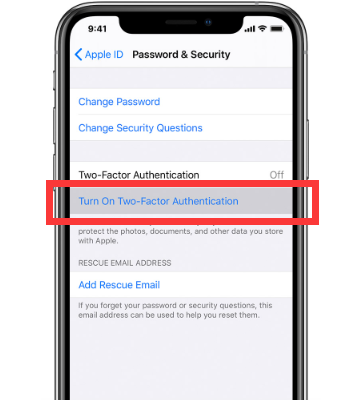
First, you can activate two-factor authentication in order to prevent hacks. So, you’ll need to log into your iCloud account through two different verification methods. One may be a password while the other may be through a phone number.
You can do this by regularly updating your password. Apart from that, you can update your trusted phone number or simply check it out if the right number is in your account. You can use a strong password a well.
Check out the trusted devices through the Devices section of your Apple ID account page. You can simply check it out on a regular basis. If there’s a device you don’t recognize, may sure you remove access from that device.
If you don’t want to have a hacking problem, you can back up your data from IOS to your computer. You can also use data recovery methods and store these data or files in a safe place. So, how do you do that? Through FoneDog iOS Toolkit.
iOS Data Recovery
Recover photos, videos, contacts, messages, call logs, WhatsApp data, and more.
Recover data from iPhone, iTunes and iCloud.
Compatible with latest iPhone and iOS.
Free Download
Free Download

Basically, iOS Data Recovery of FoneDog iOS Toolkit utilizes three different methods to recover deleted data from iPhone and iPad. The second tool, iOS System Recovery, helps you repair iOS system errors to prevent damage or loss. The third tool, iOS Data Backup & Restore enables you to back up (and restore) data from iOS devices.
They are both available for macOS and Windows computers. So, you can use, for instance, FoneDog iOS Toolkit’s iOS Data Backup & Restore in order to fully back up your iOS devices. In this way, you don’t need them in iCloud (which can be probably accessed by other people). It also acts as a complementary backup method to iCloud.
This guide has answered the question if someone logs into my iCloud, what can they see. Basically, things such as photos, videos, documents, spreadsheets, calendars, contacts, and messages can be seen. To prevent this from happening, you can use FoneDog iOS Toolkit.
Specifically, you can use the iOS Data Backup & Restore mini tool of FoneDog iOS Toolkit. It enables you to back up iOS devices, so you don’t need to store them in iCloud. Thus, they can’t be accessed by anybody through the Internet.
People Also ReadHow to Backup Text Messages on iPhoneHow to Restore iPhone from iCloud Backup?
Leave a Comment
Comment
Hot Articles
/
INTERESTINGDULL
/
SIMPLEDIFFICULT
Thank you! Here' re your choices:
Excellent
Rating: 4.7 / 5 (based on 62 ratings)