

By Vernon Roderick, Last updated: July 16, 2018
The iPhone Backup Software that People Should Get
Apple always encourages people to back up their iPhone devices, especially when they are about to install a new iOS on their device.
It is actually a sound advice that you should follow, considering that new versions of iOS sometimes comes with a bug that can make the iPhone malfunction.
Usually, people back up their iPhones through iCloud or iTunes, which is not always the best option, considering the limitations they have.
Both services don’t allow people to preview their files and iCloud’s storage space is also limited. This is why using iPhone backup software is sometimes recommended.
But with so many iPhone backup software in the market, which among them is the best option to get for your iPhone? We’ll answer that question in the next section

There are a lot of good iPhone backup software programs available, but we will only be discussing the software that people should be getting.
Part 1. FoneDog iOS Data Backup and Restore.Part 2. dr.fone iOS Backup & Restore.Part 3. Aiseesoft Fonelab iOS Data Backup & Restore.Part 4. CopyTrans Shelbee.Part 5. Conclusion.
Let us begin with the iOS Data Backup and Restore software being offered by the FoneDog Mobile Solution Provider.
This iPhone backup software is considered one of the best available it makes it easy for you to backup and restores the data and files of your iOS devices.
With just one click, the software will backup all of the files and data found in your iOS device into your computer without any problems at all.
And it doesn’t have the limitations that iTunes and iCloud have, where you can’t really view your files, except for the size and date, as the software allows you to preview your backups before proceeding with the restoration.
This allows you to see if the data you are restoring is really the file that you need or not. In this way, you can easily select the correct to restore, which is very helpful if you have a lot of backup files on your computer.
The software is also 100% secure, as it has an Encrypted backup option to allow you to add a password to your backup so only those who know the password will be able to open the file and preview it.
This adds a layer of security and privacy for your files.
You also won’t have to worry about data loss during the restoration process and the software doesn’t overwrite your data to avoid problems.
Lastly, FoneDog is offering a free trial for the iOS Data Backup and Restore, for both Mac and Windows PC. This is a great deal because you can to test and try out the product first to see if it is what you need before buying it.
Here’s how to Backup Your iPhone Data with the iOS Backup and Restore:
Congratulations, you have now successfully backed up your iPhone data. Now you can restore them whenever you need.
People Also Read:
Why Won’t My iPhone Backup? Effective Solution in Here!
How to Transfer Contacts from iPhone to iPhone
Another good iPhone backup software that you can check out is the iOS Backup & Restore software that’s developed by dr.fone.
It is able to support the backup of Social apps on your iPhone, allowing you to backup data from apps like Viber, WhatsApp, and more.
It also has a simple interface, making it easier for you to use and navigate around the software and make use of its features.
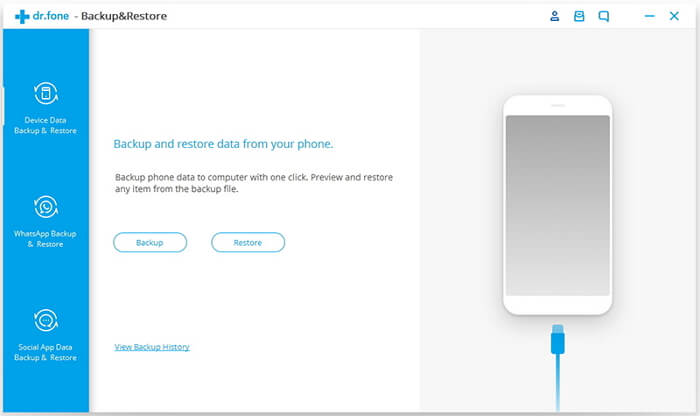
It is also worth it for you to check out the Aiseesoft Fonelab iOS Data Backup & Restore. It is able to support 19 types of files, which will enable you to back up even more data and files that you are storing in your iPhone.
With this software, you can even backup your contacts, call logs, notes, messages, and more.
It also has the ability to provide a password for your backup, to ensure that not everyone can access your precious files, allowing you to keep it private if you want it to.
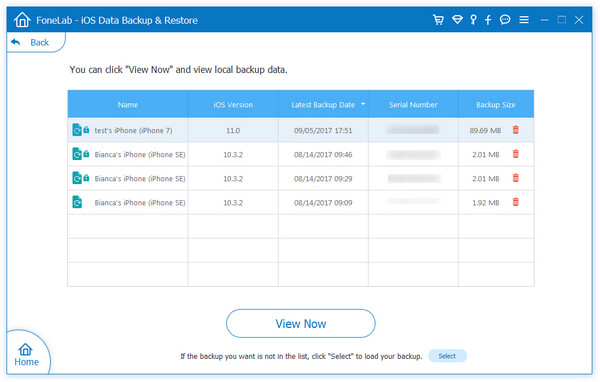
The CopyTrans Shelbee is another iPhone backup software that you should also look at to help you with your iPhone backup needs.
The interface of the software is easy to use and navigate around, and it allows you to properly organize, edit, or delete the information of your data.
It is considered as one of the best backup software to use when you are managing functional data coming from your iPhone.
It is important to always have a backup of your iPhone files and data, considering that you might need them in the future, especially if your device is malfunctioning due to the installation of a new version of iOS.
You can always use iTunes or iCloud to backup your data, but their limitations will pose certain problems for you.
Both won’t allow you to preview your backed up files before restoring, and iCloud only offers 5GB of free storage space. You will need to pay if you want more storage space.
This is why having an iPhone backup software is the best way to backup your data and files. I’ve listed some of the best software available in the market, headlined by the FoneDog iOS Data Backup and Restore.
All of these software programs allow you to easily backup and restore your iPhone data securely through your computer. And you won’t need an iTunes or iCloud account to these things.
Leave a Comment
Comment
iOS Data Backup & Restore
Back up your data to PC and selectively restore iOS data from backups.
Free Download Free DownloadHot Articles
/
INTERESTINGDULL
/
SIMPLEDIFFICULT
Thank you! Here' re your choices:
Excellent
Rating: 4.7 / 5 (based on 73 ratings)