

By Adela D. Louie, Last updated: September 21, 2022
There are a lot of improvements being done to be able to better the operating systems that we used on our devices, which is why we need to update them. However, iPhone lost contacts after update, and since you have a lot of important contacts listed on your device, the first thing that you did after realizing the situation is to panic. Well, it is a normal reaction, and you probably hover on your personal computers and hit the web immediately to find out the possible reasons why such a dilemma is happening.
In this article, we are going to address the situation and discuss the possible reasons why iPhone lost contacts after update. We are also going to talk about some of the methods and tools that we can do and use to be able to immediately bring back or recover all the lost contacts, such as recovering your lost contacts from iTunes.
This is such an important problem where you have to figure out the solution right away, and in case you do not want to experience the same dilemma, you should read this article and learn so many things.
Part #1: What Are The Possible Reasons That iPhone Lost Contacts After Update?Part #2: What Is The Best Way That You Can Try to Recover Your Contacts?Part #3: To Summarize It All
The first important thing that you should know about is the possible reasons for the dilemma that your iPhone lost contacts after the update. You may consider the list that we are going to share below, as the situation may be caused by one or a combination of one or more of these factors.
These are just some of the factors that you can take into consideration when you started analyzing the dilemma that you are in when your iPhone lost contacts after update.
It is good that we have at least some of the factors that we can consider when solving the problem that we have dealing with our contacts. Now, we can proceed to identify the method or the tool that can help us find iPhone lost contacts after update.
Let us now have the strongest and most efficient tool, the FoneDog iOS Data Recovery Tool, our partner in making sure that we recover the data that we unintentionally deleted. This tool will amaze you with all its features that will easily help you get off the hook in a faster time span.
iOS Data Recovery
Recover photos, videos, contacts, messages, call logs, WhatsApp data, and more.
Recover data from iPhone, iTunes and iCloud.
Compatible with latest iPhone and iOS.
Free Download
Free Download

For you to understand things better, let us have a summary of the best features of this top contact-recovering software for iPhone below.
Now, it is best that we move forward to the steps on how to use the FoneDog iOS Data Recovery tool to know if it can recover your iPhone lost contacts after update. Under the use of this iOS Data Recovery tool, there are three methods that we can try to use, let us discuss them below.
Step 1. To start, you have to download and install your FoneDog iOS Data Recovery tool on your personal computer, then open it. Get your cable and then tap the option “Recover from iOS device” which you will see on the left part of the interface. Then choose “Start Scan”.
Step 2. After you have clicked the “Start Scan” tab, the scanning will begin and progress. It will scan your iPad, iPhone, and other iOS devices for all the lost files. The length of scanning will depend on how many files you have lost and it may take a few minutes in normal situations.
Step 3. You can now choose which files you want to restore, it can be the whole data that you have lost, or you can choose a few. Tap and choose the data and then choose “Recover”. You will also have to select the folder where you wanted to store all the recovered data. Once you have set everything the FoneDog iOS Data Recovery tool will start to restore your lost data to the personal computer that you are using securely and quickly.
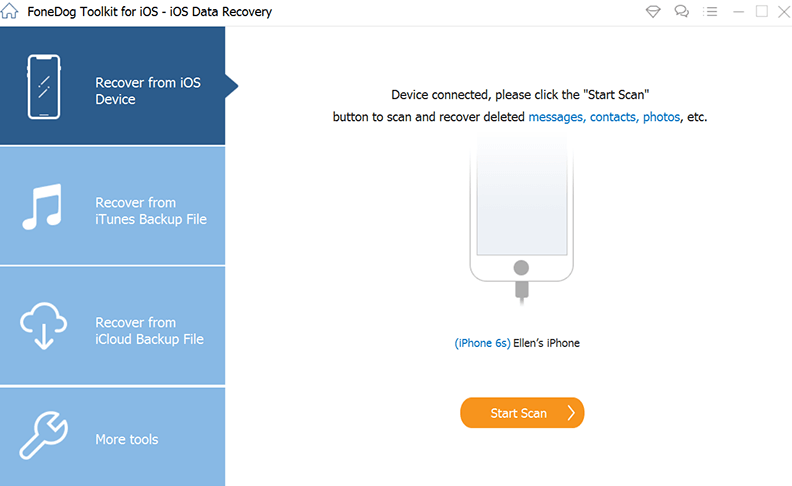
Step 1. Launch the FoneDog iOS Data Recovery tool and then go to “Recover from iTunes Backup File”. By tapping it, the tool will automatically detect all the existing iTunes backup files that you have stored on your personal computer, you will be seeing them displayed on your personal computer’s interface. Choose which backup you want to restore and then choose “Start Scan”, this will trigger and start the scanning of the iTunes backup files that you have chosen.
Step 2. It will take quite a few minutes until all the data on your iTunes backup file are extracted. When the scanning is done, you can be able to see all the data that have been scanned on the left side part of the interface. You can also get a preview of them one after the other one before the process of recovery. You can then proceed to mark and then recover the selected files that you wanted by tapping the option “Recover” which you will see at the bottom part of the interface.
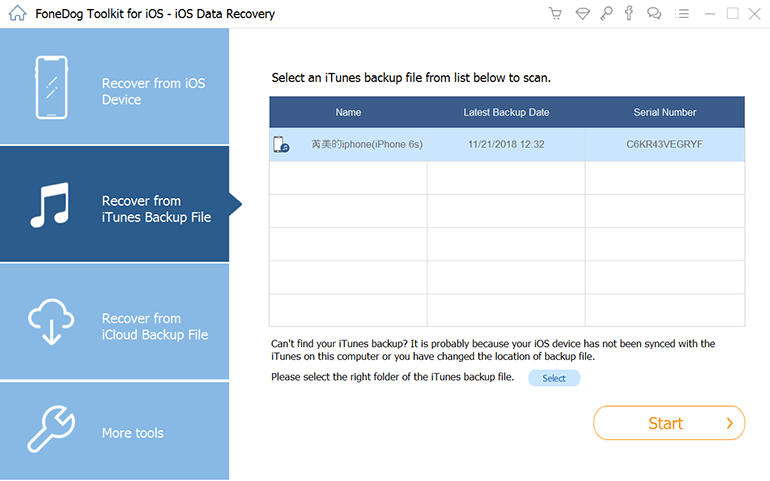
Another way that you can use to fix iPhone lost contacts after update is through the use of your iCloud BackUp. Here are the step-by-step procedures on how to execute this method.
Step 1. The first step is to open the FoneDog iOS Data Recovery tool and then choose the option “Recover from iCloud Backup File” that you will see on the dashboard of the tool. Then you will be introduced to the iCloud log-in page where you have to enter your credentials. The good thing about using this app is the tool will make sure that all your data are kept safe and well-protected.
Step 2. Once you have successfully logged into your iCloud account, the tool will automatically locate and scan all the iCloud backup files that you have on your account. You can now also begin choosing the specific iCloud backup file that you wanted to recover and then tap the “Download” button.
Step 3. Once you have chosen the specific iCloud backup file, the scanning process will begin. Once the scanning is done, you can be able to see all the data types in the backup file that you have chosen such as messages, photos, videos, call logs, contacts, and a lot more. Check the items or data types that you wanted to recover, and once you are sure tap “Recover”. By tapping this button, all the data types or files that you have chosen will be restored to your personal computer.
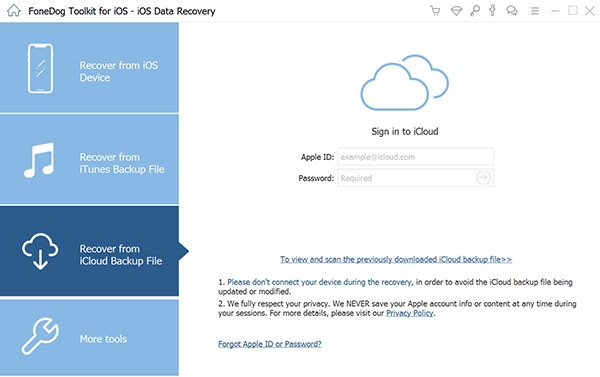
After learning all the good features of the FoneDog iOS Data Recovery tool, it is really overwhelming to know that we have a tool that is really easy to use and can be a lifelong partner when it comes to recovering data after a sudden loss. Come on and install this great FoneDog iOS Data Recovery Software!
People Also ReadHow to Recover Deleted Files from iCloudHow to Recover Lost Files from iPhone after iOS10 Update
It is really surprising when your iPhone lost contacts after update. It will take you a lot of time to be able to come up with the possible causes and fixes especially if it is your first time encountering such an error. This is also necessary to be immediately addressed if you have a lot of important people in your contacts, especially those that you need for personal and work-related reasons.
We hope that we have helped you figure out the methods that you can use to be able to solve the dilemma. These methods can help you release the stress when dealing with the problem especially if the one that you have chosen to do have perfectly solved the dilemma.
Leave a Comment
Comment
iOS Data Recovery
3 Methods to recover your deleted data from iPhone or iPad.
Free Download Free DownloadHot Articles
/
INTERESTINGDULL
/
SIMPLEDIFFICULT
Thank you! Here' re your choices:
Excellent
Rating: 4.7 / 5 (based on 60 ratings)