

By Nathan E. Malpass, Last updated: November 14, 2022
There are many reasons you can lose contacts from your iPhone. It's worse when the iPhone is also damaged; you can retrieve contacts from iTunes backup without iPhone. How is this possible? This article gets to the details of how you can recover them with minimal effort.
It gives you inbuilt and third-party solutions to explore and recover contacts. iTunes is an Apple-based toolkit that supports several recovery functions.
That means that as long as you sync the data on the iPhone, you can retrieve all data and not only the contacts. The only limitation with iTunes is that it lacks the preview option, and you have to erase all content and settings to use iTunes to retrieve the contacts, among other data.
Here are some options you can explore to retrieve contacts from iTunes backup without iPhone. Moreover, one of the methods we recommend can help you export your contacts from your iPhone. Read on.
Part #1: Is It Possible to Use iTunes to Retrieve Contacts from iTunes Backup without iPhone?Part #2: How to Retrieve Contacts from iTunes Backup without iPhone Using FoneDog iOS Data Recovery Part #3: How to Retrieve Contacts from iTunes Backup without iPhonePart #4: Conclusion
iTunes comes with several benefits, and most of the time, Apple users know it as a household name as a media library. It is a perfect toolkit for all backup functions.
However, it comes with a condition; you can only use the option if and only if you have synched content on iTunes on the iPhone. The privacy it offers is a plus for this toolkit. It is not by default; you must integrate it using the abovementioned processes.
Just in case you fail to activate it, you may not be able to use it to retrieve your ccontacts from iTunes backup without iPhone. Instead, you will have to use digital solutions. One disadvantage of the iTunes toolkit is that it fails to save some data like activity and keychain data.
Also, to use it for selective data recovery, like to retrieve contacts from iTunes backup without iPhone, you have to erase all content and settings and start the backup function afresh and choose the messages you want to recover, which makes the process cumbersome. You must engage the paid version with unlimited data type recovery for transfer functions.

FoneDog iOS Data Recovery is your go-to solution when it comes to data recovery. The application runs on a simple interface ideal for all users, irrespective of the iOS device version. Some supported versions include contacts, messages, videos, photos, images, applications, and voice notes. Moreover, the toolkit has social media plugins to support the recovery of contact from social media platforms.
iOS Data Recovery
Recover photos, videos, contacts, messages, call logs, WhatsApp data, and more.
Recover data from iPhone, iTunes and iCloud.
Compatible with latest iPhone and iOS.
Free Download
Free Download

Some social media channels include Facebook Messenger, WhatsApp, Line, Kik, and WeChat, among others. Some of the supported iOS devices include iPad, iPod, and iPhone. In additon, it can also recover your deleted contacts from iPhone without using iCloud! The toolkit runs on three modules: recovery from the iPhone directly, recovery from iTunes, and recovery from iCloud.
That means the application supports both iTunes and iCloud in the recovery process. However, the two need you to have synched the data on the toolkits if you have to retrieve contacts from iTunes backup without iPhone.
What are some of the advanced features of the tool?
How does it work? Let's find out!
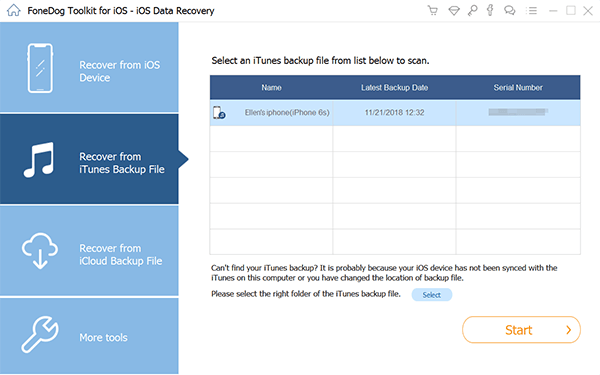
It's that straightforward. Read on other available options to retrieve contacts from iTunes backup without iPhone.
This option uses the inbuilt functions to retrieve contacts from iTunes backup without iPhone. This option means that you have to lose all content and settings.
Moreover, it also lacks the preview option, such that you aren't able to selectively restore data. Some of the content you can recover using this option include calendar, messages, videos, photos, and videos, among others.
Here is the procedure you can use to manage this:

People Also ReadHow to Restore Lost or Deleted Contacts on iPhone from iCloudHow to Recover Deleted Contacts from iPhone
Do you now realize that you have much to do to retrieve contacts from iTunes backup without an iPhone? You may choose to use the software as discussed in part 1 of this article. You can also use the built-in functions, which come with several conditions.
As long as you fulfill the requirements, you are at liberty to go for that option. However, there are many, in fact, hundreds of digital solutions that you can use in this recovery process.
All in all, FoneDog iOS Data Recovery is an all-in-one application for all iOS data recovery functions. Are you in doubt that you can retrieve contacts from iTunes backup without iPhone?
Leave a Comment
Comment
iOS Data Recovery
3 Methods to recover your deleted data from iPhone or iPad.
Free Download Free DownloadHot Articles
/
INTERESTINGDULL
/
SIMPLEDIFFICULT
Thank you! Here' re your choices:
Excellent
Rating: 4.8 / 5 (based on 74 ratings)