

By Gina Barrow, Last updated: October 15, 2021
If you think viruses and malware are just for computers, think again.
Your Android phone is also susceptible to these culprits especially if you are browsing unsafe sites and apps. What you need is an effective and powerful android virus removal tool to help safeguard your Smartphone at any time.
Malware is highly dangerous since it can steal your personal information and can be used for unauthorized purchases, installation of adware that will force you to download unknown apps.
Viruses can destroy data on your phone. They can sometimes be in a form of an email attachment and infect your phone’s system once downloaded. If you have been attacked by a virus and lost important data, you can find some powerful software to recover your Android data back.
If you are looking for the best Android virus removal tool, read forward to find the tool that suits you best.
Part 1. How to Know If Your Android Phone Has Been Infected with A Virus?Part 2. How to Get Rid of Android VirusesPart 3. Top 10 Most Effective and Powerful Android Virus Removal Tool Part 4. What to Do When Your Android Data Is Gone?Part 5. Summary
Smartphone viruses act and infect devices differently. Some can simply steal your data, while others might destroy your phone, regardless of how they affect your device, what’s important is that you know how to get rid of them.
Before you can get rid of them, you must first understand how to spot a virus on your Android phone. The Android operating system is the largest and the most popular that is why it is more attractive to cybercriminals.
But don’t be scared of viruses because you can simply lock your Android device and secure it to keep the malware away. Here are the 4 signs to know if your Android phone is infected:
There are various types of viruses out there and most of the time, they are hidden in acceptable apps. The term virus is more popular but in fact, it can be spyware, adware, trojan horses, ransomware, and worms.
You will surely notice that something is unusual with your Android phone and if you experience any of the above-mentioned signs, then it’s time to look for a reliable android virus removal tool.
Android is an open-source operating system. That is why many hackers love to infect different kinds of Android Smartphones. Luckily, you can get rid of these nasty viruses quickly.
But, what if your phone is already infected with a virus? What should you do next? Use a powerful Android virus removal tool to secure your device. Read the next part to find out which is the best for you.
If you are looking for the most effective Android removal tool, check out these top 10 apps:
Avast Anti-virus has more than 100 million installs and comes with Free and Premium versions. It has many free features that you can take advantage of like:
✔ Antivirus Engine
✔ Virus Cleaner
✔ Privacy Permissions
✔ Anti-Theft
✔ Photo Vault
✔ File scanner
✔ Junk Cleaner
✔ Hack Check
✔ RAM Boost
✔ Web Shield
✔ Wi-Fi Security
✔ App Insights
✔ Wi-Fi Speed Test
The app will send you notifications when spyware or adware-infected apps are downloaded on your Android phone. You will also be notified if your passwords have been compromised as well as turn on the VPN to protect your online activities when you use the Premium service.
If you use the Premium version, you will get added protections such as:
Kaspersky’s 20+ years of experience is a true testament in giving real protection from malware infections that can steal and destroy your data. As an Android virus removal tool, this app comes in two versions, the Free and Pro.
The Free version highlights the following:
You will get added protection in the Premium version such as:
Kaspersky will send you notifications about suspicious links, phishing, and other unknown downloads.
Bitdefender Anti-virus employs in-the-cloud services to monitor online for possible virus outbreaks on your device. This cloud monitoring system gives more battery life and improved phone performance.
It is a great Android virus removal tool that comes with an Autopilot system- an upon-install scanner that reviews all apps for suspected viruses. You don’t need to configure anything on the app, it runs automatically so you can trap malware on time.
However, this app only features a 14-day free version and you need to upgrade to the Pro version to completely unlock all the features.

AVG Protection is another name to look for in the field of anti-virus apps. It comes in two malware protection versions- free and Pro. Although the Pro gives you extra features, both versions are highly capable of protecting your Android phone completely.
Here are some of the AVG Protection features:
TAPI Security Labs (Antivirus & Applock) is a reliable all-in-one device optimization and security application, and a free android virus removal tool.
Its main free features are the following:
This Android virus removal tool is totally free however, there are Ads in between that you need to get by.
One Booster cleans and optimizes your Android phone with just a single tap. Apart from getting rid of viruses, it also removes the cache and junk files, making sure your device is well boosted.
Other highlights of this app are the Battery Saver and CPU Cooler. The Battery Saver hibernates running apps to extend your battery life while the CPU Cooler lets you control and lower down the temperature in just one tap.
This powerful app comes in Free and in Paid versions. The Free version has limited features while the paid one, gives you full protection access plus you can turn off ads and notifications.
Avira Antivirus 2021 - Virus Cleaner & VPN combines ultimate security with a phone cleaner and optimizer. It works discreetly in the background while you are using your Android phone.
This app is lightweight that it won’t disturb your browsing activities or download. The app itself does not consume much of the storage space.
Avira Anti-virus comes in Free and Pro versions. If you get the Pro version, you will get added security for
Overall, both Free and Pro versions can do the following:
Virus Scanner and Remover – Regularly scan for viruses and remove any threats.
When you think about Android virus removal tool, one of the first few names you might recall is McAfee. This Mobile Security app comes with a McAfee LiveSafe and McAfee Total Protection subscription.
You will receive total protection including antivirus cleaner and scanner, WiFi security, spyware removal, and VPN protection. Apart from these, you will also get storage cleaner, battery booster, memory booster, and data usage tracking.
Among the many features of McAfee Mobile Security, there is an added quality that many apps tend to forget, the Backup Contacts.
This app comes with an option to backup contacts automatically to McAfee Cloud and recovers contacts from lost or stolen phones.
To get all these benefits, you need to upgrade your account to the premium subscription and experience total protection.

Steller Security is an Android virus removal tool that comes in 100% cloud-based protection for Malware, Wifi, viruses, scam emails, and phishing, and file quarantine features.
It boasts of being the most user-friendly anti-virus app in the PlayStore. Unlike other big names in the same industry, Steller Security is designed to cater to beginners and non-technical users.
The File Quarantine Feature is available in the Pro version. This feature scans and reviews certain apps or files until it is free of viruses. It will also recommend whether the file or app is worth keeping after the quarantine period.
One Security has a dual-engine antivirus system that provides intelligent diagnosis and improves Android performance.
You can get the highlights below:
You are assured that your Android phone is protected against viruses, fake apps, and clean junk files. This app is free to download. However, there are ads in between before you can set up your protection.
If you are caught up with data loss due to virus infection, what you can do is salvage what you have left. Using an Android virus removal tool is great in protecting your device but if it’s too late already, you can install FoneDog Android Data Recovery.
Android Data Recovery
Recover deleted messages, photos, contacts, videos, WhatsApp and so on.
Quickly Find Lost and deleted data on Android with or without root.
Compatible with 6000+ Android devices.
Free Download
Free Download
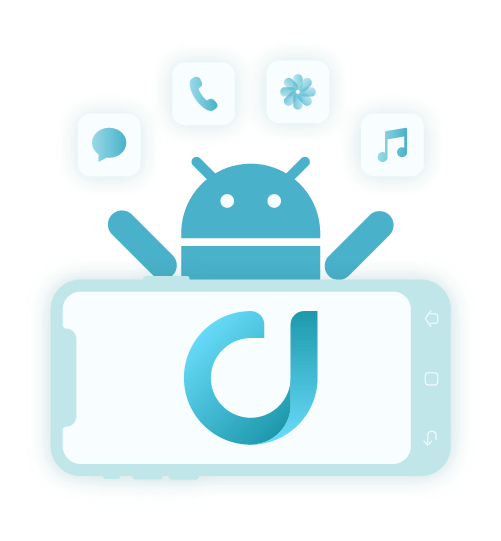
This is powerful recovery software that helps you retrieve deleted pictures, videos, messages, and more. What makes FoneDog Android Data Recovery is the preview file feature and the selective restore option.
Apart from that, you can free scan the deleted data on your phone without having to root your Android device. It only takes a few steps to use FoneDog Android Data Recovery:
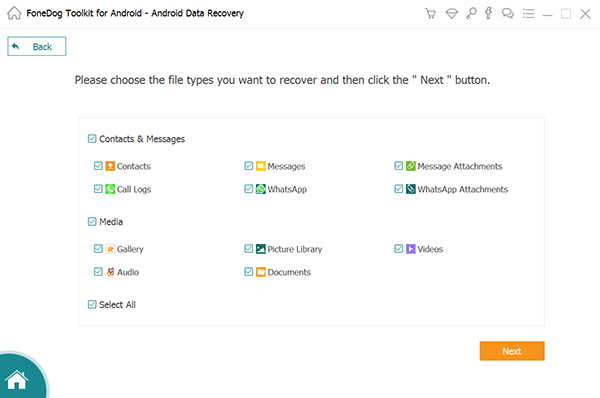
The recovery time depends on the amount of data you have on your phone, device brand, and model, and if the data is overwritten or not.
People Also ReadTop 7 Free Android Recovery Software in 2021How to Do A Phone Memory Recovery for Android
Cybercriminals don’t care whether you are a popular person or not. What matters to them is that they can steal money, identity, and other important information that they can use against you.
No one likes to get their phone infected with viruses. And as always, prevention is better than cure. It is ideal to install an Android virus removal tool as early as possible to safeguard your personal information because it might be too late when already realized that your data has been compromised.
In this article, we gave you the top 10 most effective Android virus removal tools that you can choose from. In case, none of these have saved your data and you need to recover them sooner, FoneDog Android Recovery will help you retrieve your files back.
Leave a Comment
Comment
Android Data Recovery
Recover deleted files from Android phone or tablets.
Free Download Free DownloadHot Articles
/
INTERESTINGDULL
/
SIMPLEDIFFICULT
Thank you! Here' re your choices:
Excellent
Rating: 4.7 / 5 (based on 59 ratings)