

By Nathan E. Malpass, Last updated: November 23, 2017
“I just lost all of my phone’s contacts. It’s frustrating because I don’t keep a copy anywhere, and it would take time to ask around for people’s numbers. Is it possible to get a way of how to retrieve deleted contacts from Android Phone memory?”
Part 1. Did You Lose Your Phone’s Contacts?Part 2. How to Recover Deleted Contacts from Android Phone/iPhones Memory without Computer [2 Ways]Part 3. The Easiest Way to Extract Removed Contacts (without Root/without Backup) - Android & iPhone [4 Ways]Part 4. Video Guide: How to Recover Deleted Contacts from Phone MemoryPart 5. Recommendations
Thanks to technology, smartphones function as a camera and even a mini computer. However, any phone’s primary purpose is still for communication – that is for texting and calling.
But how will you do that if you lost the numbers of your loved ones, work colleagues, and valuable connections you’ve formed over the years?
Before you start panicking and restarting your phone like there’s no tomorrow, stop. Do not attempt to use your phone as you may create new data that can overwrite files on your device’s internal memory. In reality, when you delete any files from your phone, they remain intact on your phone’s memory.
They are eventually replaced by new data. So yes, there’s still a way to get your contacts back. Or you can restore deleted iPhone contacts from memory.
Here’s how to recover deleted contacts from Android phone memory.
Why choose FoneDog? It can:
Android Data Recovery
Recover deleted messages, photos, contacts, videos, WhatsApp and so on.
Quickly Find Lost and deleted data on Android with or without root.
Compatible with 6000+ Android devices.
Free Download
Free Download
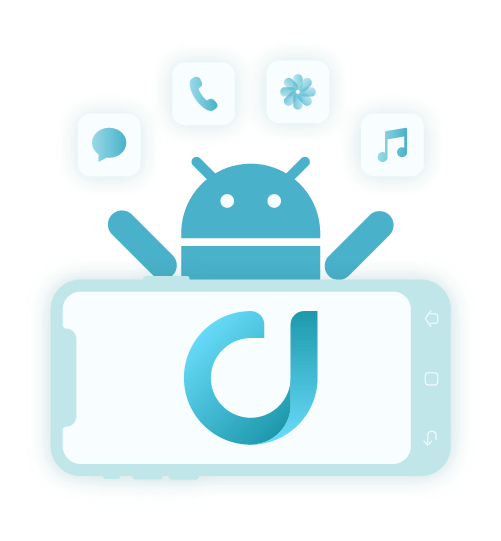
If you were able to back up your files regularly, the only tricky part would be to restore them. Just follow the instructions below and you’re all set. You can quickly recover your lost contacts if you have synced them to your Gmail account. The only downside to this is that once a contact is deleted, it will only remain there for 30 days. The key here is immediate action.
For Android Phones:
If the above steps didn’t work for you, you can skip to Part 3 of this post and learn about a straightforward way to recover your deleted contacts.
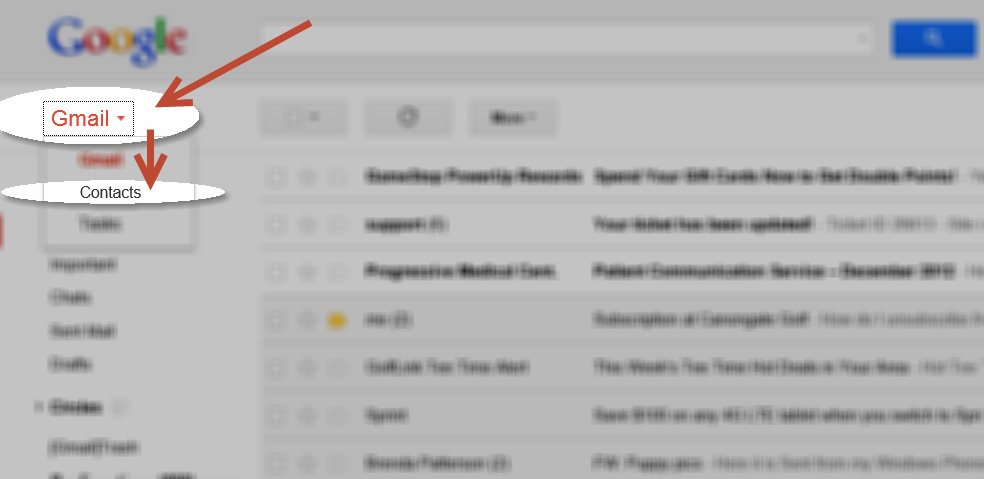
For iPhones
Both iTunes and iCloud can be used by iPhones users to back up their contact list. Information on how to restore them are readily available on the Apple website. However, there are disadvantages.
If you get your backups from iTunes, you are not given the flexibility to selectively restore contacts that you need. If you recover via iCloud backup, you would first need to reset all iPhone data and settings. That means deleting all your files before you can even access your contacts. This is a phone memory recovery service for you, so you can do it.
If you want the easier and safer method, you can download FoneDog iOS Data Recovery. You can quickly get to your iTunes and iCloud backup files sans the hassle. It also allow you to scan the phone memory and recover deleted contacts directly from your iPhone. Try it here:
Recover Contacts from Phone Memory [Android]Recover Lost Contacts Directly from iPhoneRetrieve Deleted Contacts from iTunes Backup [iPhone]Restore Erased Contacts from iCloud Backup [iPhone]
FoneDog Android Data Recovery is the simplest way to get back lost data, for instance, contacts from your Android phone memory, with or without backup. Just download it and take note of a few steps you need to take.
If you accidentally delete your contact number, it is still possible for you to get them back. To recover your deleted contact number from phone memory, follow the steps:
Run the software and choose Data Recovery. Connect your Android device to the computer using a USB cable.

Enable USB debugging. This is a simple process to prepare your phone for deeper-level actions with your computer. For phones with Android 4.2 or higher, do the following:

The interface will show the types of files that can be recovered. Tick on Contacts and click Next to start scanning.
Completed Tutorial:
Restore Lost Contacts from Android
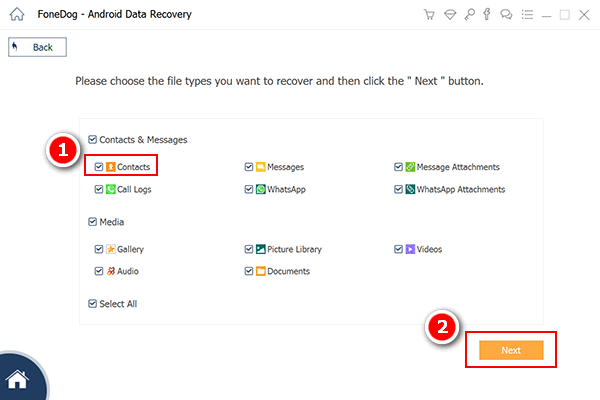
Once the scanning process has finished, you can see all found contacts. You may preview them one by one. Tick the boxes of items you wish to recover.
Select Recover to download the files.Files will be saved in vCard, HTML and CSV formats upon download. You may simply transfer them to your Android phone.
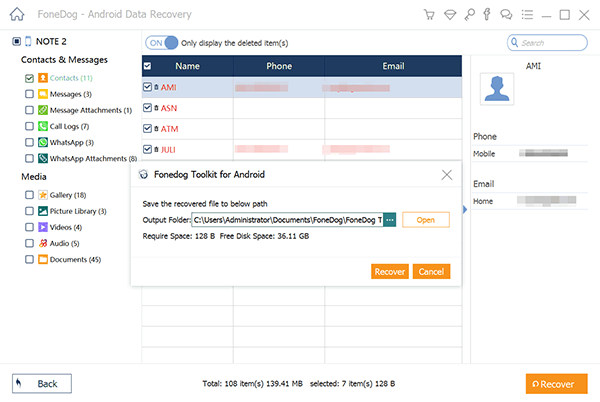
For iPhones
There are 3 ways to retrieve deleted contacts from phone memory include iPhone devices. Choose which one you think is most applicable to you. But first of all, hit the download button and install iOS Data Recovery then connect your iPhone to your computer.
Tip: If you want to recover deleted Android call logs, click here.
1. Run FoneDog iOS Data Recovery and Start Scan Your Phone Memory
After running the software and connecting your phone to the computer, select Recover from iOS Device and click Start Scan.
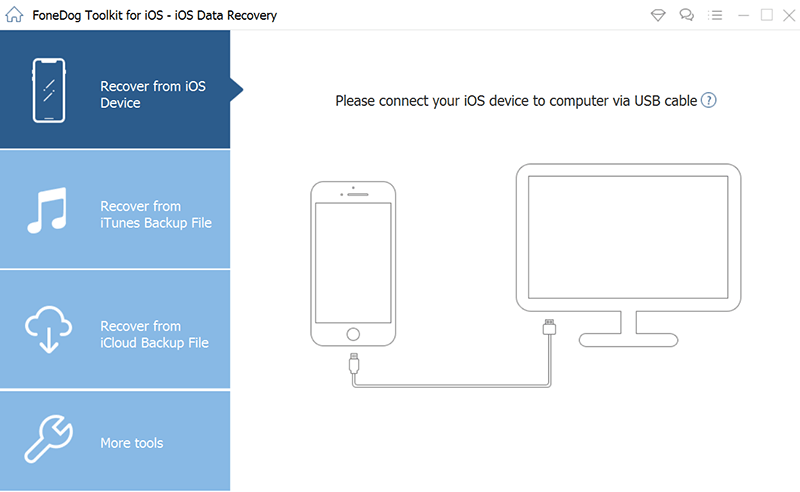
2. Choose and Restore the Deleted Contacts from Your Moblie Phone Memory
Recoverable file categories will be displayed on the left tab. Select Contacts to preview available contacts. Select which contacts you want to retrieve. Tap on Recover button to save them.
People also like to ask:
Recover Deleted Contacts from iPhone 8/8Plus
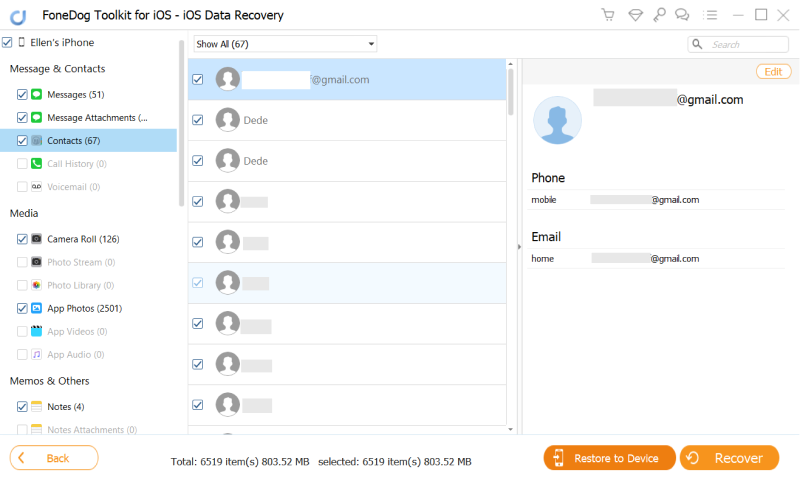
This will only work if you have maintained backups of your contacts on iTunes.
#1. Run the FoneDog Toolkit and Connect Your iPhone
Run the software and connect your iPhone. Choose Recover from iTunes Backup File. Choose which backup file you want the software to check and click Start Scan.
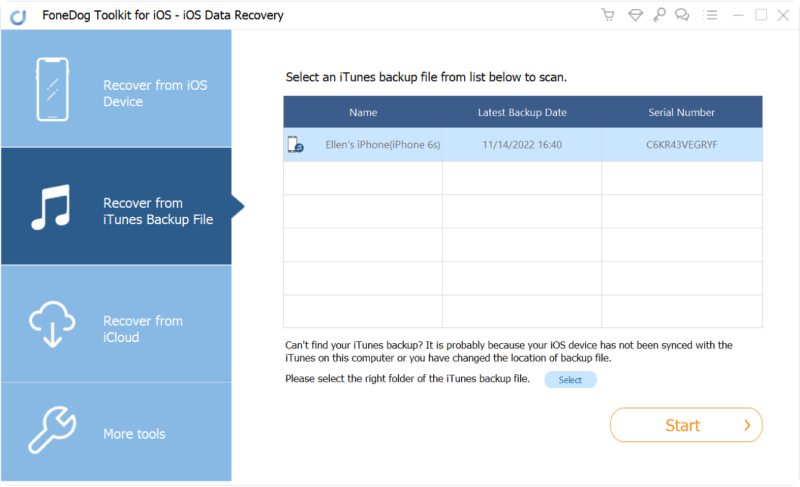
#2. Recover Deleted Contacts from iTunes Backup File
On the left portion of the interface, click on Contacts. A list of contacts will appear.After ticking the desired contacts, click Recover.
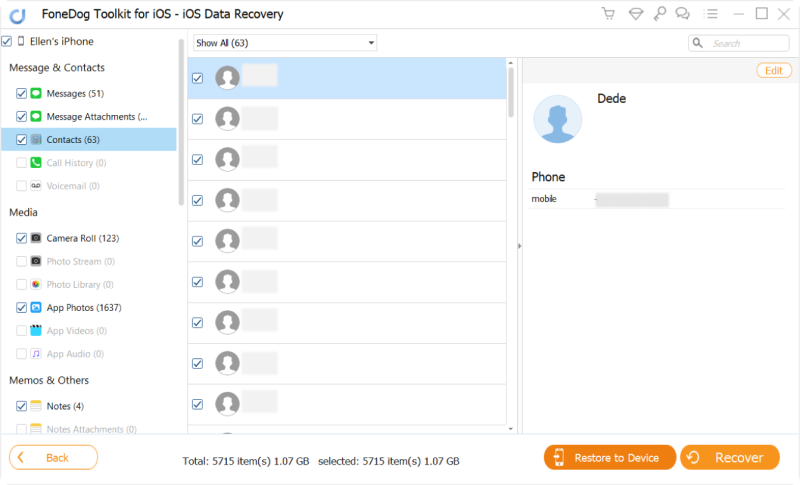
The process is only applicable for those who back up their files using iCloud.
Step 1. Sign into the iCloud Account with Apple ID and Password
Upon launching the software and connecting your iPhone to the computer, click on Recover from iCloud Backup File. You will be asked to log into iCloud with your Apple ID and password.
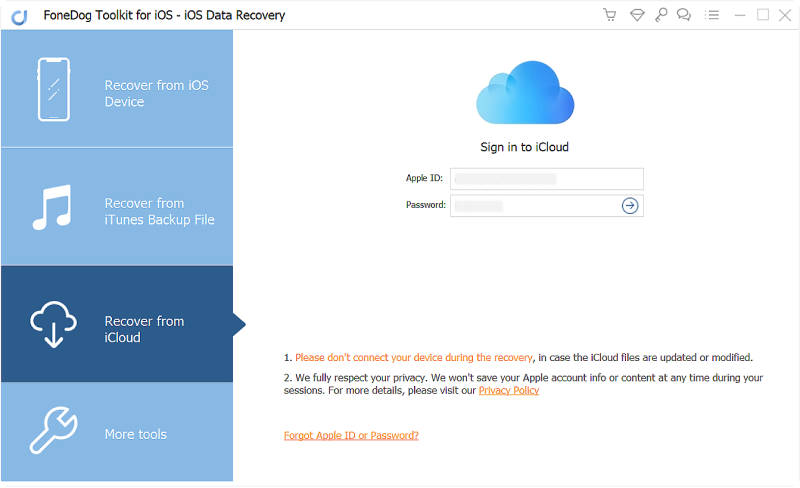
Step 2. Retrieve Deleted Contacts from iCloud Backup File
The window will show you a list of available backup files. Click on Download to begin scanning.Once the scanning process has ended, found files will be displayed. Select Contacts to display found contacts. Mark which ones you want to keep and click Recover.
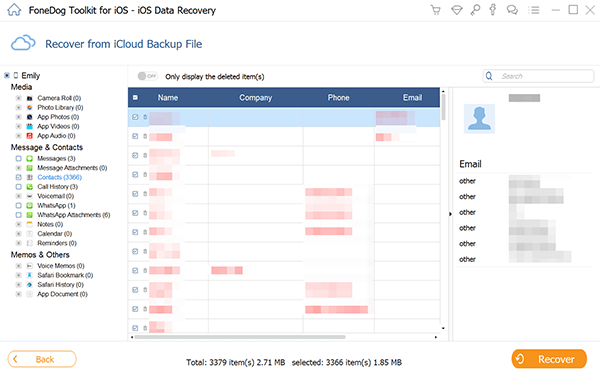
Watch here!! We have presented different methods to recover deleted contacts from your phone’s memory. One of them should work for you. After getting back your lost contacts, make sure to save a duplicate on your SIM card.
You may also start syncing your contacts to Gmail for Android users, and iTunes or iCloud for iPhone users. That way, you can always retrieve them when you experience data loss again.When all else fails.
You can rely on FoneDog Toolkit and use Android Data Recovery or iOS Data Recovery. The best thing about it is that you can get to your lost contacts in just a few clicks. Plus, you can also get back deleted messages, photos, and documents with it!
Leave a Comment
Comment
Android Data Recovery
Recover deleted files from Android phone or tablets.
Free Download Free DownloadHot Articles
/
INTERESTINGDULL
/
SIMPLEDIFFICULT
Thank you! Here' re your choices:
Excellent
Rating: 4.5 / 5 (based on 86 ratings)