

By Gina Barrow, Last updated: January 4, 2023
Are you looking for good music torrenting sites? Here are 8 of the best sites to jam with.
The rise of music streaming apps nowadays is pretty astounding. However, they don’t allow you to download your favorite songs and be able to copy them on other devices.
Although we do not recommend that you download a copyrighted torrent file, but, you can search for your favorite songs on various music torrenting sites. And that is what we will teach you today, how to find these torrenting sites.
Here are 8 popular music torrenting sites that you should know:
Part 1. Is Using Torrent Illegal?Part 2. 8 Most Popular Music Torrenting Sites You Should KnowPart 3. How to Transfer Downloaded Music from Computer to iOS/AndroidPart 4. Summary
Using Torrent won’t land you in jail. Torrent is only a file copy protocol that’s moving around the internet. But, it is highly illegal to download licensed content without a proper license.
There are risks associated with using Torrent files, the site can contain malware, compromise your safety and data, and the most crucial of all is the legalities. Once you have downloaded a copyrighted file and are found guilty, then you might need to face the legal hassles of doing such actions.

The good part of having your favorite music downloaded to your phone is accessibility. You can listen to it any time of the day even without data or wireless connection. This is where most streaming apps fail, although, they too offer offline streaming, they still have annoying ads.
There are more than a billion users worldwide that use torrents for downloading not only movies, games, and videos, but music too.
However, Torrents are blocked in some countries like the United Kingdom, India, Saudi Arabia, Portugal, Morocco, and Denmark.
If you live in these countries and want to keep your online activities private, and safe from trackers and hackers, mask your digital footprints with secured VPN connections. The same thing goes if you want to use music torrenting sites to download a bunch of songs.
Here are 8 of the most used sites to download music:
Also known as KAT, KickAssTorrents used to dominate torrents sites by providing directory files and magnet links that opened the door for peer-to-peer file sharing via BitTorrent protocol. Its first domain, kickasstorrents.com went offline in July 2016.
KickAssTorrents had the most active community of users providing a wide range of downloads for movies, animes, TV shows, games, and software, and a dedicated area for music content. The site has a simple design and easier search and download options.
The Pirate Bay is the most popular Torrents site today. It offers a download option for movies, software, games, TV shows, and music.
Users love to explore The Pirate Bay because they can find and download high-quality FLAC format music.
Judging by its overall design and interface, SoundPark looks more of an online music store rather than a Torrent site. SoundPark provides more of the 2000’s jive and retro beats. The site is also good for mobile use.
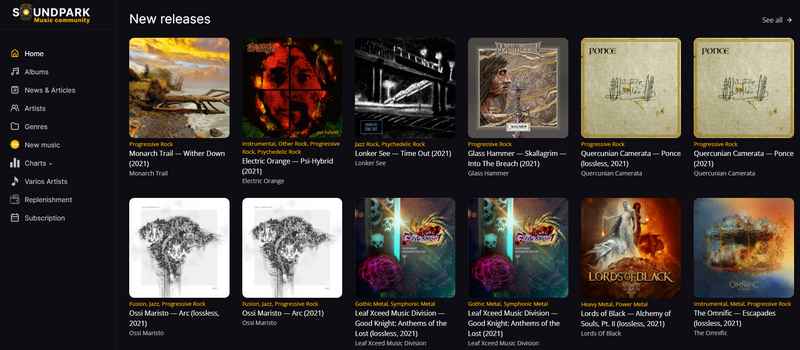
However, there are so many ads lurking around the site that can be annoying before you can download your music. Overall, SoundPark is a goldmine for music enthusiasts and is currently available worldwide.
LimeTorrents offers a one-click download for movies, ebooks, games, software, and music. It has a special section for music where you can see the music details such as the size and the upload time.
However, LimeTorrent is banned in major countries like Australia, the United Kingdom, and France.
TorrentFunk is the most user-friendly among music torrenting sites today. It uses a drag and drop kind of system wherein you can just grab your desired file and place it in your BitTorrent and begin downloading.
The site has a confusing front page or inappropriate images and seems to be misleading for first-time users.
Users need to be very keen when downloading from this site due to its front page layout.
1337x is another popular torrent site for downloading movies, games, videos, software, and has a dedicated torrent section for music. It has a simple and clean UI making searching music torrents smoother.
They post the most popular music torrents today, and the list is refreshed every day complete with the time, size, and name of the uploader.
Torlock only lists checked and verified torrents, this is what sets them apart from the others. Although you can download anything from movies, games, anime, TV shows, and software, it has a special area for music.
This site is pretty straightforward when it comes to downloading because every file is verified and searching is easier.
If you have been using Torrents for quite some time now, you have probably used Torrentz along the way. Torrentz2 is the renamed version of this site. You can download a wide range of files like movies, games, TV shows, adult content, applications, anime, books, and music.
Torrentz2 has a dedicated part for music downloads and verified torrents. Users can easily use the advanced filtering options for faster results.
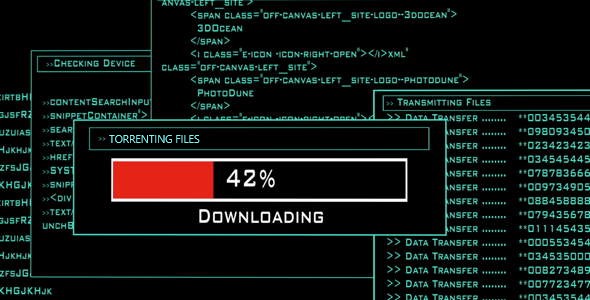
What happens next after you have downloaded your favorites songs from music torrenting sites? You can keep them on your computer or you can transfer them to your phone. However, it will take much effort if you own an iOS.
To make things even easier, you can use FoneDog Phone Transfer to allow smooth transfer from different devices and platforms.
Phone Transfer
Transfer files among iOS, Android and Windows PC.
Transfer and backup text messages, contacts, photos, video, music on computer easily.
Fully compatible with the latest iOS and Android.
Free Download
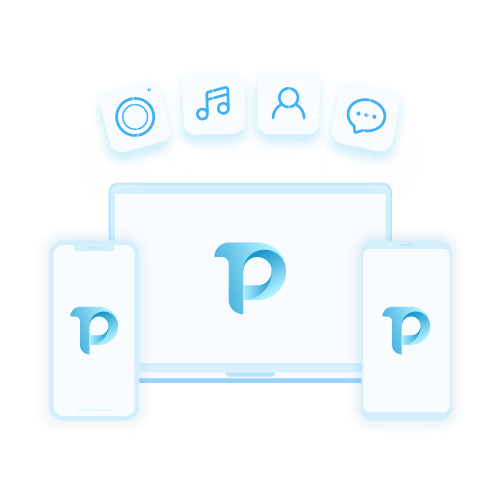
You can use this tool to transfer all types of files to and from iOS devices, Android to Android, iOS to PC, and cross-platforms.
This third-party tool highlights the following:
How to use FoneDog Phone Transfer? Check out this guide:
That’s it! You don’t have to endure a lot of processes with this software. All it takes is for you to install this on your computer and connect your device.
These 8 music torrenting sites you have just learned will feed your ears satisfactorily. There are no more boundaries and restrictions when it comes to downloading your favorite songs.
However, you should also be careful when using and accessing these websites because they are not 100% safe from malware and spyware. After you have gone past the download stage, you might consider transferring your music files to another device.
Installing and using FoneDog Phone Transfer to move these music files is guaranteed safe and efficient. This software is proven to be 100% safe and reliable when it comes to file and content management.
Do you know other music torrenting sites apart from these mentioned above? Share it with us.
People Also ReadHow to Download Free Movies onto iPhoneBest Free Mac Antivirus Software in 2021
Leave a Comment
Comment
Phone Transfer
Transfer data from iPhone, Android, iOS, and Computer to Anywhere without any loss with FoneDog Phone Transfer. Such as photo, messages, contacts, music, etc.
Free DownloadHot Articles
/
INTERESTINGDULL
/
SIMPLEDIFFICULT
Thank you! Here' re your choices:
Excellent
Rating: 4.8 / 5 (based on 73 ratings)