

By Nathan E. Malpass, Last updated: October 4, 2017
"Can I recover deleted text messages iPhone?" "How to Recover Deleted Text Messages on my iPhone?"
Take iPhone8/8 plus as an example.
As an iPhone8/8 plus user, you may utilize Message application regularly, and for iPhone8/8 plus users, you should regularly utilize iMessage too. Messages provide you with a lot of conveniences. You can get an SMS reminder with crucial files, photographs, voice notice, and different types of attached data and files. What's more, for iPhone 8/8 plus that running on iOS 11, there is a cool thing that you can send and get Apple Pay money by means of iMessage easily.
It is presumably that messages constantly mean a great deal to you. Most users have built up a propensity for clearing unnecessary text messages. More often, you might delete crucial text messages unintentionally. It could be exceptionally disappointing while losing the valuable messages that you required. When you are getting into this inconvenience, getting deleted text messages back from your iPhone is the main thought that comes to your mind, isn't that so?
What Cause Text Messages to Be Deleted from iPhone 8/8 Plus?Why The Deleted Message Can Be Restored?Video Guide: How to Extract Removed Text Messages from iPhone 8/8 PlusMethod 1. Retrieve Deleted Text Messages on iPhone 8/8 Plus With iTunes BackupMethod 2. Extract Delete Text Messages on iPhone8/8 Plus via Cloud BackupMethod 3. Restore Deleted Text Messages Without Data BackupConclusion
Losing text messages on iPhone 8/8 plus can happen for any number of reasons.Some of the reasons are highlighted below.Accidental deletion although; software or hardware damage putting too much pressure on it accidentally immersing it in water Performing iOS update Performing iPhone factory setting· white Apple logo screen of death Your message application crashes.
The iPhone device is an all-rounder Smartphone, which contains astounding highlights alongside a critical handling framework. It is the most prominent device utilized by individuals everywhere throughout the world.
In this section, we will discuss the most recent iPhone 8/8 plus models. In this section, we are here to address a common issue on the iPhone 8/8 plus device. How to Recover Deleted Text Messages on iPhone 8/8 plus, which is frequently revealed and asked by iPhone users. Most users have discovered blame for the iPhone's text erasing highlight.
This issue has regularly influenced various iPhone 8/8 plus users who have lost a lot of their valuable text messages, which were spared beforehand on their telephones. At the point when looked at such a programmed text erasing circumstance on their devices, the iPhone 8/8 plus users have gone to a clear.
Some iPhone users have likewise had a go at utilizing the spotlight look on their iPhone device to seek and recover their lost text messages. In any case, this has likewise delivered no practical results up until now.
We are here to at last offer you comfort through some quick-fix remedies and meticulous strides for how to recover deleted text messages from an iPhone 8/8 plus.

Just like computers, smartphones perform its tasks on the read-write principles on its memory. If you delete the text messages, you are performing a writing role on the phone memory. iPhone 8/8 plus also works on the same basis. After deleting the message, it can still be recovered because of that reason.
The files are still in the iPhone memory even after deleting the messages. You may want to retrieve the messages due to: Criminal Defense Infidelity Investigations. Employee Misbehavior or Theft investigation. Clearing Your Name. If you can identify with having encountered such a loss of text messages unwillingly on the iPhone 8/8 plus device,
At that point, this article is a fitting piece for you to discover and recover your significant text messages. This issue is truly normal. You may have lost crucial text data on your iPhone 8/8 plus, which might not have been backed up on the device prior.
As we have know that the deleted text messages on iPhone 8/8 Plus can be recoverable, let's see how to further process the text messages recovery with the guide in the video below:
Therefore, how do we recover deleted text messages from iPhone 8/8 plus? FoneDog iOS Data Recovery software comes for you, helping to retrieve deleted text messages from iPhone 8/8 Plus, besides, this astonishing file recovery permit to restore different of iPhone deleted data completely like
contacts, videos, messages, call logs and much more.
iPhone 8/8 Plus Data Recovery gives you three recovery modes: directly recover from iPhone, extract from iTunes backup, restore from iCloud backup. FoneDog iOS Data Recovery software support to recover deleted iPhone data under any loss circumstances, like deleted mistaken, restore processing plant reset, iOS update, iOS jailbreak, and so on.
People Also Read2020 The Best iPhone Data ExtractoriPhone Data Recovery for Free You Can Try
If you have made backups for your iPhone 8/8 plus by utilizing iCloud or using iTunes, and these backups contain the messages you need to recover, at that point you get them again from backups.
Be that as it may, both iCloud and iTunes won't enable you to selectively recover text messages on iPhone and will erase all your present data on your iPhone 8/8 plus. In this way, here, we experiment with a less demanding and more intelligent arrangement - FoneDog toolkit, which can help you selectively recover text messages from backups without losing data.
Free download to have a try. You can easily recover your deleted text messages on iPhone and restore backup.
iOS Data Recovery
Recover photos, videos, contacts, messages, call logs, WhatsApp data, and more.
Recover data from iPhone, iTunes and iCloud.
Compatible with latest iPhone 11, iPhone 11 pro and the latest iOS 13.
Free Download
Free Download

Download FoneDog toolkit iOS Data Recovery software and run it on. At that point, select Recover from iTunes Backup.
You need to recover deleted text messages on iPhone 8//8 plus straightforwardly, you have to associate your iPhone to PC ahead of time.
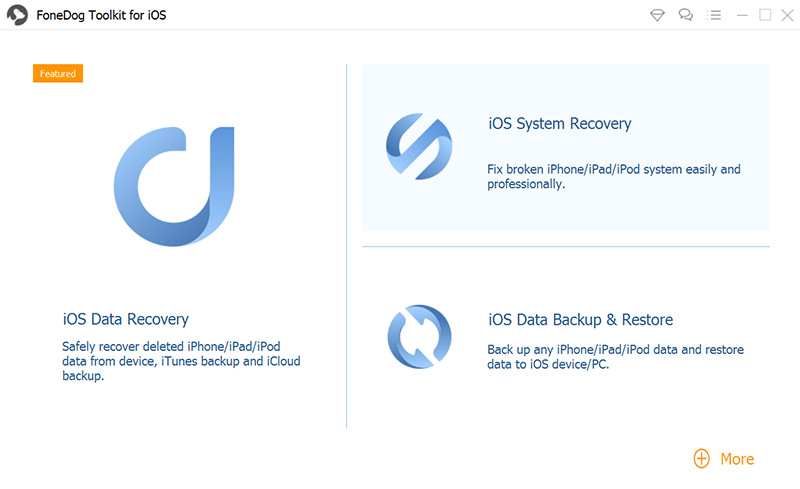
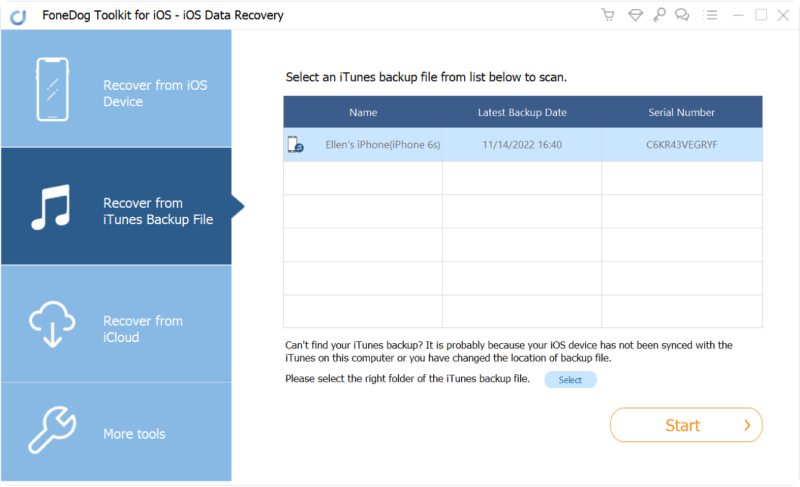
Select the Backup of Text Messages--Step2
Pick the deleted text messages you need to recover, at that point click on the Recover button to begin recovering selected messages to iPhone or PC.
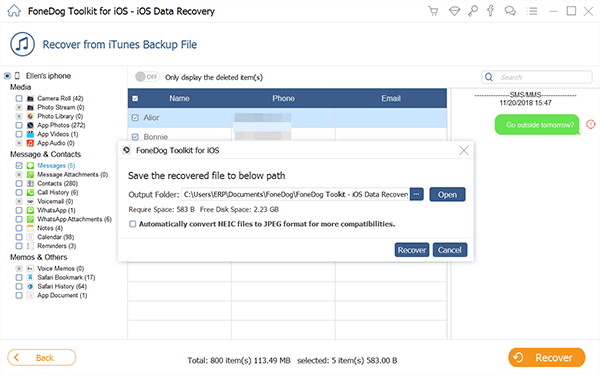
Select the Only List Deleted to Review--Step3
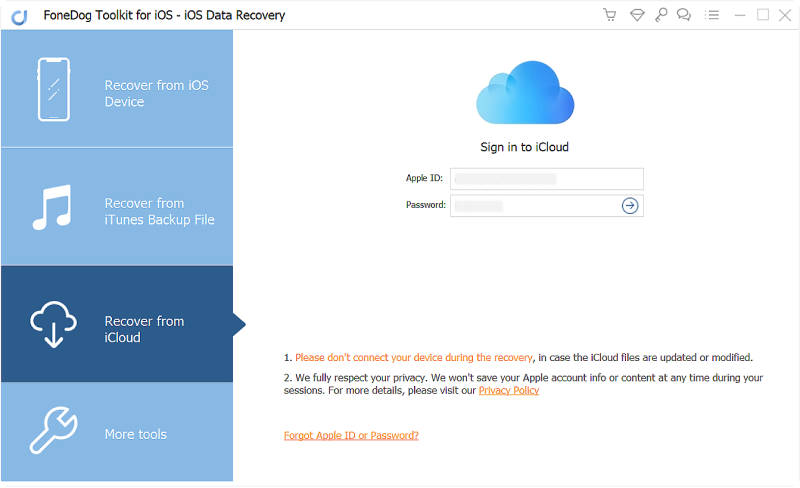
Sign in iCloud Account--Step1
At the point when the filtering stops, you can check SMS in the classifications of "Message&Contacts”. Tick them and click on the "Recover" button to spare them on your PC with a single click.
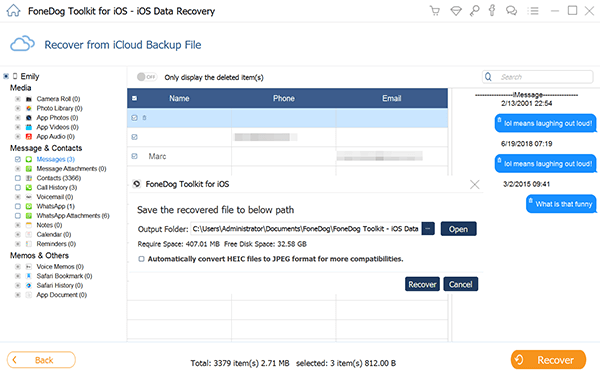
Recover Removed SMS from iCloud Backup--Step2
Retrieve deleted text messages by reaching your iPhone8/8 plus provider On the off chance that you've had no fortunes with the backups, your next port of call is your phone provider. Some - in spite of the fact that not all - will keep a record of your instant messages, and you are qualified for getting to them. It might even be as simple as logging into your account online.
For some it expects you to contact client administrations. The appropriate response might be no, yet it costs nothing to ask, correct?Step by step instructions to Recover Deleted text Messages On iPhone 8/8 plus utilizing FoneDog iOS Data Recovery software.
If you happen to delete your messages unintentionally, or if you neglected to play out a backup on time, and now you are feeling the loss some of your messages, the accompanying is simplified method on how recover messages from iPhone 8、8 plus utilizing FoneDog program.
iOS Data Recovery
Recover photos, videos, contacts, messages, call logs, WhatsApp data, and more.
Recover data from iPhone, iTunes and iCloud.
Compatible with latest iPhone 11, iPhone 11 pro and the latest iOS 13.
Free Download
Free Download

Download and Launch the FoneDog program on your computer.
Keeping in mind the end goal to recover deleted text messages on iPhone 8/8 Plus, the main thing that you should do is to download and introduce the program on your PC.
When you have done this, dispatch the program on your PC, and you will be in a position to see the interface recorded underneath.
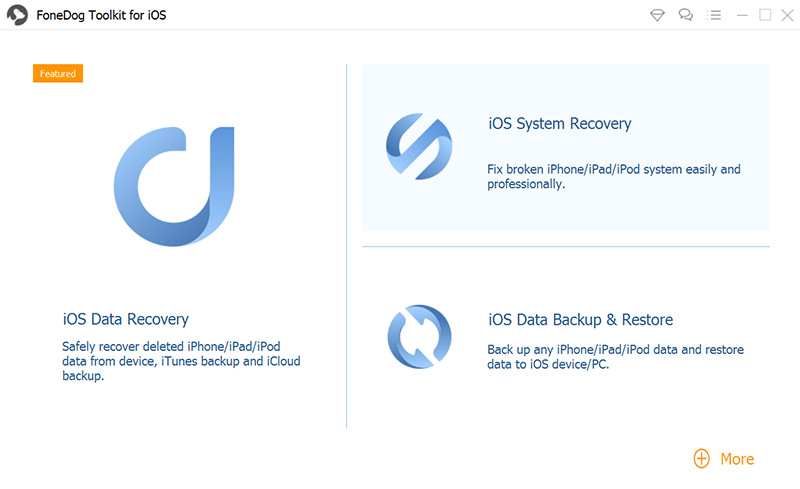
Download and Run the FoneDog iOS Data Recovery--Step1
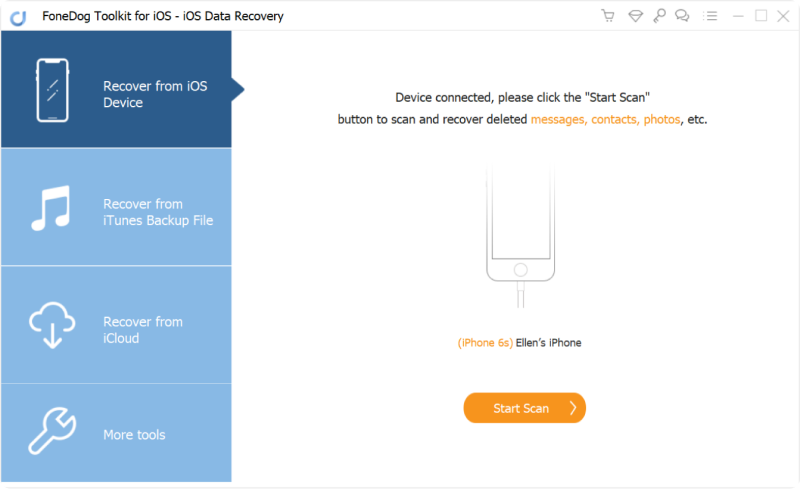
Connect Your iPhone8/8 plus to Your PC--Step2
Since we are occupied with recovering our messages, we will check the crate by the "Messages and Attachments" choice and click on the "Start Scan" choice.
The program will consequently begin to examine your iPhone 8/8 Plus for all the deleted or missing messages.
As your iPhone is been checked, you will have the capacity to see the examining improvement and in addition, the rundown of the got messages as demonstrated as follows.
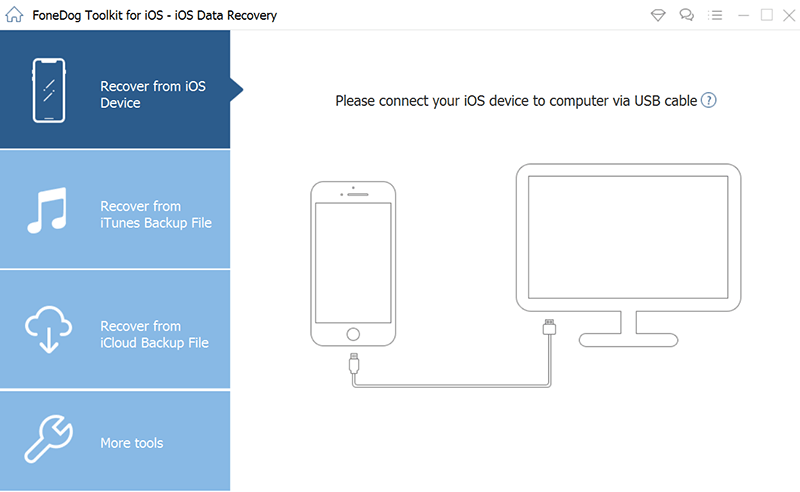
Scan Device Removes Messages from iPhone 8/8 Plus--Step3
Note: Please take note of that the screenshot recorded above is a picture recovery screenshot. You ought to be in a position to see a comparable picture yet with your messages.
If you need to recover your messages to your PC, click on the "Recover to Computer" alternative.
The recovery process will take somewhere in the range of a couple of minutes relying upon the measure of the files selected.
Once the recovery process is finished, affirm whether your messages have been recovered to a picked device. That is that it is so easy to recover deleted text messages on iPhone 8/8 Plus.
Your message files will be recovered or restored relying upon your favored area. You can affirm this by opening the envelope goal on your iPhone or your PC.
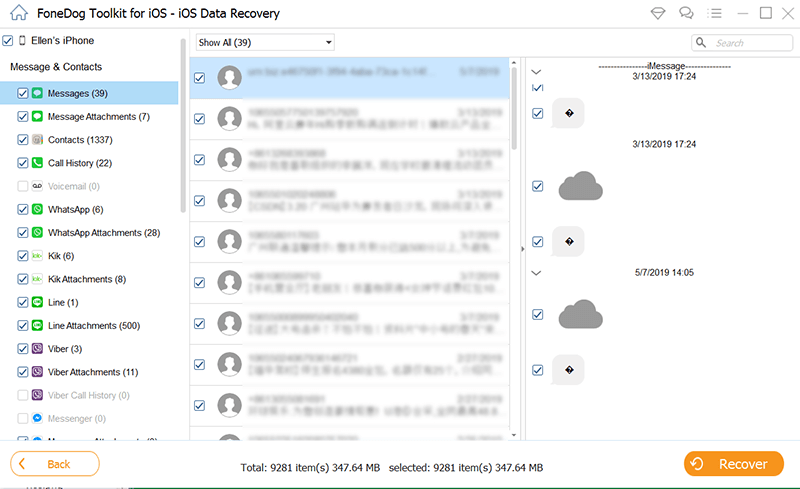
Preview and Recover Deleted Text Messages--Step4
With the information discussed in this article, it is my expectation that you will be in a position to retrieve deleted text messages on iPhone 8/8 Plus, your iCloud backup account, and in addition your iTunes backup organizer.
With FoneDog Toolkit, you are ensured to flawlessly recover messages from iPhone 8/8 Plus without stressing over harming your telephone or losing additional data as it is with other data recovering programs.
Notwithstanding whether you deleted text messages purposefully or not, the three methods on the best way to recover deleted text messages on iPhone 8/8 Plus will unquestionably be of extraordinary help to you.
Leave a Comment
Comment
iOS Data Recovery
3 Methods to recover your deleted data from iPhone or iPad.
Free Download Free DownloadHot Articles
/
INTERESTINGDULL
/
SIMPLEDIFFICULT
Thank you! Here' re your choices:
Excellent
Rating: 4.6 / 5 (based on 72 ratings)